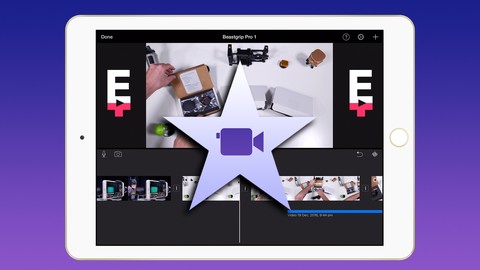
The Epic Guide to iMovie for iOS 2019 (iPhone & iPad)
The Epic Guide to iMovie for iOS 2019 (iPhone & iPad), available at $39.99, has an average rating of 4.2, with 49 lectures, based on 131 reviews, and has 665 subscribers.
You will learn about How to edit professional video content on a mobile device How to teach and train others to a high level on how to get the most out of iMovie for iOS This course is ideal for individuals who are This course is for Mobile Journalists (MOJO) who want professional results using iMovie for iOS or This course is for Mobile Filmmakers wanting a pro editor on their iPhone or iPad for full 4k video production or This is for Mobile Media Producers who want to edit pro video for social media and the web It is particularly useful for This course is for Mobile Journalists (MOJO) who want professional results using iMovie for iOS or This course is for Mobile Filmmakers wanting a pro editor on their iPhone or iPad for full 4k video production or This is for Mobile Media Producers who want to edit pro video for social media and the web.
Enroll now: The Epic Guide to iMovie for iOS 2019 (iPhone & iPad)
Summary
Title: The Epic Guide to iMovie for iOS 2019 (iPhone & iPad)
Price: $39.99
Average Rating: 4.2
Number of Lectures: 49
Number of Published Lectures: 49
Number of Curriculum Items: 49
Number of Published Curriculum Objects: 49
Original Price: $19.99
Quality Status: approved
Status: Live
What You Will Learn
- How to edit professional video content on a mobile device
- How to teach and train others to a high level on how to get the most out of iMovie for iOS
Who Should Attend
- This course is for Mobile Journalists (MOJO) who want professional results using iMovie for iOS
- This course is for Mobile Filmmakers wanting a pro editor on their iPhone or iPad for full 4k video production
- This is for Mobile Media Producers who want to edit pro video for social media and the web
Target Audiences
- This course is for Mobile Journalists (MOJO) who want professional results using iMovie for iOS
- This course is for Mobile Filmmakers wanting a pro editor on their iPhone or iPad for full 4k video production
- This is for Mobile Media Producers who want to edit pro video for social media and the web
Mobile video production is revolutionising filmmaking and journalism thanks to the powerful video capabilities of Apple’s iPhone & iPad, which allows you to achieve results previously reserved for high-end desktop computers running expensive software – right in the palm of your hand.
Learn to Master iMovie for iOS and Produce Pro Video Content on your iPhone or iPad.
- Learn essential media management and file sharing techniques
- Identify the strengths/weaknesses of iMovie for iOS and the difference between iPhone & iPad versions
- Import media from a range of source including high-end DSLR cameras in 4k
- Make basic edits, apply transitions, titles and fx to bring your movie to life
- Master advanced editing techniques including J & L Cuts; Split-screen; Picture-in-Picture; and Cutaways to B-Roll and more.
- Record professional voice overs and sync externally recorded audio
- Create Hollywood blockbuster style Trailers with ease
- Export for PAL broadcast in 25fps using iMovie for Mac
Turn your Smartphone into a Powerful Video Production Suite
This course will teach you how to edit pro video content on your mobile device using iMovie for iOS that looks so good, your audience won’t believe it was edited on an iPhone or iPad.
Who is this course for?
- Filmmakers who want to liberate themselves from their desk and edit on the go
- Mobile Journalists producing content for web and TV broadcast who want professional results
- Teachers/Educators who want to equip their students with the skills to produce killer content using iMovie for iOS
Whether you’re new to editing using iMovie for iOS, or an experienced filmmaker or mobile journalist already producing content wanting to implement more advanced editing techniques, this course has everything you need to excel.
How is this course structured?
I’ve designed The Epic Guide to iMovie for iOS to be the most comprehensive and in-depth training series available, and it’s broken down into highly targeted bit-sized tutorials. You can choose to consume it as a traditional course (from beginning to end), or jump to exactly what you’re looking for whether you want a refresher, or are already familiar with iMovie’s basic functionality, and just want something more advanced. Each tutorial is clearly labeled allowing you to quickly find exactly what you need.
Course Curriculum
Chapter 1: Introduction to iMovie for iOS
Lecture 1: Welcome to The Epic Guide to iMovie for iOS
Lecture 2: How to use this course?
Lecture 3: Is iMovie Right for You?
Lecture 4: iMovie on iPhone VS iPad – What are the main differences?
Lecture 5: Portrait VS Landscape Mode
Chapter 2: Transferring Your Media Ready for Editing
Lecture 1: iMovie File Management Explained
Lecture 2: The Photos App
Lecture 3: Importing from a DSLR Using the Apple SD Card Reader
Lecture 4: Importing Using the Apple Camera Connection Kit
Lecture 5: Sending Media from 3rd Party Apps
Lecture 6: Importing from iCloud Drive
Lecture 7: Using AirDrop to Wirelessly Import Media
Lecture 8: Importing Using iTunes File Sharing
Chapter 3: Editing in iMovie
Lecture 1: The Video, Project and Theatre Browsers Explained
Lecture 2: Creating a New Movie Project Using Quick Start
Lecture 3: Adding Media to your Project Timeline
Lecture 4: Using the iMovie Camera for direct capture
Lecture 5: Navigating the Timeline
Lecture 6: Arranging & Deleting Clips
Lecture 7: Performing Basic Edits
Lecture 8: Using Transitions & Themes
Lecture 9: Reframing & Cropping your Shots
Lecture 10: Applying Video Filters
Lecture 11: Animating Still Images using Ken Burns
Lecture 12: Make quick edits in Photos using iMovie
Lecture 13: Cutaway Edits
Lecture 14: Picture-in-picture
Lecture 15: Split Screen
Lecture 16: How to Make J & L Cuts
Lecture 17: Making Fine Edits Using the Precision Editor (iPad Only)
Lecture 18: Slow/Fast Motion, Freeze Frames and Speed Ramping
Lecture 19: Using Keyboard Shortcuts
Lecture 20: iMovie Settings – Enabling 60FPS Export
Chapter 4: Working with Text
Lecture 1: Adding Titles
Lecture 2: Adding Location Information to Titles
Lecture 3: Setting Title Timing
Lecture 4: Adding Subtitles
Chapter 5: Editing Audio
Lecture 1: Importing and Arranging Audio Clips
Lecture 2: Adjusting Audio Levels
Lecture 3: Detaching and Fading Audio
Lecture 4: Recording a Voiceover
Lecture 5: Background and Foreground Audio (Audio Ducking)
Lecture 6: Show Audio Waveforms (iPad only)
Lecture 7: Synching Audio Recorded Externally
Chapter 6: Creating a Trailer
Lecture 1: Creating a Trailer Project
Chapter 7: Exporting Your Project
Lecture 1: Exporting Your Finished Movie
Lecture 2: Exporting Your iMovie Project for Editing in iMovie for Mac
Lecture 3: Sharing to iMovie Theatre
Chapter 8: Editing Workflow for PAL (25fps)
Lecture 1: Exporting Your Sequence for PAL Broadcast at 25fps
Instructors
-
Eliot Fitzroy
Founder of Epic Tutorials & Apple Distinguished Educator
Rating Distribution
- 1 stars: 0 votes
- 2 stars: 1 votes
- 3 stars: 15 votes
- 4 stars: 26 votes
- 5 stars: 89 votes
Frequently Asked Questions
How long do I have access to the course materials?
You can view and review the lecture materials indefinitely, like an on-demand channel.
Can I take my courses with me wherever I go?
Definitely! If you have an internet connection, courses on Udemy are available on any device at any time. If you don’t have an internet connection, some instructors also let their students download course lectures. That’s up to the instructor though, so make sure you get on their good side!
You may also like
- Top 10 Content Creation Courses to Learn in December 2024
- Top 10 Game Development Courses to Learn in December 2024
- Top 10 Software Testing Courses to Learn in December 2024
- Top 10 Big Data Courses to Learn in December 2024
- Top 10 Internet Of Things Courses to Learn in December 2024
- Top 10 Quantum Computing Courses to Learn in December 2024
- Top 10 Cloud Computing Courses to Learn in December 2024
- Top 10 3d Modeling Courses to Learn in December 2024
- Top 10 Mobile App Development Courses to Learn in December 2024
- Top 10 Graphic Design Courses to Learn in December 2024
- Top 10 Videography Courses to Learn in December 2024
- Top 10 Photography Courses to Learn in December 2024
- Top 10 Language Learning Courses to Learn in December 2024
- Top 10 Product Management Courses to Learn in December 2024
- Top 10 Investing Courses to Learn in December 2024
- Top 10 Personal Finance Courses to Learn in December 2024
- Top 10 Health And Wellness Courses to Learn in December 2024
- Top 10 Chatgpt And Ai Tools Courses to Learn in December 2024
- Top 10 Virtual Reality Courses to Learn in December 2024
- Top 10 Augmented Reality Courses to Learn in December 2024






















