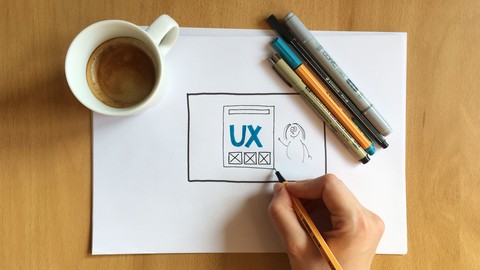
Sketching for UX Designers – Boost UX work with pen & paper!
Sketching for UX Designers – Boost UX work with pen & paper!, available at $79.99, has an average rating of 4.62, with 51 lectures, based on 3962 reviews, and has 22215 subscribers.
You will learn about By the end of the course, you will be able to sketch user interfaces, user flows, ui animations and storyboards. You will understand that you don’t need any artistic skills, sketching is about generating and communicating ideas. This course is also a great starting point for other areas of visual thinking, like graphic facilitation or sketchnoting. This course is ideal for individuals who are UX Designers or UI Designers or Product Designers or Service Designers or Web Designers or Anyone who wants to improve the workflow of creating digital products (apps, websites, systems) or This course is NOT for you if you want to learn Sketch App by Bohemian Coding It is particularly useful for UX Designers or UI Designers or Product Designers or Service Designers or Web Designers or Anyone who wants to improve the workflow of creating digital products (apps, websites, systems) or This course is NOT for you if you want to learn Sketch App by Bohemian Coding.
Enroll now: Sketching for UX Designers – Boost UX work with pen & paper!
Summary
Title: Sketching for UX Designers – Boost UX work with pen & paper!
Price: $79.99
Average Rating: 4.62
Number of Lectures: 51
Number of Published Lectures: 51
Number of Curriculum Items: 52
Number of Published Curriculum Objects: 52
Original Price: $84.99
Quality Status: approved
Status: Live
What You Will Learn
- By the end of the course, you will be able to sketch user interfaces, user flows, ui animations and storyboards.
- You will understand that you don’t need any artistic skills, sketching is about generating and communicating ideas.
- This course is also a great starting point for other areas of visual thinking, like graphic facilitation or sketchnoting.
Who Should Attend
- UX Designers
- UI Designers
- Product Designers
- Service Designers
- Web Designers
- Anyone who wants to improve the workflow of creating digital products (apps, websites, systems)
- This course is NOT for you if you want to learn Sketch App by Bohemian Coding
Target Audiences
- UX Designers
- UI Designers
- Product Designers
- Service Designers
- Web Designers
- Anyone who wants to improve the workflow of creating digital products (apps, websites, systems)
- This course is NOT for you if you want to learn Sketch App by Bohemian Coding
You will learn how you can boost your UX, UI or product design workflow with sketching.
Last update: 25th January 2023– 4 new files added (UI sketching and Storyboarding Pro Tips posters)
Update: 16th November 2019– new lecture added: 12 Benefits of Sketching for UX – a summary
Update: 17th October 2017 – new course material added: the Sketching for UX Designers WORKBOOK (24-page long, filled with useful sketching exercises)
Update: 5th June 2017– new section added: a 40-minute long sketching practice activity through the different Gestalt principles.
The three main parts are
-
Warming up and drawing basic shapes
-
Sketching User Interfaces, User Flows and UI Animations
-
Creating Storyboards.
Not only will I invite you to draw along with methroughout the course, I will also give you exciting exercises to quickly develop your skills.
You will be able to use your sketching skills in many more UX design or service design methods, like in creating Empathy Maps, User Journey Maps and Personas.
In addition, the course provides a great starting point for other areas of visual thinking, like graphic facilitation or sketchnoting, since in the section about Storyboarding I show you how to draw people, locations, objects, how to express process, use containers, color and effects, and so on.
Sketching skills are great for any product design process, but next to applying these skills in your professional workflow, you can improve your personal developmentas well for example by sketchnoting UX talks or podcasts.
Throughout the course I use pen and paper, so it won’t provide you a complete workflow for using digitzier tablets for sketching, but I believe that almost everything I teach you can be applied for sketching on a tablet, so feel free to draw along with me or practice sketching with a digital tool.
Sketching is great because
-
this technique takes into account how our visual perception works – when we look at images, we understand them much faster than we read words;
-
it can reveal thingswe might have not seen before, connections we have not noticed;
-
it enables a mutual understanding;
-
it supports the fail fast approach;
-
it is a quick and cheap way to generate many ideas.
Important: This course is not about teaching how to use Sketch App by Bohemian Coding, but about sketching user interfaces with pen and paper!
Course update log:
Updated on the 17th October 2017: new course material (workbook)
Updated on the 5th June 2017: new section
Released on the 15th April 2017
Course Curriculum
Chapter 1: Introduction to Sketching for UX Designers
Lecture 1: Introduction: Welcome
Lecture 2: I can't draw…
Lecture 3: Visual Thinking
Lecture 4: Advantages for UX Designers
Lecture 5: Tools
Chapter 2: Drawing Basic Shapes
Lecture 1: Warm-up
Lecture 2: Basic Shapes
Lecture 3: Practice
Chapter 3: Sketching User Interfaces & User Flows
Lecture 1: Introduction to UI Sketching
Lecture 2: What is your goal?
Lecture 3: Sketching UI elements: Content & Text
Lecture 4: Sketching UI elements: Navigation & Forms
Lecture 5: Sketching UI elements: Icons
Lecture 6: Sketching Icons Exercise
Lecture 7: Shading & Highlighting
Lecture 8: Annotations
Lecture 9: User Flows
Lecture 10: Sketching UI Animations
Lecture 11: UI Sketching Exercises
Lecture 12: UI Sketching Advices
Chapter 4: Storyboarding: Theory & Practice
Lecture 1: Introduction to Storyboarding
Lecture 2: Storyboarding: People
Lecture 3: Storyboarding: Location
Lecture 4: Storyboarding: Speech & Thoughts
Lecture 5: Storyboarding: Containers & Frames
Lecture 6: Storyboarding: Process
Lecture 7: Storyboarding: Text
Lecture 8: Storyboarding: Objects
Lecture 9: Storyboarding: Color & Effects
Lecture 10: Storyboarding Example
Lecture 11: Storyboarding Theory: Benefits & Goals
Lecture 12: Storyboarding Theory: Process
Lecture 13: Storyboarding Theory: Advices
Lecture 14: How to apply Storyboarding
Chapter 5: Sketching Practice Activity Through Gestalt Principles
Lecture 1: Introduction: Gestalt Principles & UI Sketching
Lecture 2: Gestalt Principles: Simplicity
Lecture 3: Gestalt Principles: Closure
Lecture 4: Gestalt Principles: Figure-ground
Lecture 5: Gestalt Principles: Proximity
Lecture 6: Gestalt Principles: Similarity
Lecture 7: Gestalt Principles: Continuation
Lecture 8: Gestalt Principles: Enclosure / Common Region
Lecture 9: Gestalt Principles: Common Fate
Lecture 10: Gestalt Principles: Connected Elements
Lecture 11: Gestalt Principles: Symmetry
Lecture 12: Gestalt Principles: Parellelism
Lecture 13: Gestalt Principles: Focal Points & Past Experiences
Lecture 14: Gestalt Principles: Exercises to Practice Sketching
Chapter 6: Advice & Resources
Lecture 1: 12 Benefits of Sketching for UX – a Summary
Lecture 2: How to work on your Sketching skills
Lecture 3: Bonus Lecture: Participate & Discover – WORKBOOK + Other Resources
Instructors
-
Krisztina Szerovay
Product designer -
István Szép
Design teacher -
Gergely Szerovay
Developer
Rating Distribution
- 1 stars: 21 votes
- 2 stars: 59 votes
- 3 stars: 367 votes
- 4 stars: 1287 votes
- 5 stars: 2228 votes
Frequently Asked Questions
How long do I have access to the course materials?
You can view and review the lecture materials indefinitely, like an on-demand channel.
Can I take my courses with me wherever I go?
Definitely! If you have an internet connection, courses on Udemy are available on any device at any time. If you don’t have an internet connection, some instructors also let their students download course lectures. That’s up to the instructor though, so make sure you get on their good side!
You may also like
- Top 10 Content Creation Courses to Learn in December 2024
- Top 10 Game Development Courses to Learn in December 2024
- Top 10 Software Testing Courses to Learn in December 2024
- Top 10 Big Data Courses to Learn in December 2024
- Top 10 Internet Of Things Courses to Learn in December 2024
- Top 10 Quantum Computing Courses to Learn in December 2024
- Top 10 Cloud Computing Courses to Learn in December 2024
- Top 10 3d Modeling Courses to Learn in December 2024
- Top 10 Mobile App Development Courses to Learn in December 2024
- Top 10 Graphic Design Courses to Learn in December 2024
- Top 10 Videography Courses to Learn in December 2024
- Top 10 Photography Courses to Learn in December 2024
- Top 10 Language Learning Courses to Learn in December 2024
- Top 10 Product Management Courses to Learn in December 2024
- Top 10 Investing Courses to Learn in December 2024
- Top 10 Personal Finance Courses to Learn in December 2024
- Top 10 Health And Wellness Courses to Learn in December 2024
- Top 10 Chatgpt And Ai Tools Courses to Learn in December 2024
- Top 10 Virtual Reality Courses to Learn in December 2024
- Top 10 Augmented Reality Courses to Learn in December 2024
























