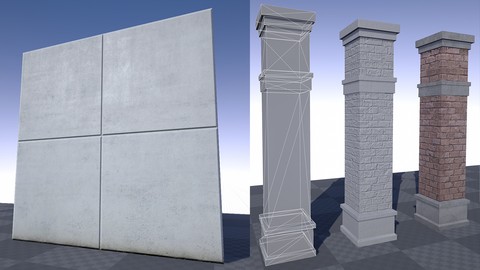
Learn to Create Custom Static Meshes for Unreal Engine 4!
Learn to Create Custom Static Meshes for Unreal Engine 4!, available at $39.99, has an average rating of 4.65, with 38 lectures, based on 14 reviews, and has 49 subscribers.
You will learn about How to create custom static meshes and import them into UE4 using Maya LT or Maya How to setup and maintain correct scale and proportion between Maya LT or Maya and UE4 All the pipeline steps and options for exporting from Maya LT or Maya and import into UE4 Creating low-poly and high-poly meshes UVing your low-poly meshes How to set hard/soft edges on your Static Mesh, this is also known as Smoothing Groups How to bake Normal Maps in Maya LT/Maya Lightmap overview and guidelines to follow How to create Lightmaps in UE4 How to create custom Lightmaps in Maya LT/Maya How to create collisions in UE4 or custom collisions in Maya LT/Maya How to create detail Normal Maps using NVIDIA Normal Map Filter in Adobe Photoshop How to create detail Normal Maps using Quixel's NDO How to combine baked Normal Maps with detail Normal Maps How to test final Static Mesh inside your level in UE4 This course is ideal for individuals who are Beginner to intermediate; those who want to begin creating their own assets and props for Unreal Engine 4. It is particularly useful for Beginner to intermediate; those who want to begin creating their own assets and props for Unreal Engine 4.
Enroll now: Learn to Create Custom Static Meshes for Unreal Engine 4!
Summary
Title: Learn to Create Custom Static Meshes for Unreal Engine 4!
Price: $39.99
Average Rating: 4.65
Number of Lectures: 38
Number of Published Lectures: 38
Number of Curriculum Items: 38
Number of Published Curriculum Objects: 38
Original Price: $39.99
Quality Status: approved
Status: Live
What You Will Learn
- How to create custom static meshes and import them into UE4 using Maya LT or Maya
- How to setup and maintain correct scale and proportion between Maya LT or Maya and UE4
- All the pipeline steps and options for exporting from Maya LT or Maya and import into UE4
- Creating low-poly and high-poly meshes
- UVing your low-poly meshes
- How to set hard/soft edges on your Static Mesh, this is also known as Smoothing Groups
- How to bake Normal Maps in Maya LT/Maya
- Lightmap overview and guidelines to follow
- How to create Lightmaps in UE4
- How to create custom Lightmaps in Maya LT/Maya
- How to create collisions in UE4 or custom collisions in Maya LT/Maya
- How to create detail Normal Maps using NVIDIA Normal Map Filter in Adobe Photoshop
- How to create detail Normal Maps using Quixel's NDO
- How to combine baked Normal Maps with detail Normal Maps
- How to test final Static Mesh inside your level in UE4
Who Should Attend
- Beginner to intermediate; those who want to begin creating their own assets and props for Unreal Engine 4.
Target Audiences
- Beginner to intermediate; those who want to begin creating their own assets and props for Unreal Engine 4.
No more default Static Meshes or Static Meshes created by others!
You must be tired of re-using default assets.
I was.
I was tired of searching for the “perfect” Static Meshes to use in my projects. I knew what I wanted, so why couldn’t I just create it?
“No problem”, I said. I’ll just create what I need.
But I was in for a rude awakening. I wasn’t ready for the amount of technical knowledge I had to learn. There was so much work involved!
Custom Static Mesh process involves multiple software and specific guidelines to follow for each step of the pipeline. You’ll need to make sure your 3d modeling software is set up correctly for matching the scale and grid spacing to UE4. You’ll need to model a low-poly and a high-poly mesh, UV for textures and for lightmaps, set hard/soft edges, bake Normal maps, bake Ambient Occlusion maps, create textures, materials, custom collisions, export/import using specific settings while problem-solving at every single step of the way.
The process itself is actually very straight forward once you’ve gone through it a couple of times. The problem is getting there. Learning what to do for each step of the pipeline is what takes so much time.
You no longer have to figure it out on your own.
This course is for you!
“UE4: Custom Static Mesh Formula” tutorial series is going to show you how to create your own custom Static Meshes and finally master this process.
Course Curriculum
Chapter 1: Introduction
Lecture 1: Introduction: What You Will Learn
Chapter 2: Module 1: Foundation Principles for Custom Static Meshes
Lecture 1: Introduction to Module 1
Lecture 2: Setting Up Project Folders
Lecture 3: Example Project Files
Lecture 4: Setup UE4 and Maya LT/Maya for Static Meshes
Lecture 5: Setting Up Grid in Maya LT/Maya for Unreal Engine 4
Lecture 6: Character Reference in Maya LT/Maya and UE4
Lecture 7: Exporting Static Meshes from Maya LT/Maya
Lecture 8: Importing Static Meshes Into Unreal Engine 4
Lecture 9: Importance of Pivot Points
Lecture 10: Creating Low-Poly and 2 Modeling Methods Explained
Lecture 11: Creating High-Poly Mesh
Lecture 12: Texture UVing and Initial UE4 Material Set Up
Lecture 13: Hard and Soft Edges (Smoothing Groups)
Lecture 14: Baking Normal Maps in Maya LT
Lecture 15: Exporting/Importing Normal Maps
Lecture 16: Lightmaps Overview
Lecture 17: Creating Lightmaps
Lecture 18: Collisions in UE4
Lecture 19: Collisions in Maya LT/Maya
Lecture 20: Normal Map Rebake
Lecture 21: Creating Albedo/Diffuse Texture
Lecture 22: Creating Detail Normal Map Texture
Lecture 23: Creating Roughness Texture
Lecture 24: In Closing
Chapter 3: Module 2: Custom Static Mesh Workflow Process
Lecture 1: Introduction to Module 2
Lecture 2: Planning/Preproduction Process
Lecture 3: Creating Low-Poly Column
Lecture 4: Creating High-Poly Column
Lecture 5: UVing Low Poly Column for Texturing and Material Setup
Lecture 6: Setting Hard/Soft Edges and Baking Normal Maps
Lecture 7: Creating Lightmaps
Lecture 8: Creating Collision
Lecture 9: Texturing: Creating Albedo/Diffuse Map
Lecture 10: Texturing: Creating Detail Normal Map with Photoshop Normal Map Filter
Lecture 11: Texturing: Creating Detail Normal Map with NDO
Lecture 12: Texturing: Creating a Roughness Map
Lecture 13: In Closing
Instructors
-
World of Level Design
Becoming the Best Level Designer & Environment Artist
Rating Distribution
- 1 stars: 0 votes
- 2 stars: 0 votes
- 3 stars: 3 votes
- 4 stars: 1 votes
- 5 stars: 10 votes
Frequently Asked Questions
How long do I have access to the course materials?
You can view and review the lecture materials indefinitely, like an on-demand channel.
Can I take my courses with me wherever I go?
Definitely! If you have an internet connection, courses on Udemy are available on any device at any time. If you don’t have an internet connection, some instructors also let their students download course lectures. That’s up to the instructor though, so make sure you get on their good side!
You may also like
- Top 10 Content Creation Courses to Learn in December 2024
- Top 10 Game Development Courses to Learn in December 2024
- Top 10 Software Testing Courses to Learn in December 2024
- Top 10 Big Data Courses to Learn in December 2024
- Top 10 Internet Of Things Courses to Learn in December 2024
- Top 10 Quantum Computing Courses to Learn in December 2024
- Top 10 Cloud Computing Courses to Learn in December 2024
- Top 10 3d Modeling Courses to Learn in December 2024
- Top 10 Mobile App Development Courses to Learn in December 2024
- Top 10 Graphic Design Courses to Learn in December 2024
- Top 10 Videography Courses to Learn in December 2024
- Top 10 Photography Courses to Learn in December 2024
- Top 10 Language Learning Courses to Learn in December 2024
- Top 10 Product Management Courses to Learn in December 2024
- Top 10 Investing Courses to Learn in December 2024
- Top 10 Personal Finance Courses to Learn in December 2024
- Top 10 Health And Wellness Courses to Learn in December 2024
- Top 10 Chatgpt And Ai Tools Courses to Learn in December 2024
- Top 10 Virtual Reality Courses to Learn in December 2024
- Top 10 Augmented Reality Courses to Learn in December 2024






















