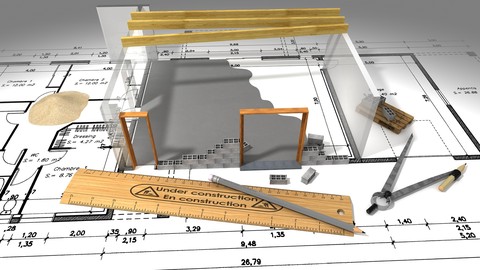
AutoCAD – Advanced 2D to 3D Course
AutoCAD – Advanced 2D to 3D Course, available at $89.99, has an average rating of 4.41, with 34 lectures, based on 676 reviews, and has 4511 subscribers.
You will learn about Have an advanced knowledge of both 2D & 3D CAD Design Able to take Higher level job roles as an AutoCAD Designer & Modeller This course is ideal for individuals who are Anyone that wants to learn more advanced AutoCAD or Students that have already taken our beginners course It is particularly useful for Anyone that wants to learn more advanced AutoCAD or Students that have already taken our beginners course.
Enroll now: AutoCAD – Advanced 2D to 3D Course
Summary
Title: AutoCAD – Advanced 2D to 3D Course
Price: $89.99
Average Rating: 4.41
Number of Lectures: 34
Number of Published Lectures: 34
Number of Curriculum Items: 34
Number of Published Curriculum Objects: 34
Original Price: $199.99
Quality Status: approved
Status: Live
What You Will Learn
- Have an advanced knowledge of both 2D & 3D CAD Design
- Able to take Higher level job roles as an AutoCAD Designer & Modeller
Who Should Attend
- Anyone that wants to learn more advanced AutoCAD
- Students that have already taken our beginners course
Target Audiences
- Anyone that wants to learn more advanced AutoCAD
- Students that have already taken our beginners course
Are you experienced in AutoCAD but only know how to model in 2D?! This course will introduce you to the 3D concepts and commands and allow you to level up your AutoCAD skills.
Whether you have used AutoCAD for years or have just completed our 2D course, this course will show you how to create in 3D and really make your models come to life.
-
Jane:“I had tried other courses that said they were for beginners but assumed there were things you already knew. This course actually starts at the beginning and explains what you’re doing as you’re doing it, without making you feel lost. I do have to pause often but it’s so helpful!”
Create 3D models from 2D designs, set up the scene, add materials, lights and cameras. Create photorealistic images to show off your creations or walk through them in 3D.
After learning the basics of AutoCAD many people want to move on to more advanced concepts. 3D is becoming more popular as it makes it much easier to visualize the end result of a project. In moving into 3D however, there is much more to learn than just the 3D modeling aspect. In order to present your finished image, you need to know about camera placement, lighting the scene, and applying realistic-looking materials.
This course was designed for the AutoCAD user with experience in 2D that would like to learn to use the 3D commands. The course includes practice files and a realistic project to allow you to put into practice the skills as you learn them. Throughout this AutoCAD course, you’ll be creating your own real-world realistic project that is indicative of the kind you might be asked to create in the workplace. You will learn how to produce a professional model to industry standards and hopefully inspire you to do even more!
In this course, we cover advanced 2D drawing methods before moving on to 3D modeling and showing how to model a range of objects. We then use these methods to convert a 2D drawing into a 3D model that we can work with, in the following chapters.
-
MaryKate: “I imagine that the pace of this course will suit most people interested in an introduction CAD! The instructor is easy to understand and is cautious to not overwhelm you right off the bat.”
What will you learn in this AutoCAD advanced 2D to 3D course?
-
Start by learning some advanced selection tools and workflows
-
Learn advanced viewport control tools and techniques
-
Create Dynamic Blocks that can be altered as needed
-
Begin with the basics of 3D modeling
-
How to edit and refine a 2D model for converting to 3D
-
Use the extrude command to give 3D properties to 2D elements
-
Use boolean techniques to edit solid objects
-
Learn about materials and how to apply them to 3D objects
-
Add & set up cameras in a scene
-
Add & set up lighting in a scene
-
Place your model in a real-world location to get accurate sunlight values.
-
Set up and render your finished designs to create a photorealistic image
-
Walk & fly through your finished design.
Real-World Skills
During the course, you will be following along to create a 3D building from the dimensions given. After this course, you will have all the skills necessary to create your own 3D models whether for business or leisure purposes.
Become a Professional AutoCAD Drafter
With the skills learned in this course, you’ll have a highly-desired skill that can help you get jobs and make money as an AutoCAD Drafter.
AutoCAD is an industry-standard and most widely used application when it comes to CAD software, so it’s important for you to learn it if you want to be a professional designer.
-
Abraham:“You have put together a wonderful course. Auto CAD was completely new to me however I feel much more confident after having gone through this course. As a beginner, Auto CAD was definitely intimidating to me however your course has put me at ease. I am a working professional in the marine construction field and frequently need to make new drawings for vessel reconfiguration, new fabrication, etc. Previously I would make a sketch and depend on others for a final drawing but now I have started doing it on my own in a small way. Once again thanks for designing this beautiful course. Great Job!
I have used this method successfully to teach many students and hope to teach you the same way. This course is the Advanced AutoCAD course and is the third in a range of Autodesk-specific software courses that will take anyone from a basic 2D Drafter to a fully-fledged 3D CAD specialist.
Why learn AutoCAD from us?
With over 20 years of experience in a variety of design & CAD Management roles, Mike Freeman knows AutoCAD inside out. He is also an Autodesk Certified Professional in AutoCAD for Design and Drafting.
Many instructors teach outdated methods which have no place in modern real-world use. The skills you will learn here will allow you to not only create professional drawings but allow you to enter the workplace with relevant CAD knowledge that will show any future client or employer that you were taught well.
We promise to help you learn AutoCAD, no matter what it takes. If you ever get stuck, just post a message to the course dashboard and we’ll be there to support you.
Our Happiness Guarantee
If you aren’t happy with your purchase, we have a 30-day 100% money-back guarantee. There’s literally no reason to hesitate!
Enroll now, and we’ll see you inside the course!
**Please Note: This course was recorded on the PC version of AutoCAD. If you use a MAC then the commands and locations may vary. I do not have a MAC so am unable to help with this but a quick Google search should help you.**
Course Curriculum
Chapter 1: Introduction
Lecture 1: Introduction
Lecture 2: Software Requirements
Chapter 2: Advanced AutoCAD Techniques
Lecture 1: Selection Tools 01
Lecture 2: Selection Tools 02
Lecture 3: Advanced Modify Tools
Chapter 3: Viewport Control Techniques
Lecture 1: Viewport Control 01
Lecture 2: Viewport Control 02
Lecture 3: Viewport Control 03
Lecture 4: Viewport Control 04
Lecture 5: Viewport Control 05
Chapter 4: More Advanced AutoCAD Techniques
Lecture 1: Dynamic Block Creation 01
Lecture 2: Dynamic Block Creation 02
Lecture 3: Using Wipeouts
Chapter 5: Basic 3D Modelling
Lecture 1: Basics of 3D Modelling 01
Lecture 2: Basics of 3D Modelling 02
Chapter 6: Applying 3D Modelling Techniques
Lecture 1: Preparing the 2D Drawing for 3D
Lecture 2: Modelling the Walls
Lecture 3: Creating Door & Window Openings
Lecture 4: Creating the Window Frames
Lecture 5: Modelling the Internal Doors
Lecture 6: Modelling the External Door
Lecture 7: Adding the Base Slab
Lecture 8: Creating the Roof
Chapter 7: 3D Visualisation
Lecture 1: Attaching Materials to the Model 01
Lecture 2: Attaching Materials to the Model 02
Lecture 3: Setting up Cameras in the Scene
Lecture 4: Enhancing the Environment
Lecture 5: Lighting the Scene 01
Lecture 6: Lighting the Scene 02
Lecture 7: Rendering 01
Lecture 8: Rendering 02
Lecture 9: Walk & Fly Through your Model
Chapter 8: A Look at BIM CAD Software
Lecture 1: A Look at BIM
Chapter 9: Bonus Section:
Lecture 1: Bonus Lecture: Introduction to Aeroform3D
Instructors
-
Mike Freeman
Professional CAD Designer & Instructor
Rating Distribution
- 1 stars: 8 votes
- 2 stars: 14 votes
- 3 stars: 79 votes
- 4 stars: 205 votes
- 5 stars: 370 votes
Frequently Asked Questions
How long do I have access to the course materials?
You can view and review the lecture materials indefinitely, like an on-demand channel.
Can I take my courses with me wherever I go?
Definitely! If you have an internet connection, courses on Udemy are available on any device at any time. If you don’t have an internet connection, some instructors also let their students download course lectures. That’s up to the instructor though, so make sure you get on their good side!
You may also like
- Top 10 Language Learning Courses to Learn in November 2024
- Top 10 Video Editing Courses to Learn in November 2024
- Top 10 Music Production Courses to Learn in November 2024
- Top 10 Animation Courses to Learn in November 2024
- Top 10 Digital Illustration Courses to Learn in November 2024
- Top 10 Renewable Energy Courses to Learn in November 2024
- Top 10 Sustainable Living Courses to Learn in November 2024
- Top 10 Ethical AI Courses to Learn in November 2024
- Top 10 Cybersecurity Fundamentals Courses to Learn in November 2024
- Top 10 Smart Home Technology Courses to Learn in November 2024
- Top 10 Holistic Health Courses to Learn in November 2024
- Top 10 Nutrition And Diet Planning Courses to Learn in November 2024
- Top 10 Yoga Instruction Courses to Learn in November 2024
- Top 10 Stress Management Courses to Learn in November 2024
- Top 10 Mindfulness Meditation Courses to Learn in November 2024
- Top 10 Life Coaching Courses to Learn in November 2024
- Top 10 Career Development Courses to Learn in November 2024
- Top 10 Relationship Building Courses to Learn in November 2024
- Top 10 Parenting Skills Courses to Learn in November 2024
- Top 10 Home Improvement Courses to Learn in November 2024






















