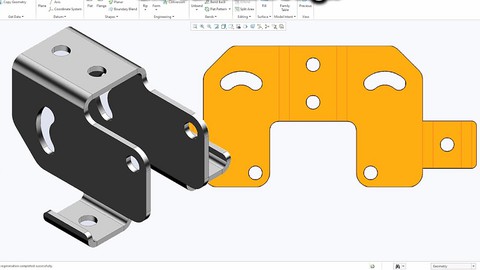
Creo 2.0 SheetMetal design
Creo 2.0 SheetMetal design, available at $39.99, has an average rating of 3.45, with 56 lectures, based on 13 reviews, and has 83 subscribers.
You will learn about Creo Sheet Metal Modeling In Creo This course is ideal for individuals who are Creo Designers and Modelers It is particularly useful for Creo Designers and Modelers.
Enroll now: Creo 2.0 SheetMetal design
Summary
Title: Creo 2.0 SheetMetal design
Price: $39.99
Average Rating: 3.45
Number of Lectures: 56
Number of Published Lectures: 56
Number of Curriculum Items: 56
Number of Published Curriculum Objects: 56
Original Price: $19.99
Quality Status: approved
Status: Live
What You Will Learn
- Creo
- Sheet Metal Modeling In Creo
Who Should Attend
- Creo Designers and Modelers
Target Audiences
- Creo Designers and Modelers
In this course, you will learn
-
The sheet metal design process
-
Sheetmetal model creation, conversion, and display
-
Methods of developed length calculation
-
Primary wall features
-
Secondary wall features
-
Partial walls
-
Bend relief
-
Unbend and bend back features
-
Sheetmetal bend features
-
Flat patterns
-
Sheetmetal cuts
-
Forms
-
Notch and punch features
-
Sheetmetal environment setup
-
Sheetmetal design Information tools
-
Sheetmetal design rules
-
Detailing sheetmetal designs
Topics Covered:
1: Introduction to the Creo Parametric Sheetmetal Design Process
2: Sheetmetal Model Fundamentals
3: Creating Primary Sheetmetal Wall Features
4: Creating Secondary Sheetmetal Wall Features
5: Bending and Unbending Sheetmetal Models
6: Modifying Sheetmetal Models
7: Sheetmetal Setup and Tools
8: Detailing Sheetmetal Designs
About Sheetmetal Design Properties
Sheet metal properties and their associated settings can be used to predefine common feature geometry, automate tasks, and maintain design consistency for sheet metal parts. The values of these settings depend on any predefined sheet metal parameters. The following properties specific to sheet metal are available in the Sheetmetal section of the Model Properties dialogue box:
• Bend Allowance—Displays the factor type for bend allowance calculations and whether a bend table is assigned to the model.
• Bends—Displays the radius size and the location for dimensioning bends.
• Relief—Displays the type of bend and corner relief.
• Edge Treatment—Displays the type of edge treatment.
• Miter Cuts—Displays the width and offset of miter cuts.
• Fixed Geometry—Displays the part geometry to remain fixed during unbend, bend back, and flat pattern operations.
• Bend Order—Displays the number of bend order sequences defined for a model.
• Design Rules—Displays the number of design rules defined for a model.
• Flat State Instances—Displays the number of flat state instances defined for a generic model created in legacy releases older than Creo Parametric
Course Curriculum
Chapter 1: Introduction to Creo Parametric Sheetmetal Design Process
Lecture 1: Course Objectives
Lecture 2: Introduction to the Creo Parametric Sheetmetal Design Process
Chapter 2: Understanding Sheetmetal Fundamentals
Lecture 1: Sheetmetal Model Fundamentals
Lecture 2: Understanding Developed Length
Lecture 3: creating a new sheetmetal model in assembly mode(3)
Lecture 4: Creating a New Sheetmetal Model in Part Mode
Lecture 5: converting solid model to sheetmetal model
Chapter 3: Creating Primary Sheetmetal Walls
Lecture 1: Understanding Sheetmetal Wall Features
Lecture 2: Creating Primary Planar Walls
Lecture 3: Primary Extruded Sheetmetal Wall Features
Lecture 4: Revolved Sheetmetal Wall Features
Lecture 5: Blend Sheetmetal wall features
Lecture 6: Creating Offset Walls
Lecture 7: Sheetmetal Wall Sketching tools
Chapter 4: Creating Secondary Sheetmetal Walls
Lecture 1: Understanding Secondary Walls
Lecture 2: Creating Secondary Flat Walls
Lecture 3: Using flange walls
Lecture 4: Using Extruded Walls
Lecture 5: Wall Dashboard Options
Lecture 6: Using Partial and Overextended walls
Lecture 7: Understanding Relief
Lecture 8: Creating Twist walls
Lecture 9: Extending and Trimming Walls
Lecture 10: Using Merge feature
Chapter 5: Bending and Unbending sheetmetal models
Lecture 1: creating bend features
Lecture 2: Adding transition to bends
Lecture 3: Creating planar bends
Lecture 4: Creating unbend features
Lecture 5: Creating bend back feature
Lecture 6: Previewing and creating flat patterns
Lecture 7: Creating flat states
Lecture 8: creating split area features
Chapter 6: modifying sheetmetal models
Lecture 1: Sheetmetal cuts
Lecture 2: notches and punches
Lecture 3: Creating corner reliefs
Lecture 4: Die form features
Lecture 5: Punch form features
Lecture 6: Utilising punch model annotation
Lecture 7: creating sketched forms
Lecture 8: flattening forms and unstamping edges
Lecture 9: creating rip features
Lecture 10: Creating edge bends
Lecture 11: joining walls
Lecture 12: patterning walls
Lecture 13: mirroring walls
Chapter 7: Sheetmetal setup and tools
Lecture 1: bendline adjustments
Lecture 2: Using bend tables for bend allowances
Lecture 3: Fixed Geometry
Lecture 4: Info tools and reports
Lecture 5: Design Rules
Lecture 6: Defaults and Parameters
Lecture 7: Using conversion features
Chapter 8: Detailing Sheetmetal Designs
Lecture 1: Adding flat and formed states
Lecture 2: Auto ordinate dimensions
Lecture 3: Bendline notes
Lecture 4: bend order tables
Instructors
-
Krishnamurthy Ananthasayana
A CREO Trainer/Coach/Mentor
Rating Distribution
- 1 stars: 2 votes
- 2 stars: 2 votes
- 3 stars: 3 votes
- 4 stars: 1 votes
- 5 stars: 5 votes
Frequently Asked Questions
How long do I have access to the course materials?
You can view and review the lecture materials indefinitely, like an on-demand channel.
Can I take my courses with me wherever I go?
Definitely! If you have an internet connection, courses on Udemy are available on any device at any time. If you don’t have an internet connection, some instructors also let their students download course lectures. That’s up to the instructor though, so make sure you get on their good side!
You may also like
- Top 10 Content Creation Courses to Learn in December 2024
- Top 10 Game Development Courses to Learn in December 2024
- Top 10 Software Testing Courses to Learn in December 2024
- Top 10 Big Data Courses to Learn in December 2024
- Top 10 Internet Of Things Courses to Learn in December 2024
- Top 10 Quantum Computing Courses to Learn in December 2024
- Top 10 Cloud Computing Courses to Learn in December 2024
- Top 10 3d Modeling Courses to Learn in December 2024
- Top 10 Mobile App Development Courses to Learn in December 2024
- Top 10 Graphic Design Courses to Learn in December 2024
- Top 10 Videography Courses to Learn in December 2024
- Top 10 Photography Courses to Learn in December 2024
- Top 10 Language Learning Courses to Learn in December 2024
- Top 10 Product Management Courses to Learn in December 2024
- Top 10 Investing Courses to Learn in December 2024
- Top 10 Personal Finance Courses to Learn in December 2024
- Top 10 Health And Wellness Courses to Learn in December 2024
- Top 10 Chatgpt And Ai Tools Courses to Learn in December 2024
- Top 10 Virtual Reality Courses to Learn in December 2024
- Top 10 Augmented Reality Courses to Learn in December 2024






















