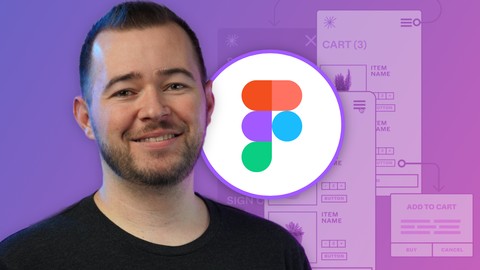
Learn Figma – UI/UX Design Essential Training
Learn Figma – UI/UX Design Essential Training, available at $109.99, has an average rating of 4.46, with 48 lectures, based on 16721 reviews, and has 65744 subscribers.
You will learn about Design Websites Design mobile and desktop apps You will have a fully interactive design and prototype at the end of this course You will learn how to reuse design elements for future projects This course is ideal for individuals who are User Interface designers or Web Designers or Graphic Designers or UX Designers or Beginners looking to get into the UI/UX field It is particularly useful for User Interface designers or Web Designers or Graphic Designers or UX Designers or Beginners looking to get into the UI/UX field.
Enroll now: Learn Figma – UI/UX Design Essential Training
Summary
Title: Learn Figma – UI/UX Design Essential Training
Price: $109.99
Average Rating: 4.46
Number of Lectures: 48
Number of Published Lectures: 48
Number of Curriculum Items: 48
Number of Published Curriculum Objects: 48
Original Price: $99.99
Quality Status: approved
Status: Live
What You Will Learn
- Design Websites
- Design mobile and desktop apps
- You will have a fully interactive design and prototype at the end of this course
- You will learn how to reuse design elements for future projects
Who Should Attend
- User Interface designers
- Web Designers
- Graphic Designers
- UX Designers
- Beginners looking to get into the UI/UX field
Target Audiences
- User Interface designers
- Web Designers
- Graphic Designers
- UX Designers
- Beginners looking to get into the UI/UX field
Figma is a very powerful application that runs online. There are virtually no platform boundaries when it comes to using figma because you can design within a web browser or using their desktop application made for windows and macs. Figma is similar to Sketch and Adobe XD but is the more powerful of the three when it comes to team collaboration and responsive, fast paced design.�
This course will cover user interface designing using the powerful tools within Figma. In the first section, I’ll cover the Figma interface and where you can find powerful tools like constraints to make your designs responsive, and components to build a library of design elements to use throughout your projects. I’ll also go over real-time team collaboration and how you can use figma to work closely with others in the same project.
Later on I will guide you through designing and prototyping a “Chef’s Recipes” App which will include multiple artboards, custom icon designs, editing images and text, and everything else you need to create a polished realistic design.
Please join me as a beginner in design or as a seasoned UI/UX designer wanting to switch from other tools like Sketch or Adobe XD
Course Curriculum
Chapter 1: Introduction to the Course
Lecture 1: Introduction to the Course
Lecture 2: Using the Exercise Files
Lecture 3: Download Figma for Free
Chapter 2: Learning the Figma Interface
Lecture 1: Section Introduction
Lecture 2: What is Figma?
Lecture 3: Where to find Figma
Lecture 4: The Browser App vs. The Desktop App
Lecture 5: The Start Screen
Lecture 6: Introduction to the Interface
Lecture 7: Importing and Exporting Files
Lecture 8: Using Templates
Lecture 9: The Toolbar
Lecture 10: The Layers and Pages Panel
Lecture 11: The Assets Panel
Lecture 12: The Design Panel
Lecture 13: The Prototype Panel
Lecture 14: The Code Panel
Lecture 15: The Canvas
Lecture 16: Using Keyboard Shortcuts
Lecture 17: Working with the Version History
Chapter 3: Setting up a new project
Lecture 1: Creating a New Project and File
Lecture 2: Importing Sketch Files
Lecture 3: Working with Teams
Lecture 4: Working with Templates
Chapter 4: Adding and Editing Content
Lecture 1: Working with Frames
Lecture 2: Working with Shapes
Lecture 3: Drawing Icons using the Pen Tool
Lecture 4: Drawing Shapes Using the Pencil Tool
Lecture 5: Working with Text
Lecture 6: Masking Images and Shapes
Lecture 7: Importing Icons and other Graphics
Lecture 8: Working with Color
Lecture 9: Working with Styles
Lecture 10: Setting up Components
Lecture 11: Using Constraints for Responsive Design
Lecture 12: Working with Version Control
Chapter 5: Completing the Design
Lecture 1: Designing a Slide-out Menu
Lecture 2: Designing an on-screen Overlay
Lecture 3: Designing a comments section
Lecture 4: Designing Multiple Artboard States
Lecture 5: Give this design it's own unique personality
Chapter 6: Prototyping, Sharing, and Exporting
Lecture 1: Creating a prototype
Lecture 2: Viewing your prototype on a mobile device
Lecture 3: Live device preview
Lecture 4: Sharing your design
Lecture 5: Allowing others to comment on your design
Lecture 6: Exporting graphics and assets
Chapter 7: Conclusion
Lecture 1: Next Steps
Instructors
-
Caleb Kingston
User Interface teacher www.appdesigntips.com
Rating Distribution
- 1 stars: 84 votes
- 2 stars: 198 votes
- 3 stars: 1556 votes
- 4 stars: 6304 votes
- 5 stars: 8579 votes
Frequently Asked Questions
How long do I have access to the course materials?
You can view and review the lecture materials indefinitely, like an on-demand channel.
Can I take my courses with me wherever I go?
Definitely! If you have an internet connection, courses on Udemy are available on any device at any time. If you don’t have an internet connection, some instructors also let their students download course lectures. That’s up to the instructor though, so make sure you get on their good side!
You may also like
- Top 10 Mobile App Development Courses to Learn in December 2024
- Top 10 Graphic Design Courses to Learn in December 2024
- Top 10 Videography Courses to Learn in December 2024
- Top 10 Photography Courses to Learn in December 2024
- Top 10 Language Learning Courses to Learn in December 2024
- Top 10 Product Management Courses to Learn in December 2024
- Top 10 Investing Courses to Learn in December 2024
- Top 10 Personal Finance Courses to Learn in December 2024
- Top 10 Health And Wellness Courses to Learn in December 2024
- Top 10 Chatgpt And Ai Tools Courses to Learn in December 2024
- Top 10 Virtual Reality Courses to Learn in December 2024
- Top 10 Augmented Reality Courses to Learn in December 2024
- Top 10 Blockchain Development Courses to Learn in December 2024
- Top 10 Unity Game Development Courses to Learn in December 2024
- Top 10 Artificial Intelligence Courses to Learn in December 2024
- Top 10 Flutter Development Courses to Learn in December 2024
- Top 10 Docker Kubernetes Courses to Learn in December 2024
- Top 10 Business Analytics Courses to Learn in December 2024
- Top 10 Excel Vba Courses to Learn in December 2024
- Top 10 Devops Courses to Learn in December 2024






















