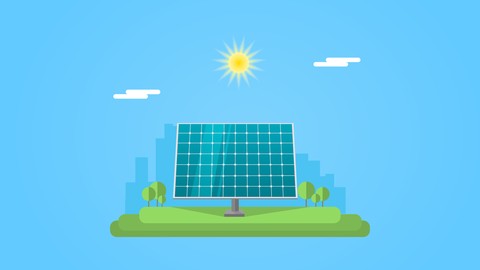
Learn TRNSYS
Learn TRNSYS, available at $89.99, has an average rating of 4.65, with 81 lectures, based on 245 reviews, and has 559 subscribers.
You will learn about Learn how to simulate the performance of renewable energy systems using TRNSYS 18 Use the TRNSYS Simulation Studio more effectively with tips & tricks Critically analyse your simulation results Model buildings using Google Sketchup TRNSYS 3D plugin, and the TRNBuild interface Learn how to implement control strategies, import weather data, validate your model, and much more! Automate your TRNSYS simulations through simple VBA code in Excel This course is ideal for individuals who are TRNSYS users who are keen to advance their skills and model complex renewable energy systems or The course will provide valuable knowledge to beginner and advanced users alike It is particularly useful for TRNSYS users who are keen to advance their skills and model complex renewable energy systems or The course will provide valuable knowledge to beginner and advanced users alike.
Enroll now: Learn TRNSYS
Summary
Title: Learn TRNSYS
Price: $89.99
Average Rating: 4.65
Number of Lectures: 81
Number of Published Lectures: 81
Number of Curriculum Items: 88
Number of Published Curriculum Objects: 88
Original Price: $89.99
Quality Status: approved
Status: Live
What You Will Learn
- Learn how to simulate the performance of renewable energy systems using TRNSYS 18
- Use the TRNSYS Simulation Studio more effectively with tips & tricks
- Critically analyse your simulation results
- Model buildings using Google Sketchup TRNSYS 3D plugin, and the TRNBuild interface
- Learn how to implement control strategies, import weather data, validate your model, and much more!
- Automate your TRNSYS simulations through simple VBA code in Excel
Who Should Attend
- TRNSYS users who are keen to advance their skills and model complex renewable energy systems
- The course will provide valuable knowledge to beginner and advanced users alike
Target Audiences
- TRNSYS users who are keen to advance their skills and model complex renewable energy systems
- The course will provide valuable knowledge to beginner and advanced users alike
TRNSYS is a powerful software package for developing energy models of a huge range of thermal systems, and has been used by students, researchers, and companies around the world for the last 35 years.
But learning TRNSYS can be difficult. Until today, no course like this has existed, only expensive in-person courses are available in faraway locations on specific dates. Don’t waste your precious time trawling through endless PDFs, trying to make sense of complex example models and decrypting vague PhD thesis reports.
Join Alastair McDowell, TRNSYS Expert from EnergyAE Australia (Official TRNSYS Distributor) for a comprehensive TRNSYS course that will teach you all of the key concepts, how to use the modelling interfaces, and give you plenty of chances to practice and hone your skills. Explore all of the different component libraries available with many interesting case studies, including a building integrated PV/thermal system, and a thermal storage wall for a building.
Test yourself against frequent challenges and assignment projects. I demonstrate my solutions, and will answer any questions you have throughout the course. You will quickly be feeling confident to take on your personal TRNSYS projects.
Praise for the ‘Learn TRNSYS’ course:
“I was a complete beginner in TRNSYS before taking this course, but after watching all the videos and completing the assignment projects over 3 weeks, I now feel very confident with TRNSYS and look forward to starting my post doctorate work on modelling smart energy network systems.”
– Munur Sacit Herdem, University of Waterloo, Ontario, CA.
Frequently asked questions
Q: I can’t afford the course. Are discounts available?
A: Send me an email and I will give you a discount code: info@energyae.com
Q: I don’t have TRNSYS. Can I take the course?
A: We are official TRNSYS software distributors, so please send me an email at info@energyae.com and I will send you a quote for the TRNSYS software.
Course Curriculum
Chapter 1: Introduction to TRNSYS
Lecture 1: Welcome to the Learn TRNSYS complete course!
Lecture 2: The TRNSYS Concept
Lecture 3: Course overview
Lecture 4: Purchasing TRNSYS software and extension libraries
Chapter 2: Exploring Simulation Studio
Lecture 1: Simulation Studio basics
Lecture 2: Component Libraries
Lecture 3: Running the first simulation
Lecture 4: Building a solar hot water system from scratch
Lecture 5: Adding weather data
Lecture 6: Connecting weather data to the solar collector
Lecture 7: Adding a pump
Lecture 8: Replacing the single speed pump with a variable speed
Lecture 9: Controlling the pump with a forcing function
Lecture 10: Exercise: variable flow rate
Lecture 11: Weekday and weekend forcing function sequences
Lecture 12: Creating a macro
Lecture 13: Customising link appearance
Lecture 14: Adding an outlet pipe
Lecture 15: Calculating the pipe heat loss coefficient
Lecture 16: Intro to Equations
Lecture 17: Adding a hot water tank
Lecture 18: Analysing output from the tank
Lecture 19: Adding the hot water load profile
Lecture 20: Adding the tempering valve
Lecture 21: Setting up the tempering valve and flow mixer
Lecture 22: Adding a differential controller
Chapter 3: Analysing Results
Lecture 1: Calculating the daily collector efficiency
Lecture 2: Exercise: monthly integration
Lecture 3: Calculating the minimum temperature delivery to the load
Lecture 4: Mean collector temperature
Lecture 5: Setting up a simulation summary
Lecture 6: Setting up an energy balance check
Lecture 7: Tidying up using layers
Chapter 4: Modelling a Simple Single-Zone Building
Lecture 1: Investigating a simple single zone building model
Lecture 2: Studying the single zone model documentation
Lecture 3: Calculating the infiltration rate
Lecture 4: Applying internal gains to the building with an occupancy schedule
Lecture 5: Calculating heating & cooling loads
Chapter 5: Multizone Building Modelling with TRNSYS 3D
Lecture 1: Google Sketchup
Lecture 2: TRNSYS 3D Plugin
Lecture 3: Sketching the first building zone
Lecture 4: Sketching the second zone and matching adjacent surfaces
Lecture 5: Adding an overlapping second floor
Lecture 6: Drawing windows
Lecture 7: Importing the building model to Simulation Studio
Lecture 8: Introduction to TRNBuild
Lecture 9: Creating new building materials
Lecture 10: Modifying a construction type
Lecture 11: Changing the horizontal roof construction
Lecture 12: Adding a variable infiltration rate
Lecture 13: Air coupling between zones
Lecture 14: Adding an occupany schedule and gains
Lecture 15: Updating the geometry of the building
Lecture 16: Changing the type of windows
Lecture 17: Outputting information from TRNBuild
Lecture 18: Heating & Cooling Loads using TRNBuild
Chapter 6: Conditioning & controlling the building
Lecture 1: Heating & cooling the building using basic HVAC devices
Lecture 2: Exercise: using differential controllers instead of the room thermostat
Lecture 3: Five stage room thermostat
Lecture 4: Modelling an air-source heat pump
Lecture 5: Control strategy for a heat pump
Lecture 6: Testing the control strategy
Lecture 7: Modelling a building-integrated photo-voltaic/thermal collector
Chapter 7: System Validation
Lecture 1: Reading customised weather data from a data file
Lecture 2: Processing radiation data for a range of surface orientations
Lecture 3: Setting the radiation processor parameters
Lecture 4: Calculating the shift in solar time
Lecture 5: Comparing the measured & simulated data on the plotter
Lecture 6: Calculating the relative error between measured & simulated data
Chapter 8: Automation
Lecture 1: Introduction to Parametric Analysis
Lecture 2: Preparing a solar hot water system model for parametric analysis
Lecture 3: Setting up the Excel Workbook
Lecture 4: Creating the VBA Macro – reading in information from the spreadsheet
Lecture 5: For Loops, and planning the macro script
Lecture 6: Read the text from the template deck file
Lecture 7: Replace parameter values into the template deck
Lecture 8: Write the new deck file
Lecture 9: Running the TRNSYS simulation from the command shell
Lecture 10: Count the number of TRNSYS simulations running
Lecture 11: Importing results to Excel
Lecture 12: Extra tips with VBA
Instructors
-
Alastair McDowell
Engineer
Rating Distribution
- 1 stars: 3 votes
- 2 stars: 5 votes
- 3 stars: 20 votes
- 4 stars: 76 votes
- 5 stars: 141 votes
Frequently Asked Questions
How long do I have access to the course materials?
You can view and review the lecture materials indefinitely, like an on-demand channel.
Can I take my courses with me wherever I go?
Definitely! If you have an internet connection, courses on Udemy are available on any device at any time. If you don’t have an internet connection, some instructors also let their students download course lectures. That’s up to the instructor though, so make sure you get on their good side!
You may also like
- Top 10 Mobile App Development Courses to Learn in December 2024
- Top 10 Graphic Design Courses to Learn in December 2024
- Top 10 Videography Courses to Learn in December 2024
- Top 10 Photography Courses to Learn in December 2024
- Top 10 Language Learning Courses to Learn in December 2024
- Top 10 Product Management Courses to Learn in December 2024
- Top 10 Investing Courses to Learn in December 2024
- Top 10 Personal Finance Courses to Learn in December 2024
- Top 10 Health And Wellness Courses to Learn in December 2024
- Top 10 Chatgpt And Ai Tools Courses to Learn in December 2024
- Top 10 Virtual Reality Courses to Learn in December 2024
- Top 10 Augmented Reality Courses to Learn in December 2024
- Top 10 Blockchain Development Courses to Learn in December 2024
- Top 10 Unity Game Development Courses to Learn in December 2024
- Top 10 Artificial Intelligence Courses to Learn in December 2024
- Top 10 Flutter Development Courses to Learn in December 2024
- Top 10 Docker Kubernetes Courses to Learn in December 2024
- Top 10 Business Analytics Courses to Learn in December 2024
- Top 10 Excel Vba Courses to Learn in December 2024
- Top 10 Devops Courses to Learn in December 2024






















