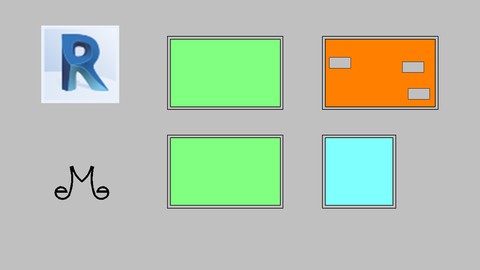
Revit: Rooms and Areas – Everything you need to know 2024
Revit: Rooms and Areas – Everything you need to know 2024, available at $19.99, has an average rating of 4.5, with 17 lectures, 11 quizzes, based on 1 reviews, and has 5 subscribers.
You will learn about You will master Rooms and Areas in Revit You will be more productive in your work You will refine your workflows and save time You will not be surprised anymore by the many things that can happen or go wrong in Revit learn the difference between manual vs. automatic creation of rooms troubleshooting of rooms room separation lines and room separator hunting technique rooms area and volume calculation settings computation height everything about room tags you will master colo schemes and color fill legend learn how rooms behave in phases extra room tips how to renumber rooms automatically using Dynamo graph area schemes and area boundaries area modifications extra tips on areas This course is ideal for individuals who are Users that want to be more productive and save time while working with Revit or Course is aimed at advanced users, who want get to know Revit in-depth or Course focus only on one topic and that is Rooms and Areas It is particularly useful for Users that want to be more productive and save time while working with Revit or Course is aimed at advanced users, who want get to know Revit in-depth or Course focus only on one topic and that is Rooms and Areas.
Enroll now: Revit: Rooms and Areas – Everything you need to know 2024
Summary
Title: Revit: Rooms and Areas – Everything you need to know 2024
Price: $19.99
Average Rating: 4.5
Number of Lectures: 17
Number of Quizzes: 11
Number of Published Lectures: 17
Number of Published Quizzes: 11
Number of Curriculum Items: 28
Number of Published Curriculum Objects: 28
Original Price: €34.99
Quality Status: approved
Status: Live
What You Will Learn
- You will master Rooms and Areas in Revit
- You will be more productive in your work
- You will refine your workflows and save time
- You will not be surprised anymore by the many things that can happen or go wrong in Revit
- learn the difference between manual vs. automatic creation of rooms
- troubleshooting of rooms
- room separation lines and room separator hunting technique
- rooms area and volume calculation settings
- computation height
- everything about room tags
- you will master colo schemes and color fill legend
- learn how rooms behave in phases
- extra room tips
- how to renumber rooms automatically using Dynamo graph
- area schemes and area boundaries
- area modifications
- extra tips on areas
Who Should Attend
- Users that want to be more productive and save time while working with Revit
- Course is aimed at advanced users, who want get to know Revit in-depth
- Course focus only on one topic and that is Rooms and Areas
Target Audiences
- Users that want to be more productive and save time while working with Revit
- Course is aimed at advanced users, who want get to know Revit in-depth
- Course focus only on one topic and that is Rooms and Areas
This course is aimed at advanced users. I suppose you have some prior experience using Revit when taking this class. This class is focused only on one topic and that is Rooms and Areas. We will discuss everything there is to know about rooms and areas in Revit. I am using Revit 2024 version in this course. You will get many tips from my workflows on limitations and usability of different tools, because the fact that the tool is available in Revit, doesn´t necessarily mean that it is usable. At the end of this course you will understand how Rooms and Areas work in Revit and you will not be surprised by any exceptions and strange behavior Revit will try to throw at you. You will improve your productivity and save time in your workflows.
In this class you will learn:
– default room bounding elements
– rooms options bar settings
– how to delete a room completely from the project
– room separation lines
– troubleshooting of rooms
– room separator hunting technique
– room area and volume calculations
– computation height
– rooms tags
– color schemes and color fill legends
– rooms and phases
– extra room tips
– dynamo graph to renumber rooms automatically
– area schemes and area boundaries
– apply area rules setting
– area types and are type rules
– area modifications
– extra area tips
Course Curriculum
Chapter 1: Introduction
Lecture 1: Introduction
Chapter 2: Room bounding elements and rules for creation
Lecture 1: Room bounding elements and rules for creation
Chapter 3: Rooms modifications
Lecture 1: Rooms modifications
Chapter 4: Manual vs. automatic creation of rooms
Lecture 1: Manual vs. automatic creation of rooms
Chapter 5: Room separation line and troubleshooting of rooms
Lecture 1: Room separation line and troubleshooting of rooms
Chapter 6: Room separator hunting technique
Lecture 1: Room separator hunting technique
Chapter 7: Rooms not finding room bounding elements
Lecture 1: Rooms not finding room bounding elements
Chapter 8: Rooms area and volume calculation settings
Lecture 1: Rooms area and volume calculation settings
Chapter 9: Computation height
Lecture 1: Computation height
Chapter 10: Room tags
Lecture 1: Room tags
Chapter 11: Color schemes and color fill legend
Lecture 1: Color schemes and color fill legend
Chapter 12: Rooms and phases
Lecture 1: Rooms and phases
Chapter 13: Extra room tips
Lecture 1: Extra room tips
Chapter 14: Renumber rooms with Dynamo
Lecture 1: Renumber rooms with Dynamo
Chapter 15: Area schemes and area boundaries
Lecture 1: Area schemes and area boundaries
Chapter 16: Rentable area type and areas modifications
Lecture 1: Rentable area type and areas modifications
Chapter 17: Extra area tips
Lecture 1: Extra area tips
Instructors
-
EM Experience
Building engineer/planner
Rating Distribution
- 1 stars: 0 votes
- 2 stars: 0 votes
- 3 stars: 0 votes
- 4 stars: 1 votes
- 5 stars: 0 votes
Frequently Asked Questions
How long do I have access to the course materials?
You can view and review the lecture materials indefinitely, like an on-demand channel.
Can I take my courses with me wherever I go?
Definitely! If you have an internet connection, courses on Udemy are available on any device at any time. If you don’t have an internet connection, some instructors also let their students download course lectures. That’s up to the instructor though, so make sure you get on their good side!
You may also like
- Top 10 Language Learning Courses to Learn in November 2024
- Top 10 Video Editing Courses to Learn in November 2024
- Top 10 Music Production Courses to Learn in November 2024
- Top 10 Animation Courses to Learn in November 2024
- Top 10 Digital Illustration Courses to Learn in November 2024
- Top 10 Renewable Energy Courses to Learn in November 2024
- Top 10 Sustainable Living Courses to Learn in November 2024
- Top 10 Ethical AI Courses to Learn in November 2024
- Top 10 Cybersecurity Fundamentals Courses to Learn in November 2024
- Top 10 Smart Home Technology Courses to Learn in November 2024
- Top 10 Holistic Health Courses to Learn in November 2024
- Top 10 Nutrition And Diet Planning Courses to Learn in November 2024
- Top 10 Yoga Instruction Courses to Learn in November 2024
- Top 10 Stress Management Courses to Learn in November 2024
- Top 10 Mindfulness Meditation Courses to Learn in November 2024
- Top 10 Life Coaching Courses to Learn in November 2024
- Top 10 Career Development Courses to Learn in November 2024
- Top 10 Relationship Building Courses to Learn in November 2024
- Top 10 Parenting Skills Courses to Learn in November 2024
- Top 10 Home Improvement Courses to Learn in November 2024






















