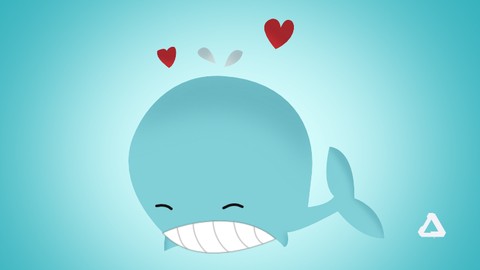
Affinity Designer : Vector Graphic for Absolute Beginners
Affinity Designer : Vector Graphic for Absolute Beginners, available at $39.99, has an average rating of 4.15, with 40 lectures, based on 62 reviews, and has 2079 subscribers.
You will learn about Learn to use Affinity Desinger Design Vector Arts with simple shapes Learn to use Pen tool, Pencil, brush etc. Design Logos Design Greeting Cards Draw flat Characters and how to shade them Create Brochures Pursue a Career in Design Industry This course is ideal for individuals who are Anyone who wants to learn Affinity Designer or Anyone who wants to learn Vector Art or Vector Graphic or Those who are looking for an alternative to expensive creative cloud subscription (Adobe Illustrator) It is particularly useful for Anyone who wants to learn Affinity Designer or Anyone who wants to learn Vector Art or Vector Graphic or Those who are looking for an alternative to expensive creative cloud subscription (Adobe Illustrator).
Enroll now: Affinity Designer : Vector Graphic for Absolute Beginners
Summary
Title: Affinity Designer : Vector Graphic for Absolute Beginners
Price: $39.99
Average Rating: 4.15
Number of Lectures: 40
Number of Published Lectures: 40
Number of Curriculum Items: 43
Number of Published Curriculum Objects: 43
Original Price: $89.99
Quality Status: approved
Status: Live
What You Will Learn
- Learn to use Affinity Desinger
- Design Vector Arts with simple shapes
- Learn to use Pen tool, Pencil, brush etc.
- Design Logos
- Design Greeting Cards
- Draw flat Characters and how to shade them
- Create Brochures
- Pursue a Career in Design Industry
Who Should Attend
- Anyone who wants to learn Affinity Designer
- Anyone who wants to learn Vector Art or Vector Graphic
- Those who are looking for an alternative to expensive creative cloud subscription (Adobe Illustrator)
Target Audiences
- Anyone who wants to learn Affinity Designer
- Anyone who wants to learn Vector Art or Vector Graphic
- Those who are looking for an alternative to expensive creative cloud subscription (Adobe Illustrator)
This course is designed keeping absolute beginners in mind. If you have no previous knowledge in drawing / vector graphic drawing, then fear not. We will learn everything about vector graphic drawing and Affinity Designer in this course with hands on training.�
As part of this course we will first learn some basic tools of Affinity Designer. Later we will move into drawing professional vector arts. I’m a fan of learn as you go approach. So, we will learn about new techniques, workflow as we do our artwork throughout this course.�
Affinity Designer is a vector drawing program that is catching loads of attention lately. Many people are now moving away from Creative Suit and using Affinity Designer because it is more cost effective and very powerful.�
By end of this course, you will have sound knowledge on Affinity Designer’s core tools and how to use them in your creative work.�
We also have dedicated facebook group for collaborating with other students (You will need a facebook account to join this group and creating facebook account is absolutely free).
Good luck and looking forward to meet you in the lessons.�
Course Curriculum
Chapter 1: Introduction
Lecture 1: Introduction
Lecture 2: Welcome to the Course
Lecture 3: Install Affinity Designer
Lecture 4: Facebook Group
Chapter 2: Affinity Designer Basics
Lecture 1: Designer Workspace & new canvas
Lecture 2: Draw Shapes
Lecture 3: Stroke and Fill
Lecture 4: Operation on Multiple Shapes (Pathfinder)
Lecture 5: Layers
Lecture 6: Vector Vs Raster
Chapter 3: Project : 1 – Tree Series
Lecture 1: Draw a tree
Lecture 2: Snapping
Lecture 3: Beautification of the tree
Lecture 4: Adding background
Lecture 5: Adding shadow (Masking)
Chapter 4: Project : 2 – Christmas Tree
Lecture 1: Draw a christmas tree
Chapter 5: Project : 3 – Dog Series
Lecture 1: Create a Dog
Lecture 2: Adding Shadow to Dog
Lecture 3: Food for dog
Lecture 4: Cage for Dog
Chapter 6: Project 4 : Logo Series
Lecture 1: NGO Logo – Women Empowerment
Chapter 7: Project 5 – Pen Tool Series
Lecture 1: Introduction to Pen tool
Lecture 2: Flat Night Scene
Lecture 3: Sketch to Vector Art
Chapter 8: Project 6 : Pixel Persona
Lecture 1: Download DAUB Brush
Lecture 2: Adding texture with Pixel Persona
Lecture 3: Grids – Swatches – Draw a Popsicle
Chapter 9: Project 7 : Transform
Lecture 1: Transform Intro
Lecture 2: Draw a flower
Chapter 10: Colours
Lecture 1: Learn how to get awesome colors
Lecture 2: External Links
Chapter 11: Project 8 – Character drawing
Lecture 1: Flat Character drawing
Lecture 2: Shading with Grain – Noise Texture
Chapter 12: Project 9 – Brochure Series
Lecture 1: Typography 101 – Part One
Lecture 2: Typography 101 – Part Two
Lecture 3: Babysitter – Brochure
Chapter 13: Project 10 – Greeting Card
Lecture 1: Valentine's Day
Lecture 2: Easter
Chapter 14: Conclusion
Lecture 1: What next?
Lecture 2: Bonus Lecture: Social Media and Other Courses
Instructors
-
Jay Mayu
Software Engineer & Illustrator
Rating Distribution
- 1 stars: 1 votes
- 2 stars: 1 votes
- 3 stars: 8 votes
- 4 stars: 23 votes
- 5 stars: 29 votes
Frequently Asked Questions
How long do I have access to the course materials?
You can view and review the lecture materials indefinitely, like an on-demand channel.
Can I take my courses with me wherever I go?
Definitely! If you have an internet connection, courses on Udemy are available on any device at any time. If you don’t have an internet connection, some instructors also let their students download course lectures. That’s up to the instructor though, so make sure you get on their good side!
You may also like
- Top 10 Language Learning Courses to Learn in November 2024
- Top 10 Video Editing Courses to Learn in November 2024
- Top 10 Music Production Courses to Learn in November 2024
- Top 10 Animation Courses to Learn in November 2024
- Top 10 Digital Illustration Courses to Learn in November 2024
- Top 10 Renewable Energy Courses to Learn in November 2024
- Top 10 Sustainable Living Courses to Learn in November 2024
- Top 10 Ethical AI Courses to Learn in November 2024
- Top 10 Cybersecurity Fundamentals Courses to Learn in November 2024
- Top 10 Smart Home Technology Courses to Learn in November 2024
- Top 10 Holistic Health Courses to Learn in November 2024
- Top 10 Nutrition And Diet Planning Courses to Learn in November 2024
- Top 10 Yoga Instruction Courses to Learn in November 2024
- Top 10 Stress Management Courses to Learn in November 2024
- Top 10 Mindfulness Meditation Courses to Learn in November 2024
- Top 10 Life Coaching Courses to Learn in November 2024
- Top 10 Career Development Courses to Learn in November 2024
- Top 10 Relationship Building Courses to Learn in November 2024
- Top 10 Parenting Skills Courses to Learn in November 2024
- Top 10 Home Improvement Courses to Learn in November 2024






















