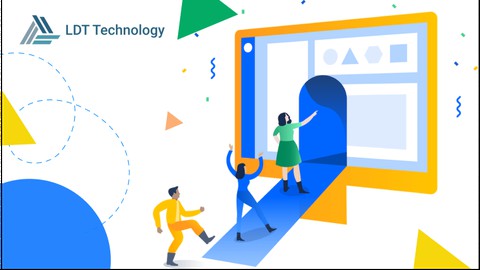
Jira for Beginners – Detailed Course to Get Started in Jira
Jira for Beginners – Detailed Course to Get Started in Jira, available at Free, has an average rating of 3.89, with 5 lectures, based on 77 reviews, and has 2765 subscribers.
You will learn about Learn the concept of Agile Methodology Learn the key terms of Agile and Jira Learn difference between Scrum boards and Kanban boards Learn how to create Issues and understand the different Issue Types How to manage different user roles in Jira Learn how to manage the privileges based on user roles Create Workflows and Schemes in your Project Create and Manage different Dashboards in Jira Learn how to create Filters and Customs Fields in Jira Learn to manage versions in jira Learn how to integrate Jira with different other tools Learn how to customize Jira using the administrative backend This course is ideal for individuals who are This course is for the software professionals who want to learn as well as introduce Jira as a Project Management Tool in their company as well as their team It is particularly useful for This course is for the software professionals who want to learn as well as introduce Jira as a Project Management Tool in their company as well as their team.
Enroll now: Jira for Beginners – Detailed Course to Get Started in Jira
Summary
Title: Jira for Beginners – Detailed Course to Get Started in Jira
Price: Free
Average Rating: 3.89
Number of Lectures: 5
Number of Published Lectures: 5
Number of Curriculum Items: 5
Number of Published Curriculum Objects: 5
Original Price: Free
Quality Status: approved
Status: Live
What You Will Learn
- Learn the concept of Agile Methodology
- Learn the key terms of Agile and Jira
- Learn difference between Scrum boards and Kanban boards
- Learn how to create Issues and understand the different Issue Types
- How to manage different user roles in Jira
- Learn how to manage the privileges based on user roles
- Create Workflows and Schemes in your Project
- Create and Manage different Dashboards in Jira
- Learn how to create Filters and Customs Fields in Jira
- Learn to manage versions in jira
- Learn how to integrate Jira with different other tools
- Learn how to customize Jira using the administrative backend
Who Should Attend
- This course is for the software professionals who want to learn as well as introduce Jira as a Project Management Tool in their company as well as their team
Target Audiences
- This course is for the software professionals who want to learn as well as introduce Jira as a Project Management Tool in their company as well as their team
In this course, one will learn all the basic overview about Jira and User can also start working on JIRA after its completion.
This course contains all the essential information about How to use Jira, different terms and basic components to start working on the tool. Additionally, I have also covered how Jira can be used in the scrum framework and how to implement Jira in scrum environments.
As part of this course, we will start with What is Jira and then we will move on to setup Jira on local environment in order to practice and use Jira tool. Further, we will move on to the different Jira components, learn about the terms used in Jira and also cover fundamentals of Jira that helps one understand and work on the tool with more ease.
After completing this course, one can easily work on the Jira tool as a user and get an understanding on how Jira can help teams and organisations to efficiently manage their products and implement them with proper tracking using agile methodology. The essence of this course is the authentic and brief information provided on the topics and these topics are handpicked that will cover all of things in this brief course for one to understand and start working on Jira without any further information.
Course Curriculum
Chapter 1: Introduction to JIRA and JIRA for End User Role
Lecture 1: Introduction of JIRA And topics to be discussed
Lecture 2: A brief overview of JIRA
Lecture 3: Issue types in JIRA
Lecture 4: JIRA Workflows
Lecture 5: Scrum Overview & Terminology
Instructors
-
Harish Garg
Instructor of various online courses
Rating Distribution
- 1 stars: 1 votes
- 2 stars: 12 votes
- 3 stars: 16 votes
- 4 stars: 27 votes
- 5 stars: 21 votes
Frequently Asked Questions
How long do I have access to the course materials?
You can view and review the lecture materials indefinitely, like an on-demand channel.
Can I take my courses with me wherever I go?
Definitely! If you have an internet connection, courses on Udemy are available on any device at any time. If you don’t have an internet connection, some instructors also let their students download course lectures. That’s up to the instructor though, so make sure you get on their good side!
You may also like
- Top 10 Video Editing Courses to Learn in November 2024
- Top 10 Music Production Courses to Learn in November 2024
- Top 10 Animation Courses to Learn in November 2024
- Top 10 Digital Illustration Courses to Learn in November 2024
- Top 10 Renewable Energy Courses to Learn in November 2024
- Top 10 Sustainable Living Courses to Learn in November 2024
- Top 10 Ethical AI Courses to Learn in November 2024
- Top 10 Cybersecurity Fundamentals Courses to Learn in November 2024
- Top 10 Smart Home Technology Courses to Learn in November 2024
- Top 10 Holistic Health Courses to Learn in November 2024
- Top 10 Nutrition And Diet Planning Courses to Learn in November 2024
- Top 10 Yoga Instruction Courses to Learn in November 2024
- Top 10 Stress Management Courses to Learn in November 2024
- Top 10 Mindfulness Meditation Courses to Learn in November 2024
- Top 10 Life Coaching Courses to Learn in November 2024
- Top 10 Career Development Courses to Learn in November 2024
- Top 10 Relationship Building Courses to Learn in November 2024
- Top 10 Parenting Skills Courses to Learn in November 2024
- Top 10 Home Improvement Courses to Learn in November 2024
- Top 10 Gardening Courses to Learn in November 2024






















