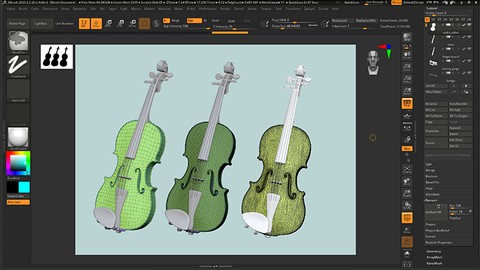
ZBrush for Jewelry Designers: Understanding ZBrush Geometry
ZBrush for Jewelry Designers: Understanding ZBrush Geometry, available at $24.99, has an average rating of 4.75, with 29 lectures, based on 8 reviews, and has 28 subscribers.
You will learn about Acquire an understanding of the various types of geometry available in ZBrush Learn which types of ZBrush geometry are most useful when designing jewelry in ZBrush Gain proficiency in digital jewelry sculpting through the "Pro Tips" videos Develop a workflow suitable to your own style of working through combining the various techniques demonstrated in the series This course is ideal for individuals who are Jewelry designers who are looking to incorporate ZBrush into their digital sculpting workflow. or Digital artists looking to get into designing jewelry using ZBrush or ZBrush beginners who have some proficiency but aren't sure how to use all the different types of geometry available in ZBrush or Digital sculptors looking to deepen their knowledge of ZBrush or Traditional sculptors who want to learn digital sculpting It is particularly useful for Jewelry designers who are looking to incorporate ZBrush into their digital sculpting workflow. or Digital artists looking to get into designing jewelry using ZBrush or ZBrush beginners who have some proficiency but aren't sure how to use all the different types of geometry available in ZBrush or Digital sculptors looking to deepen their knowledge of ZBrush or Traditional sculptors who want to learn digital sculpting.
Enroll now: ZBrush for Jewelry Designers: Understanding ZBrush Geometry
Summary
Title: ZBrush for Jewelry Designers: Understanding ZBrush Geometry
Price: $24.99
Average Rating: 4.75
Number of Lectures: 29
Number of Published Lectures: 29
Number of Curriculum Items: 29
Number of Published Curriculum Objects: 29
Original Price: $24.99
Quality Status: approved
Status: Live
What You Will Learn
- Acquire an understanding of the various types of geometry available in ZBrush
- Learn which types of ZBrush geometry are most useful when designing jewelry in ZBrush
- Gain proficiency in digital jewelry sculpting through the "Pro Tips" videos
- Develop a workflow suitable to your own style of working through combining the various techniques demonstrated in the series
Who Should Attend
- Jewelry designers who are looking to incorporate ZBrush into their digital sculpting workflow.
- Digital artists looking to get into designing jewelry using ZBrush
- ZBrush beginners who have some proficiency but aren't sure how to use all the different types of geometry available in ZBrush
- Digital sculptors looking to deepen their knowledge of ZBrush
- Traditional sculptors who want to learn digital sculpting
Target Audiences
- Jewelry designers who are looking to incorporate ZBrush into their digital sculpting workflow.
- Digital artists looking to get into designing jewelry using ZBrush
- ZBrush beginners who have some proficiency but aren't sure how to use all the different types of geometry available in ZBrush
- Digital sculptors looking to deepen their knowledge of ZBrush
- Traditional sculptors who want to learn digital sculpting
My students often ask me “When do I use Dynamesh in ZBrush” or “What is the difference between Subdivision Surfaces and Dynamic Subdivisions?” or “How can I use Arraymesh in my jewelry designs?” I designed this course to answer those questions and more concerning the different flavors of polymesh surfaces in ZBrush. It can be overwhelming sorting out all these different approaches to digital sculpting and its really important to understand which tools are useful to you as a jewelry designer and which tools you can set aside. ZBrush is very much a non-linear approach to digital sculpting, there’s no one path to achieving your design goals rather you will find which tools work best for any given situation and you’ll discover that over time you’ll develop your own custom workflow that suits your own style. But first you need to understand how each of these different ZBrush polymesh types work. In these videos I use many examples of my own work as well as pieces sculpted by renown jewelry designer Tomas Wittelsbach. Each video focuses on one type of geometry available in ZBrush and I’ve made the videos as self-contained as possible so that you don’t necessarily need to watch each video in order. You can pick the ones you are most interested in and also come back to them later if you need a quick refresher. By the end of the course you’ll have a complete picture of the many different approaches to polymesh editing available in ZBrush and you can start incorporating new techniques into your designs.
Course Curriculum
Chapter 1: Introduction
Lecture 1: Introduction to ZBrush Geometry
Lecture 2: Parametric 3D Objects
Lecture 3: Subdivision Surfaces
Lecture 4: Subdivison Surfaces Pro Tip
Lecture 5: ZModeler Brush
Lecture 6: Extrude Edge Pro Tip
Lecture 7: Dynamesh
Lecture 8: Dynamesh Pro Tips
Lecture 9: ZRemesher
Lecture 10: Projection
Lecture 11: ZProject Brush Pro Tip
Lecture 12: Decimation
Lecture 13: Sculptris Pro
Lecture 14: Morph Targets and Layers
Lecture 15: Booleans
Lecture 16: Remesher (Unified Skin)
Lecture 17: Insert Mesh Brushes
Lecture 18: Insert Mesh Brush Pro Tip
Lecture 19: Nanomesh
Lecture 20: Dynamic Subdivisions
Lecture 21: Micropoly
Lecture 22: Arraymesh
Lecture 23: Fibermesh
Lecture 24: High Definition Geomtery
Lecture 25: ZSpheres and ZSketch
Lecture 26: ZSpheres Pro Tip
Lecture 27: Alpha to Mesh
Lecture 28: Vector Files (SVG) and 3D Text
Lecture 29: Conclusion
Instructors
-
Eric Keller
Published ZBrush Instructor, Visual Effects Artist
Rating Distribution
- 1 stars: 0 votes
- 2 stars: 0 votes
- 3 stars: 1 votes
- 4 stars: 1 votes
- 5 stars: 6 votes
Frequently Asked Questions
How long do I have access to the course materials?
You can view and review the lecture materials indefinitely, like an on-demand channel.
Can I take my courses with me wherever I go?
Definitely! If you have an internet connection, courses on Udemy are available on any device at any time. If you don’t have an internet connection, some instructors also let their students download course lectures. That’s up to the instructor though, so make sure you get on their good side!
You may also like
- Top 10 Content Creation Courses to Learn in December 2024
- Top 10 Game Development Courses to Learn in December 2024
- Top 10 Software Testing Courses to Learn in December 2024
- Top 10 Big Data Courses to Learn in December 2024
- Top 10 Internet Of Things Courses to Learn in December 2024
- Top 10 Quantum Computing Courses to Learn in December 2024
- Top 10 Cloud Computing Courses to Learn in December 2024
- Top 10 3d Modeling Courses to Learn in December 2024
- Top 10 Mobile App Development Courses to Learn in December 2024
- Top 10 Graphic Design Courses to Learn in December 2024
- Top 10 Videography Courses to Learn in December 2024
- Top 10 Photography Courses to Learn in December 2024
- Top 10 Language Learning Courses to Learn in December 2024
- Top 10 Product Management Courses to Learn in December 2024
- Top 10 Investing Courses to Learn in December 2024
- Top 10 Personal Finance Courses to Learn in December 2024
- Top 10 Health And Wellness Courses to Learn in December 2024
- Top 10 Chatgpt And Ai Tools Courses to Learn in December 2024
- Top 10 Virtual Reality Courses to Learn in December 2024
- Top 10 Augmented Reality Courses to Learn in December 2024






















