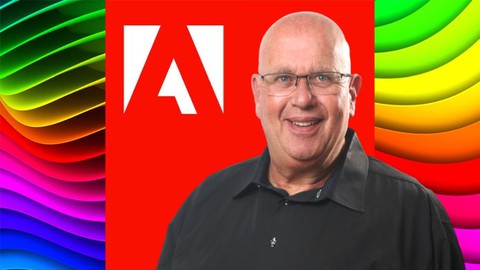
Adobe Photoshop Smart Tips – Boost Your Adobe Skills
Adobe Photoshop Smart Tips – Boost Your Adobe Skills, available at $59.99, has an average rating of 4.8, with 38 lectures, based on 5 reviews, and has 226 subscribers.
You will learn about Know how to use the crop tool in resizing and rotating an image. Recognize the benefits of layers in graphic design. Understand how to use the tools and commands that affect quality of an image. Explore the different functions of 3D options in Adobe Photoshop. This course is ideal for individuals who are This course is for people who want top tips in Adobe Photoshop. or Anyone who want to develop their graphic design skills. It is particularly useful for This course is for people who want top tips in Adobe Photoshop. or Anyone who want to develop their graphic design skills.
Enroll now: Adobe Photoshop Smart Tips – Boost Your Adobe Skills
Summary
Title: Adobe Photoshop Smart Tips – Boost Your Adobe Skills
Price: $59.99
Average Rating: 4.8
Number of Lectures: 38
Number of Published Lectures: 37
Number of Curriculum Items: 38
Number of Published Curriculum Objects: 37
Original Price: $19.99
Quality Status: approved
Status: Live
What You Will Learn
- Know how to use the crop tool in resizing and rotating an image.
- Recognize the benefits of layers in graphic design.
- Understand how to use the tools and commands that affect quality of an image.
- Explore the different functions of 3D options in Adobe Photoshop.
Who Should Attend
- This course is for people who want top tips in Adobe Photoshop.
- Anyone who want to develop their graphic design skills.
Target Audiences
- This course is for people who want top tips in Adobe Photoshop.
- Anyone who want to develop their graphic design skills.
Get instant access to a 14-page workbook on Adobe Photoshop, follow along, and keep for reference
Introduce yourself to our community of students in this course and tell us your goals with data science
Encouragement and celebration of your progress every step of the way: 25% > 50% > 75% & 100%
Over 1 hour and 30 minutes of clear and concise step-by-step instructions, lessons, and engagement
Knowledge Checks to assess your knowledge and skills
This Smart Tips for Adobe Photoshop course has been designed to help artists and graphic designers who create logos, icons, charts, infographics, posters, ads, books, magazines, and brochures.
What you will learn:
-
Know how to use the crop tool in resizing and rotating an image.
-
Recognize the benefits of layers in graphic design.
-
Understand how to use the tools and commands that affect the quality of an image.
-
Explore the different functions of 3D options in Adobe Photoshop.
-
…and more!
Contents and Overview
You’ll start with Introduction to Layers; Explore Layer Blending Modes; Learn How to Auto-Align Layers; Learn How to Auto-Blend Layers; Working with Smart Objects; Application of Clipping Masks.
This course will also tackle Explore Hue & Saturation; Perform a Monochrome Conversion; Using Path Blur to an Image; Applying Shake Reduction.
Then, Create a 3D-Anaglyph, and Create 3D-Shapes.
Who are the Instructors?
Mike Lanesman is your lead instructor – a professional making a living from teaching graphics and design. As a graphic design expert, he has joined with content creator Peter Alkema to bring you this amazing new course.
You’ll also get top support to help you become more confident with Adobe Photoshop!
We can’t wait to see you on the course!
Enrol now, and we’ll help you improve your Adobe Photoshop skills!
Peter and Mike
Course Curriculum
Chapter 1: Introduction
Lecture 1: Introduction
Lecture 2: Preview and Download The Adobe Photoshop Workbook You Get With This Course
Lecture 3: Introduce Yourself To Your Fellow Students And Tell Everyone What Are Your Goals
Lecture 4: Student Testimonials For Mike Lanesman "Nice tip! Thanks Mike"
Lecture 5: Let's Celebrate Your Progress In This Course: 25% > 50% > 75% > 100%!!
Chapter 2: Learn The Crop Tool In Adobe Photoshop
Lecture 1: The Crop Tool
Chapter 3: Understanding Layers
Lecture 1: Introduction to Layers
Lecture 2: Explore Layer Blending Modes
Lecture 3: You've Achieved 25% >> Let's Celebrate Your Progress And Keep Going To 50% >>
Lecture 4: Learn How to Auto-Align Layers
Lecture 5: Learn How to Auto-Blend Layers
Lecture 6: Working with Smart Objects
Lecture 7: You've Achieved 50% >> Let's Celebrate Your Progress And Keep Going To 75% >>
Lecture 8: Application of Clipping Masks
Chapter 4: Learn Colors and Image Effects
Lecture 1: Explore Hue & Saturation
Lecture 2: Perform a Monochrome Conversion
Lecture 3: Using Path Blur Filter
Lecture 4: Applying Shake Reduction
Lecture 5: You've Achieved 75% >> Let's Celebrate Your Progress And Keep Going To 100% >>
Chapter 5: Working with 3D Anaglyph and Shapes
Lecture 1: Creating a 3D-Anaglyph
Lecture 2: Creating 3D-Shapes
Lecture 3: You've Achieved 100% >> Let's Celebrate! Remember To Share Your Certificate!!
Chapter 6: [Optional] More Adobe Insights From Q&A Webinar Interview With Mike Lanesman
Lecture 1: Introduction to Mike Lanesman, overview and thoughts on adobe creative software
Lecture 2: All about the Adobe community and courses that are coming out soon; join, engage
Lecture 3: Mike answers a question about handling lighting on a budget and editing after
Lecture 4: "I can take great pics, software takes me to the next level; interdependence"
Lecture 5: Know the importance of learning adobe and why adobe is so successful
Lecture 6: Does adobe allow once off payments for their software or is it all subscriptions
Lecture 7: Learn recommendations on editing software for creating amazing backgrounds
Lecture 8: Learn the tips on how and where to start on graphic design
Lecture 9: Would it be better to work on photography skills and make up for editing skills
Lecture 10: Using phones to take images and overcompensating for editing and other factors
Lecture 11: Starting on the courses for where and how to begin on learning adobe software
Lecture 12: Is possible to tell if a picture has been edited and other factors on posting
Lecture 13: Learn tips on taking decent photo on smartphone and specs you should look for
Lecture 14: Make money by learning Adobe skills and become an entrepreneur in your community
Lecture 15: Learn Adobe Creative Skills With Certified Trainer Mike Lanesman
Instructors
-
Peter Alkema
Business | Technology | Self Development -
Mike Lanesman
Adobe Accedited Training Professional -
Matt Stoddard
Rating Distribution
- 1 stars: 0 votes
- 2 stars: 0 votes
- 3 stars: 0 votes
- 4 stars: 1 votes
- 5 stars: 4 votes
Frequently Asked Questions
How long do I have access to the course materials?
You can view and review the lecture materials indefinitely, like an on-demand channel.
Can I take my courses with me wherever I go?
Definitely! If you have an internet connection, courses on Udemy are available on any device at any time. If you don’t have an internet connection, some instructors also let their students download course lectures. That’s up to the instructor though, so make sure you get on their good side!
You may also like
- Top 10 Video Editing Courses to Learn in November 2024
- Top 10 Music Production Courses to Learn in November 2024
- Top 10 Animation Courses to Learn in November 2024
- Top 10 Digital Illustration Courses to Learn in November 2024
- Top 10 Renewable Energy Courses to Learn in November 2024
- Top 10 Sustainable Living Courses to Learn in November 2024
- Top 10 Ethical AI Courses to Learn in November 2024
- Top 10 Cybersecurity Fundamentals Courses to Learn in November 2024
- Top 10 Smart Home Technology Courses to Learn in November 2024
- Top 10 Holistic Health Courses to Learn in November 2024
- Top 10 Nutrition And Diet Planning Courses to Learn in November 2024
- Top 10 Yoga Instruction Courses to Learn in November 2024
- Top 10 Stress Management Courses to Learn in November 2024
- Top 10 Mindfulness Meditation Courses to Learn in November 2024
- Top 10 Life Coaching Courses to Learn in November 2024
- Top 10 Career Development Courses to Learn in November 2024
- Top 10 Relationship Building Courses to Learn in November 2024
- Top 10 Parenting Skills Courses to Learn in November 2024
- Top 10 Home Improvement Courses to Learn in November 2024
- Top 10 Gardening Courses to Learn in November 2024
























