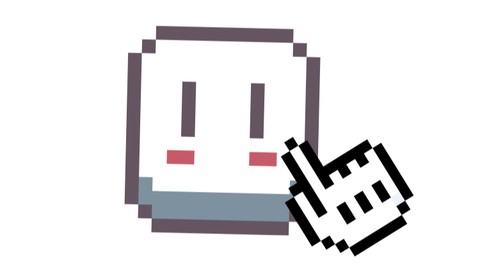
Learn to Make Pixel Art with Aseprite
Learn to Make Pixel Art with Aseprite, available at $34.99, has an average rating of 4.45, with 20 lectures, based on 137 reviews, and has 3488 subscribers.
You will learn about You will know how to use Aseprite You will be able to make animations on Aseprite This course is ideal for individuals who are Begginners on Pixel Art or Pixel artists who want to learn Aseprite or Artists who want to learn a new style. It is particularly useful for Begginners on Pixel Art or Pixel artists who want to learn Aseprite or Artists who want to learn a new style.
Enroll now: Learn to Make Pixel Art with Aseprite
Summary
Title: Learn to Make Pixel Art with Aseprite
Price: $34.99
Average Rating: 4.45
Number of Lectures: 20
Number of Published Lectures: 20
Number of Curriculum Items: 20
Number of Published Curriculum Objects: 20
Original Price: $19.99
Quality Status: approved
Status: Live
What You Will Learn
- You will know how to use Aseprite
- You will be able to make animations on Aseprite
Who Should Attend
- Begginners on Pixel Art
- Pixel artists who want to learn Aseprite
- Artists who want to learn a new style.
Target Audiences
- Begginners on Pixel Art
- Pixel artists who want to learn Aseprite
- Artists who want to learn a new style.
In this course you will learn how to make Pixel Art with Aseprite. You will learn the interface of Aseprite and his tools, you will also learn how to make animations in Aseprite. You will gain all the knowledge that you need to start creating Pixel Art for videogames or illustrations.
You will start by learning the basics of Aseprite:
-
The interface
-
The tools
-
How to manage the color palette
-
How to export your files
After learning the basics you are going to take a look at different tips and tricks to have a better workflow in Aseprite, you will learn:
-
How to make a dithering brush
-
How to work with indexed palettes
-
How to automatically make an outline
-
How to reduce the number of colors
-
How to make tileable textures and tiles
-
And more…
In the third section you will have an introduction to animation:
-
The interface of animation
-
How to move, create, remove, duplicate frames
-
How to use the onion skinning tools
-
How to animate a bouncing ball
-
How to export your animation�
The course contains short lectures that will teach you step by step the learning process of making pixel art.
At the end of the course you will also get a really important lecture that will show you where you can keep learning and improving in your pixel art creation quest.
I offer full feedback on the work that you produce, I will also answer all the questions that you can have about pixel art in the Q&A section of the course.
So if you are a begginner pixel artist, game designer, artist or programmer wanting to learn how to create pixel art for videogames or just beautiful pixel art illustrations this course is for you!
Course Curriculum
Chapter 1: The Basics of Aseprite
Lecture 1: File Creation and Interface
Lecture 2: The Tools in Aseprite
Lecture 3: The Palette
Lecture 4: Layers and Groups
Lecture 5: The File Menu
Chapter 2: Learning More About Aseprite
Lecture 1: Transformation
Lecture 2: Making a Dithering Brush
Lecture 3: The Indexed Palette
Lecture 4: Adjustments
Lecture 5: Making an Outline
Lecture 6: Color Mode and Switching Palettes
Lecture 7: Reducing the Number of Colors
Lecture 8: Transforming the Canvas
Lecture 9: Grid
Lecture 10: Tiled Mode
Lecture 11: Symmetry
Chapter 3: Animation with Aseprite
Lecture 1: The Animation Interface
Lecture 2: Animating a Bouncing Ball
Lecture 3: Exporting our Animation
Lecture 4: Bonus Lecture
Instructors
-
Simon Sanchez
Game Developer
Rating Distribution
- 1 stars: 4 votes
- 2 stars: 7 votes
- 3 stars: 17 votes
- 4 stars: 43 votes
- 5 stars: 66 votes
Frequently Asked Questions
How long do I have access to the course materials?
You can view and review the lecture materials indefinitely, like an on-demand channel.
Can I take my courses with me wherever I go?
Definitely! If you have an internet connection, courses on Udemy are available on any device at any time. If you don’t have an internet connection, some instructors also let their students download course lectures. That’s up to the instructor though, so make sure you get on their good side!
You may also like
- Top 10 Content Creation Courses to Learn in December 2024
- Top 10 Game Development Courses to Learn in December 2024
- Top 10 Software Testing Courses to Learn in December 2024
- Top 10 Big Data Courses to Learn in December 2024
- Top 10 Internet Of Things Courses to Learn in December 2024
- Top 10 Quantum Computing Courses to Learn in December 2024
- Top 10 Cloud Computing Courses to Learn in December 2024
- Top 10 3d Modeling Courses to Learn in December 2024
- Top 10 Mobile App Development Courses to Learn in December 2024
- Top 10 Graphic Design Courses to Learn in December 2024
- Top 10 Videography Courses to Learn in December 2024
- Top 10 Photography Courses to Learn in December 2024
- Top 10 Language Learning Courses to Learn in December 2024
- Top 10 Product Management Courses to Learn in December 2024
- Top 10 Investing Courses to Learn in December 2024
- Top 10 Personal Finance Courses to Learn in December 2024
- Top 10 Health And Wellness Courses to Learn in December 2024
- Top 10 Chatgpt And Ai Tools Courses to Learn in December 2024
- Top 10 Virtual Reality Courses to Learn in December 2024
- Top 10 Augmented Reality Courses to Learn in December 2024






















