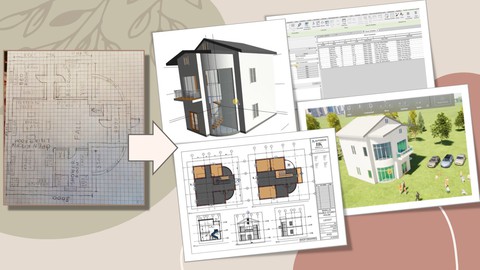
MASTERING AUTODESK REVIT ARCHITECTURE FROM SCRATCH
MASTERING AUTODESK REVIT ARCHITECTURE FROM SCRATCH, available at $19.99, with 11 lectures, and has 2 subscribers.
You will learn about Basic Autodesk Operation and User Interface Autodesk Revit Architecture Modeling Improving design issues during 3D modeling Solid experience of Revit application based on examples Revit to Twinmotion Application This course is ideal for individuals who are Beginners and students who want to learn Autodesk Revit Architecture It is particularly useful for Beginners and students who want to learn Autodesk Revit Architecture.
Enroll now: MASTERING AUTODESK REVIT ARCHITECTURE FROM SCRATCH
Summary
Title: MASTERING AUTODESK REVIT ARCHITECTURE FROM SCRATCH
Price: $19.99
Number of Lectures: 11
Number of Published Lectures: 11
Number of Curriculum Items: 11
Number of Published Curriculum Objects: 11
Original Price: $69.99
Quality Status: approved
Status: Live
What You Will Learn
- Basic Autodesk Operation and User Interface
- Autodesk Revit Architecture Modeling
- Improving design issues during 3D modeling
- Solid experience of Revit application based on examples
- Revit to Twinmotion Application
Who Should Attend
- Beginners and students who want to learn Autodesk Revit Architecture
Target Audiences
- Beginners and students who want to learn Autodesk Revit Architecture
Revit is a popular tool for BIM (Building information modeling). It is an advantage for you to master it for your future as the construction industry is moving forward from 2D to 3D BIM. From the very beginning, our course will start just from 2 pieces of hand sketch drawings. Simple and rough. We will be guiding you steps-by-steps until you be able to create an impressive 3D BIM Model. Simple and exciting!
Here are the topics that we will be teaching:
Part 1: Project Set Up – Guiding you a very basic of importing images and create grid lines and datum lines.
Part 2: Modeling of Walls – Learning to model walls in 3D and add layers of finishes.
Part 3:Modeling of Floors – Learning to model floors in 3D and add layers of finishes.
Part 4:Modeling of Doors, Windows, Curtain Walls – 3D modeling of basic architecture elements.
Part 5:Modeling of Staircase, Railings, Balcony – 3D modeling of staircase and railing and some construction issues.
Part 6:Modeling of Floor Skirting, Ceiling – Floor skirting detailing and ceiling modeling.
Part 7:Modeling of Roof, Wall Profiles, Apply Paint, Rendering – Adding the roof , edit the wall, apply material and render images.
Part 8:Modeling of Furniture, Interior & Twinmotion. – We learn ID arrangement and Twinmotion.
Part 9:Producing Drawings
Part 10:Placing Rooms and Creating Rooms Schedule
Part 11:Data Scheduling (BIM: Building Information Modeling) – Extracting data from your 3D model
After completing the tutorial, you will be equipped with Revit Architecture modeling skills and also be able to use Twinmotion !
It is a great chance to improve yourself to become more competitive player in the industry.
Course Curriculum
Chapter 1: Introduction
Lecture 1: Part 1: Project Set Up
Lecture 2: Part 2: Modeling of Walls
Lecture 3: Part 3: Modeling of Floors
Lecture 4: Part 4: Modeling of Doors, Windows and Curtain Walls
Lecture 5: Part 5: Modeling of Staircase, Railing and Balcony
Lecture 6: Part 6: Modeling of Floor Skirting and Railing
Lecture 7: Part 7: Modeling of Roof, Wall Profiles, Apply Paint, Rendering
Lecture 8: Part 8: Modeling of Furniture, Interior & Twinmotion.
Lecture 9: Part 9: Producing Drawings
Lecture 10: Part 10: Placing Rooms and Creating Rooms Schedule
Lecture 11: Part 11: Data Scheduling (BIM: Building Information Modeling)
Instructors
-
BIMKLUE Enterprise
Revit Professional
Rating Distribution
- 1 stars: 0 votes
- 2 stars: 0 votes
- 3 stars: 0 votes
- 4 stars: 0 votes
- 5 stars: 0 votes
Frequently Asked Questions
How long do I have access to the course materials?
You can view and review the lecture materials indefinitely, like an on-demand channel.
Can I take my courses with me wherever I go?
Definitely! If you have an internet connection, courses on Udemy are available on any device at any time. If you don’t have an internet connection, some instructors also let their students download course lectures. That’s up to the instructor though, so make sure you get on their good side!
You may also like
- Top 10 Content Creation Courses to Learn in December 2024
- Top 10 Game Development Courses to Learn in December 2024
- Top 10 Software Testing Courses to Learn in December 2024
- Top 10 Big Data Courses to Learn in December 2024
- Top 10 Internet Of Things Courses to Learn in December 2024
- Top 10 Quantum Computing Courses to Learn in December 2024
- Top 10 Cloud Computing Courses to Learn in December 2024
- Top 10 3d Modeling Courses to Learn in December 2024
- Top 10 Mobile App Development Courses to Learn in December 2024
- Top 10 Graphic Design Courses to Learn in December 2024
- Top 10 Videography Courses to Learn in December 2024
- Top 10 Photography Courses to Learn in December 2024
- Top 10 Language Learning Courses to Learn in December 2024
- Top 10 Product Management Courses to Learn in December 2024
- Top 10 Investing Courses to Learn in December 2024
- Top 10 Personal Finance Courses to Learn in December 2024
- Top 10 Health And Wellness Courses to Learn in December 2024
- Top 10 Chatgpt And Ai Tools Courses to Learn in December 2024
- Top 10 Virtual Reality Courses to Learn in December 2024
- Top 10 Augmented Reality Courses to Learn in December 2024






















