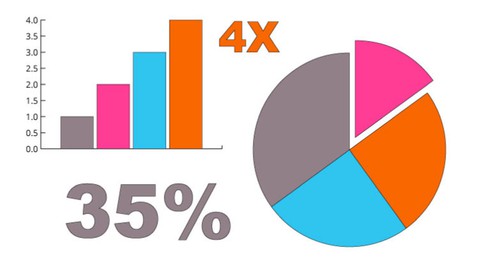
Creating Infographics With Canva
Creating Infographics With Canva, available at $34.99, has an average rating of 4.3, with 13 lectures, based on 11 reviews, and has 2046 subscribers.
You will learn about Describe the various types of software that can be used to create infographics Select appropriate colors and fonts for an infographic Decide which topics are relevant for an infographic Design an infographic from start to finish using Canva Create individual components, such as bar charts and tables, to include in an infographic This course is ideal for individuals who are Anyone who wants to create an infographic using Canva, especially those with an interest in science or medicine It is particularly useful for Anyone who wants to create an infographic using Canva, especially those with an interest in science or medicine.
Enroll now: Creating Infographics With Canva
Summary
Title: Creating Infographics With Canva
Price: $34.99
Average Rating: 4.3
Number of Lectures: 13
Number of Published Lectures: 12
Number of Curriculum Items: 13
Number of Published Curriculum Objects: 12
Original Price: $19.99
Quality Status: approved
Status: Live
What You Will Learn
- Describe the various types of software that can be used to create infographics
- Select appropriate colors and fonts for an infographic
- Decide which topics are relevant for an infographic
- Design an infographic from start to finish using Canva
- Create individual components, such as bar charts and tables, to include in an infographic
Who Should Attend
- Anyone who wants to create an infographic using Canva, especially those with an interest in science or medicine
Target Audiences
- Anyone who wants to create an infographic using Canva, especially those with an interest in science or medicine
With this course you will learn how to
-
Select an appropriate topic for an infographic, with a special focus on medical and scientific topics (not necessary to create one on that topic but that is the focus of this course)
-
Select data that will help support the message you are trying to convey
-
Choose colors and fonts that will be aesthetically pleasing and fit with the subject area
-
Compare Canva with other easy-to-use infographic design software available
-
Lay out the different components, also created in Canva, into an infographic format
-
Develop the skills to provide infographic design services using Canva
Requirements
-
You should be familiar with using a computer
-
No graphic design skill needed but a willingness to learn what works well in infographic design
-
A medical/scientific background would be suitable for this course, but you don’t need one to benefit from the content
Description
Welcome to Creating Medical and Scientific Infographics With Canva, where I will teach you to create infographics using Canva.
With this course, you’ll learn about the different software programs available to create infographics, and we will be focusing in on using Canva, which is super easy to use and intended for non designers.
We’ll talk about what makes for an effective infographic, where to get templates, and then we will create an infographic, filling it out step-by-step. You can follow along, and by the end of this course, you’ll have your own infographic ready to go.
As a point of interest these infographics and their individual components can be made into any kind of social media posts if you’d like. So that might be useful too.
You can make infographics for your own purposes or offer them as a visual to your clients if you are for example, a freelance medical writer. If you are graduate student or post-doc research, perhaps you could find an interesting way to build awareness about your research through an easy to visualize infographic, downloadable from your website.
Everyone always like looking at an interesting infographic rather than reading a bunch of text.
If you haven’t used Canva before—no worries—it is super easy to use.
Join this course and create an infographic in a very short time!
Course Curriculum
Chapter 1: Introduction
Lecture 1: Software for Creating Infographics
Lecture 2: What Makes for an Effective Infographic?
Chapter 2: Researching Data
Lecture 1: Sourcing Data for Infographics
Lecture 2: Sourcing Data for Infographics–Physician Burnout Example
Lecture 3: Data Selection–Physician Burnout Example
Lecture 4: Working With Clients Requesting Infographics
Chapter 3: Creating an Infographic in Canva
Lecture 1: Selecting Colors, Fonts and Template
Lecture 2: Adding Your Color Palette to Canva
Lecture 3: Creating Infographic Components
Lecture 4: Placing Infographic Components
Lecture 5: Finishing Up Your Infographic
Lecture 6: Delivering Files to Client
Instructors
-
Emma Hitt Nichols, PhD
Medical Communications
Rating Distribution
- 1 stars: 0 votes
- 2 stars: 0 votes
- 3 stars: 3 votes
- 4 stars: 4 votes
- 5 stars: 4 votes
Frequently Asked Questions
How long do I have access to the course materials?
You can view and review the lecture materials indefinitely, like an on-demand channel.
Can I take my courses with me wherever I go?
Definitely! If you have an internet connection, courses on Udemy are available on any device at any time. If you don’t have an internet connection, some instructors also let their students download course lectures. That’s up to the instructor though, so make sure you get on their good side!
You may also like
- Best Video Editing Courses to Learn in March 2025
- Best Music Production Courses to Learn in March 2025
- Best Animation Courses to Learn in March 2025
- Best Digital Illustration Courses to Learn in March 2025
- Best Renewable Energy Courses to Learn in March 2025
- Best Sustainable Living Courses to Learn in March 2025
- Best Ethical AI Courses to Learn in March 2025
- Best Cybersecurity Fundamentals Courses to Learn in March 2025
- Best Smart Home Technology Courses to Learn in March 2025
- Best Holistic Health Courses to Learn in March 2025
- Best Nutrition And Diet Planning Courses to Learn in March 2025
- Best Yoga Instruction Courses to Learn in March 2025
- Best Stress Management Courses to Learn in March 2025
- Best Mindfulness Meditation Courses to Learn in March 2025
- Best Life Coaching Courses to Learn in March 2025
- Best Career Development Courses to Learn in March 2025
- Best Relationship Building Courses to Learn in March 2025
- Best Parenting Skills Courses to Learn in March 2025
- Best Home Improvement Courses to Learn in March 2025
- Best Gardening Courses to Learn in March 2025






















