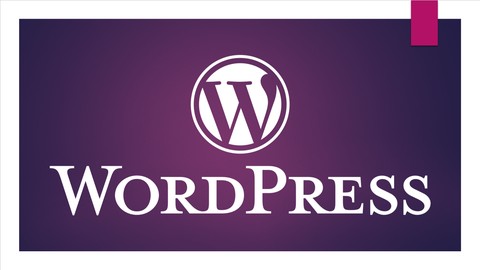
WordPress for Beginners: Creating A Website From Scratch
WordPress for Beginners: Creating A Website From Scratch, available at $34.99, has an average rating of 4.5, with 25 lectures, based on 2 reviews, and has 8 subscribers.
You will learn about How to Install WordPress with your hosting provider Get familiar with WordPress backend How to create site pages , site navigation and galleries How to find and install themes that work for your niche How to customize your site using Elementor How to install plugins and work with widgets How to have a fully functioning website that is ready to go live How to add blog posts to your website for a rounded user experience Adding additional plugins that will help with your sites SEO and expands it's functionailty This course is ideal for individuals who are Beginner web designers looking to learn WordPress or Business owners looking to learn how to build their site themselves It is particularly useful for Beginner web designers looking to learn WordPress or Business owners looking to learn how to build their site themselves.
Enroll now: WordPress for Beginners: Creating A Website From Scratch
Summary
Title: WordPress for Beginners: Creating A Website From Scratch
Price: $34.99
Average Rating: 4.5
Number of Lectures: 25
Number of Published Lectures: 25
Number of Curriculum Items: 25
Number of Published Curriculum Objects: 25
Original Price: $24.99
Quality Status: approved
Status: Live
What You Will Learn
- How to Install WordPress with your hosting provider
- Get familiar with WordPress backend
- How to create site pages , site navigation and galleries
- How to find and install themes that work for your niche
- How to customize your site using Elementor
- How to install plugins and work with widgets
- How to have a fully functioning website that is ready to go live
- How to add blog posts to your website for a rounded user experience
- Adding additional plugins that will help with your sites SEO and expands it's functionailty
Who Should Attend
- Beginner web designers looking to learn WordPress
- Business owners looking to learn how to build their site themselves
Target Audiences
- Beginner web designers looking to learn WordPress
- Business owners looking to learn how to build their site themselves
I have been a web developer for 15 years and am excited to teach you all how to build a beautiful responsive website using WordPress.
This course is for those web designers who are looking to learn WordPress and also for those who are interested in building their own website themselves. I will show you how to build a WordPress website from beginning to end. You will watch as I build a demo site and you can follow along with my easy to learn instructions.
Today knowing WordPress is a huge asset and you will be sure to build as many sites as you can once you have this knowledge. The best thing is that you do not have to have a previous WordPress experience and you also don’t need to know any code. What’s even better is that I will guide you on how to customize your website using Elementor so that you can see exactly what you are building as you go. If you are used to drag and drop then you will feel at ease with Elementor and even if your are brand new to building any kind of site this course is just right for you.
This course will show you how to:
-
Install WordPress with a hosting provider
-
Get familiar with the WordPress back end
-
Create pages
-
Create blog posts
-
How to find a theme
-
How to install a theme
-
Where to go to customize your theme settings such as colors and fonts
-
How to upload you logo
-
How to customize your theme using Elementor
-
How to create a photo gallery with Gutenberg and Elementor
-
How to change the comment settings for your blog
-
How to install plugins
-
How to work with widgets
-
How to create your site navigation
-
& so much more
Grab a seat and get ready to learn and become great at WordPress.
Course Curriculum
Chapter 1: Introduction
Lecture 1: Introduction
Chapter 2: Installing WordPress
Lecture 1: Introduction to WordPress
Chapter 3: Getting Started WP Basic
Lecture 1: Uploading Media Files
Lecture 2: Introduction to Creating Pages
Lecture 3: Creating an Image Gallery using Gutenberg
Lecture 4: Adding Your Site Navigation
Chapter 4: Intro to Installing A Theme, Customizing & Plugins
Lecture 1: How to Find and Install A Theme
Lecture 2: Into to Theme Customization
Lecture 3: Installing Plugins
Chapter 5: Find Images to Use on Your Site & Fully Customize Your Home Page using Elementor
Lecture 1: Finding Images and Updating Slider
Lecture 2: Uploading Logo and Intro to Elementor
Lecture 3: Edit with Elementor Pt1
Lecture 4: Edit with Elementor Pt2
Lecture 5: Edit with Elementor Pt3
Lecture 6: Edit with Elementor Pt4
Chapter 6: Customizing Your Inner Site Pages
Lecture 1: Editing Pages: Teams, Services, etc.
Lecture 2: Editing Pages: Gallery/Portfolio
Lecture 3: Editing Pages: About, Site Navigation
Lecture 4: Editing Pages: Contact Page
Chapter 7: All About Widgets & Your Footer
Lecture 1: Get to Know Widgets & Your Footer
Lecture 2: Editing Your Footer
Chapter 8: Learn How to Add A Blog to Your Site
Lecture 1: Add/Edit Blog Posts
Lecture 2: Edit Discussion Settings for Your Blog Posts
Chapter 9: Additional Plugins Needed
Lecture 1: Additional Plugins for SEO, Chat & Appointment Booking
Chapter 10: Site Completion
Lecture 1: Congratulations on Completing Your Site!
Instructors
-
JoAnne Moore
Web Developer
Rating Distribution
- 1 stars: 0 votes
- 2 stars: 0 votes
- 3 stars: 0 votes
- 4 stars: 1 votes
- 5 stars: 1 votes
Frequently Asked Questions
How long do I have access to the course materials?
You can view and review the lecture materials indefinitely, like an on-demand channel.
Can I take my courses with me wherever I go?
Definitely! If you have an internet connection, courses on Udemy are available on any device at any time. If you don’t have an internet connection, some instructors also let their students download course lectures. That’s up to the instructor though, so make sure you get on their good side!
You may also like
- Top 10 Mobile App Development Courses to Learn in December 2024
- Top 10 Graphic Design Courses to Learn in December 2024
- Top 10 Videography Courses to Learn in December 2024
- Top 10 Photography Courses to Learn in December 2024
- Top 10 Language Learning Courses to Learn in December 2024
- Top 10 Product Management Courses to Learn in December 2024
- Top 10 Investing Courses to Learn in December 2024
- Top 10 Personal Finance Courses to Learn in December 2024
- Top 10 Health And Wellness Courses to Learn in December 2024
- Top 10 Chatgpt And Ai Tools Courses to Learn in December 2024
- Top 10 Virtual Reality Courses to Learn in December 2024
- Top 10 Augmented Reality Courses to Learn in December 2024
- Top 10 Blockchain Development Courses to Learn in December 2024
- Top 10 Unity Game Development Courses to Learn in December 2024
- Top 10 Artificial Intelligence Courses to Learn in December 2024
- Top 10 Flutter Development Courses to Learn in December 2024
- Top 10 Docker Kubernetes Courses to Learn in December 2024
- Top 10 Business Analytics Courses to Learn in December 2024
- Top 10 Excel Vba Courses to Learn in December 2024
- Top 10 Devops Courses to Learn in December 2024






















