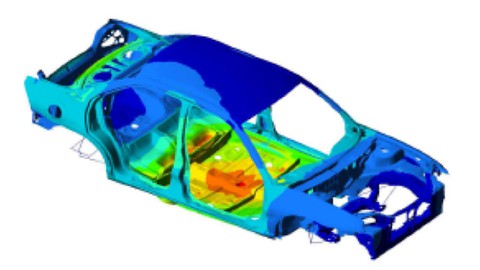
Finite Element Analysis Training : Altair Hypermesh & Abaqus
Finite Element Analysis Training : Altair Hypermesh & Abaqus, available at $84.99, has an average rating of 4.29, with 52 lectures, based on 326 reviews, and has 2175 subscribers.
You will learn about A complete course on Finite Element Analysis(FEA / CAE) using Hypermesh and Abaqus.I have given practical example of Industry projects and how to solve them. You will have actual working experience on couple of Finite Element Analysis (FEA / CAE) projects using Altair Hypermesh and Abaqus. You will have deeper understanding on how the designs are tested and validated in industries. It will improve your analytical skills You will be pretty confident to start or switch your career in CAE / FEA domain Learning projects in Hypermesh and Abaqus will give you an edge in current competitive jobs This course is ideal for individuals who are Engineers looking to switch in CAE/FEA domain or Mechanical, Automobile, Aeronautical, Civil Engineers looking to upgrade their skills or Freshers/Students who wants to have practical working knowledge on projects (industry standard) in CAE/FEA domain or This course is NOT for someone who has several years of experience in FEA domain and who is currently working in FEA on an advanced level. It is particularly useful for Engineers looking to switch in CAE/FEA domain or Mechanical, Automobile, Aeronautical, Civil Engineers looking to upgrade their skills or Freshers/Students who wants to have practical working knowledge on projects (industry standard) in CAE/FEA domain or This course is NOT for someone who has several years of experience in FEA domain and who is currently working in FEA on an advanced level.
Enroll now: Finite Element Analysis Training : Altair Hypermesh & Abaqus
Summary
Title: Finite Element Analysis Training : Altair Hypermesh & Abaqus
Price: $84.99
Average Rating: 4.29
Number of Lectures: 52
Number of Published Lectures: 51
Number of Curriculum Items: 52
Number of Published Curriculum Objects: 51
Original Price: ₹1,499
Quality Status: approved
Status: Live
What You Will Learn
- A complete course on Finite Element Analysis(FEA / CAE) using Hypermesh and Abaqus.I have given practical example of Industry projects and how to solve them.
- You will have actual working experience on couple of Finite Element Analysis (FEA / CAE) projects using Altair Hypermesh and Abaqus.
- You will have deeper understanding on how the designs are tested and validated in industries. It will improve your analytical skills
- You will be pretty confident to start or switch your career in CAE / FEA domain
- Learning projects in Hypermesh and Abaqus will give you an edge in current competitive jobs
Who Should Attend
- Engineers looking to switch in CAE/FEA domain
- Mechanical, Automobile, Aeronautical, Civil Engineers looking to upgrade their skills
- Freshers/Students who wants to have practical working knowledge on projects (industry standard) in CAE/FEA domain
- This course is NOT for someone who has several years of experience in FEA domain and who is currently working in FEA on an advanced level.
Target Audiences
- Engineers looking to switch in CAE/FEA domain
- Mechanical, Automobile, Aeronautical, Civil Engineers looking to upgrade their skills
- Freshers/Students who wants to have practical working knowledge on projects (industry standard) in CAE/FEA domain
- This course is NOT for someone who has several years of experience in FEA domain and who is currently working in FEA on an advanced level.
Hello Everyone,
I welcome you all on my course, “Finite Element Analysis Training : Altair Hypermesh & Abaqus”.
This is a custom-tailored Finite Element Analysis (FEA / CAE) course, and I have tried my best to approach this course giving practical example of Projects carried out in industries. Throughout the course we will learn and be doing projects in Altair Hypermesh , Altair Hyperview and Abaqus.
At the end of this course,
• You will have actual working experience on couple of Finite Element Analysis (FEA / CAE) projects, starting from Meshing-Load Applications-Load step setup-Running different analysis-Debugging errors in Analysis-How to interpret the results to come with even better design solutions.
• You will be pretty confident to start or switch your career in Finite Element Analysis (FEA / CAE) domain
• You will have deeper understanding on how the designs are tested and validated in industries
Summary of Course:
This are some of the broad level highlights we will go through in the course-
• Basics about Finite Element Analysis (FEA / CAE)
• Introduction to Hypermesh, Abaqus, HyperView
• How to work in Finite Element Analysis (FEA / CAE) with examples used in current Industries
• 1 Dimensional, 2 Dimensional and 3 Dimensional Meshing
• Project 1-Creating a FEA model in Altair Hypermesh from scratch till building the model .
We will be performing different types of Analysis like:
• Rigid body modes Analysis (using Altair Hypermesh, Abaqus & Altair Hyperview)
• Linear Static Analysis (using Altair Hypermesh, Abaqus & Altair Hyperview)
• Modal Analysis (using Altair Hypermesh, Abaqus & Altair Hyperview)
• Post Processing to interpret the results
• Project 2-Creating a Bigger and more complexFinite Element Analysis (FEA / CAE) modelfrom Scratch till full model built up for Analysis
• Rigid body modes Analysis (using Altair Hypermesh, Abaqus & Altair Hyperview)
• Linear Static Analysis (using Altair Hypermesh, Abaqus & Altair Hyperview)
• Modal Analysis (using Altair Hypermesh, Abaqus & Altair Hyperview)
• Debugging different errors while running Analysis
• Interpretation of the results in Altair HyperView
And many more……
I will also be sharing a number of files with you (CAD files, presentations, documents etc) so that you can work on the files simultaneously as you do progress on this course
Course Curriculum
Chapter 1: Introduction
Lecture 1: Introduction
Chapter 2: Basics of Finite Element Analysis (FEA / CAE)
Lecture 1: 2a) Basics of FEA part 1
Lecture 2: 2b) Basics of FEA part 2
Lecture 3: 2c) Basics of FEA part 3
Chapter 3: Announchment
Lecture 1: Announchment
Chapter 4: Altair Hypermesh
Lecture 1: 3a) Introduction to Altair Hypermesh
Lecture 2: 3b) CAD model import and basic check before starting on Mesh
Lecture 3: 3c) Introduction to Midsurface QuickEdit Panel Surface edit
Lecture 4: 3e) 2D Shell Mesh Generation
Lecture 5: 3f) 2D Mesh Generation part2
Lecture 6: 3d) Mid Surface Extraction
Chapter 5: Important Commands to work in Hypermesh
Lecture 1: 4a) Help Menu + Delete + Replace + Distance + Panel Commands
Lecture 2: 4b) Mask +Create+Align Commands
Lecture 3: 4c Element Quality+ QualityIndex commands
Lecture 4: 4d) Colour+TempNodes+equivalence+Translate Commands
Lecture 5: 4e) Find+Split+Project Commands
Lecture 6: 4f) Normals+Organise+Smooth Commands
Lecture 7: 4g) Ruled+Drag+Rigid Command
Chapter 6: PROJECT 1- Trailer Front Frame
Lecture 1: 5a) Project1-Trailer Front Frame
Lecture 2: 5b) Project1
Lecture 3: 5c) Project1
Lecture 4: 5d) Project1
Lecture 5: 5e) Project 1
Lecture 6: 5f) Project 1
Lecture 7: 5g) Project 1
Lecture 8: 5h) Project 1
Lecture 9: 5i) Project 1
Chapter 7: Project 1- Analysis1-Rigid Body Modes Analysis using Abaqus Solver
Lecture 1: Rigid Body Modes Analysis
Lecture 2: Rigid Body Modes Analysis Part2
Chapter 8: Project1-Analysis2- Modal Analysis using Abaqus Solver
Lecture 1: Modal Analysis Part 1
Lecture 2: Modal Analysis Part 2
Chapter 9: Project1-Analysis3- Linear Static Analysis using Abaqus Solver
Lecture 1: Linear Static Analysis Part1
Lecture 2: Linear Static Analysis Part2
Lecture 3: Linear Static Analysis Part 3
Lecture 4: Linear Static Analysis Part4
Lecture 5: Quick shoutout!
Chapter 10: 3D Hexahedral Mesh
Lecture 1: 3D Hexahedral Mesh part1
Lecture 2: 3D Hexahedral Mesh part2
Chapter 11: 3D Tetrahedral Mesh
Lecture 1: 3D Tetrahedral Mesh part1
Lecture 2: 3D Tetrahedral Mesh part2
Lecture 3: 3D Tetrahedral Mesh part3
Chapter 12: Project 2 Tractor Back Loader
Lecture 1: 11a) Project 2 Tractor Back Loader part 1
Lecture 2: 11b) Project 2 Tractor Back Loader part 2
Lecture 3: 11c) Project 2 Tractor Back Loader part 3
Chapter 13: 1D connections
Lecture 1: 1D connections part 1
Lecture 2: 1D connections part 2
Chapter 14: Rigid Body Modes Analysis Project2 using Abaqus Solver
Lecture 1: Rigid Body Modes Analysis Project2
Chapter 15: Modal Analysis Project 2 using Abaqus Solver
Lecture 1: Modal Analysis Project 2
Chapter 16: Static Analysis Project 2 using Abaqus solver
Lecture 1: Static Analysis Part1
Lecture 2: Interaction video
Lecture 3: Static Analysis Part2
Instructors
-
Hrishikesh Bhagawati
CAE Specialist
Rating Distribution
- 1 stars: 8 votes
- 2 stars: 5 votes
- 3 stars: 25 votes
- 4 stars: 68 votes
- 5 stars: 220 votes
Frequently Asked Questions
How long do I have access to the course materials?
You can view and review the lecture materials indefinitely, like an on-demand channel.
Can I take my courses with me wherever I go?
Definitely! If you have an internet connection, courses on Udemy are available on any device at any time. If you don’t have an internet connection, some instructors also let their students download course lectures. That’s up to the instructor though, so make sure you get on their good side!
You may also like
- Best Video Editing Courses to Learn in March 2025
- Best Music Production Courses to Learn in March 2025
- Best Animation Courses to Learn in March 2025
- Best Digital Illustration Courses to Learn in March 2025
- Best Renewable Energy Courses to Learn in March 2025
- Best Sustainable Living Courses to Learn in March 2025
- Best Ethical AI Courses to Learn in March 2025
- Best Cybersecurity Fundamentals Courses to Learn in March 2025
- Best Smart Home Technology Courses to Learn in March 2025
- Best Holistic Health Courses to Learn in March 2025
- Best Nutrition And Diet Planning Courses to Learn in March 2025
- Best Yoga Instruction Courses to Learn in March 2025
- Best Stress Management Courses to Learn in March 2025
- Best Mindfulness Meditation Courses to Learn in March 2025
- Best Life Coaching Courses to Learn in March 2025
- Best Career Development Courses to Learn in March 2025
- Best Relationship Building Courses to Learn in March 2025
- Best Parenting Skills Courses to Learn in March 2025
- Best Home Improvement Courses to Learn in March 2025
- Best Gardening Courses to Learn in March 2025






















