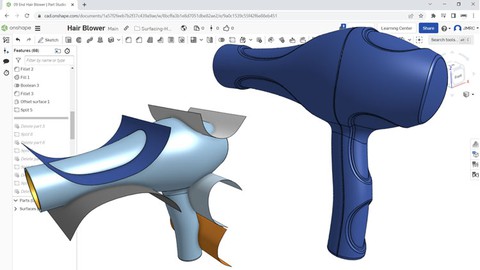
Surface Modeling in Onshape
Surface Modeling in Onshape, available at $34.99, has an average rating of 4.5, with 12 lectures, based on 8 reviews, and has 32 subscribers.
You will learn about Inserting a reference image Creating surfaces using different commands Turning a surface into a solid part Adding surface modeling techniques in your design arsenal This course is ideal for individuals who are This course is intended for students and professionals who has intermediate knowledge about Onshape. For those who has experience in parametric CAD modeling packages you will be amazed with the fun challenges, tips and tricks that we are going to share. It is particularly useful for This course is intended for students and professionals who has intermediate knowledge about Onshape. For those who has experience in parametric CAD modeling packages you will be amazed with the fun challenges, tips and tricks that we are going to share.
Enroll now: Surface Modeling in Onshape
Summary
Title: Surface Modeling in Onshape
Price: $34.99
Average Rating: 4.5
Number of Lectures: 12
Number of Published Lectures: 12
Number of Curriculum Items: 12
Number of Published Curriculum Objects: 12
Original Price: $129.99
Quality Status: approved
Status: Live
What You Will Learn
- Inserting a reference image
- Creating surfaces using different commands
- Turning a surface into a solid part
- Adding surface modeling techniques in your design arsenal
Who Should Attend
- This course is intended for students and professionals who has intermediate knowledge about Onshape. For those who has experience in parametric CAD modeling packages you will be amazed with the fun challenges, tips and tricks that we are going to share.
Target Audiences
- This course is intended for students and professionals who has intermediate knowledge about Onshape. For those who has experience in parametric CAD modeling packages you will be amazed with the fun challenges, tips and tricks that we are going to share.
A surface model is a thin shell that does not have a mass or volume. Surface modeling is a technique used for creating the external aesthetics of a product or design. It gives you the ability to build out a visual representation of an objects exterior and its contours.
Discover how to utilize Onshape’s surface modeling tools in creating complex parts. Learn how a series of surfaces make up to create a part.
What is Surface modeling?
Surface modeling is a method of displaying or presenting solid objects. This process involves converting between different 3D modeling types. B. Transform 3D objects to display procedural surfaces, verify imperfections, and apply smoothing. Learn how to create, manipulate, and analyze complex geometry using surface modeling workflows.
Why master Surface modeling?
Surface modeling allows you to visually represent the appearance and contours of objects. that is, the surface. These objects can be mechanical parts like engines, or complex organic shapes like animals.
The key topics of this course are:
• Inserting a reference image
• Creating surfaces using different commands
• Turning a surface into a solid part
• Adding surface modeling techniques in your design arsenal
This course is intended for students and professionals who has intermediate knowledge about Onshape. For those who has experience in parametric CAD modeling packages you will be amazed with the fun challenges, tips and tricks that we are going to share
Course Curriculum
Chapter 1: Introduction
Lecture 1: Introduction
Lecture 2: Your task
Chapter 2: Sketching the outline
Lecture 1: 01 Inserting the reference image
Lecture 2: 02 Sketching the outline
Chapter 3: Creating the main body
Lecture 1: 03 Creating the base form
Lecture 2: 04 Extruding surfaces
Lecture 3: 05 Merging surfaces
Chapter 4: Creating the details
Lecture 1: 06 Creating an offset surface
Lecture 2: 07 Carving out the details
Chapter 5: Finishing the model
Lecture 1: 08 Converting a surface into part
Lecture 2: 09 Making the part hollow
Chapter 6: Conclusion
Lecture 1: Next steps
Instructors
-
Jomarc Baquiran
CAD Evangelist
Rating Distribution
- 1 stars: 0 votes
- 2 stars: 0 votes
- 3 stars: 0 votes
- 4 stars: 4 votes
- 5 stars: 4 votes
Frequently Asked Questions
How long do I have access to the course materials?
You can view and review the lecture materials indefinitely, like an on-demand channel.
Can I take my courses with me wherever I go?
Definitely! If you have an internet connection, courses on Udemy are available on any device at any time. If you don’t have an internet connection, some instructors also let their students download course lectures. That’s up to the instructor though, so make sure you get on their good side!
You may also like
- Top 10 Language Learning Courses to Learn in November 2024
- Top 10 Video Editing Courses to Learn in November 2024
- Top 10 Music Production Courses to Learn in November 2024
- Top 10 Animation Courses to Learn in November 2024
- Top 10 Digital Illustration Courses to Learn in November 2024
- Top 10 Renewable Energy Courses to Learn in November 2024
- Top 10 Sustainable Living Courses to Learn in November 2024
- Top 10 Ethical AI Courses to Learn in November 2024
- Top 10 Cybersecurity Fundamentals Courses to Learn in November 2024
- Top 10 Smart Home Technology Courses to Learn in November 2024
- Top 10 Holistic Health Courses to Learn in November 2024
- Top 10 Nutrition And Diet Planning Courses to Learn in November 2024
- Top 10 Yoga Instruction Courses to Learn in November 2024
- Top 10 Stress Management Courses to Learn in November 2024
- Top 10 Mindfulness Meditation Courses to Learn in November 2024
- Top 10 Life Coaching Courses to Learn in November 2024
- Top 10 Career Development Courses to Learn in November 2024
- Top 10 Relationship Building Courses to Learn in November 2024
- Top 10 Parenting Skills Courses to Learn in November 2024
- Top 10 Home Improvement Courses to Learn in November 2024






















