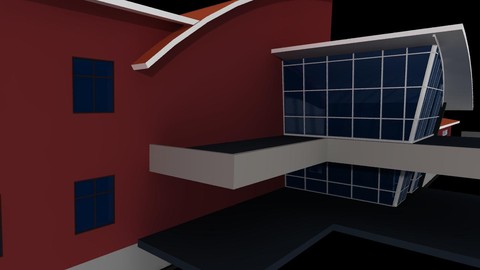
The Complete Autodesk Navisworks Course (Arabic)
The Complete Autodesk Navisworks Course (Arabic), available at $54.99, has an average rating of 4.8, with 103 lectures, based on 55 reviews, and has 237 subscribers.
You will learn about Manage 3D Construction Models Navigate through models Timeliner : Create Construction 4D Simulation. Timeliner : Create Construction 5D Simulation. Clash detection : Implement clash detection tests. Quantification : Takeoff data from models This course is ideal for individuals who are Electrical Engineer or Mechanical Engineer or MEP Engineer or BIM Engineer (Structure, Architecture & MEP) It is particularly useful for Electrical Engineer or Mechanical Engineer or MEP Engineer or BIM Engineer (Structure, Architecture & MEP).
Enroll now: The Complete Autodesk Navisworks Course (Arabic)
Summary
Title: The Complete Autodesk Navisworks Course (Arabic)
Price: $54.99
Average Rating: 4.8
Number of Lectures: 103
Number of Published Lectures: 103
Number of Curriculum Items: 103
Number of Published Curriculum Objects: 103
Original Price: $19.99
Quality Status: approved
Status: Live
What You Will Learn
- Manage 3D Construction Models
- Navigate through models
- Timeliner : Create Construction 4D Simulation.
- Timeliner : Create Construction 5D Simulation.
- Clash detection : Implement clash detection tests.
- Quantification : Takeoff data from models
Who Should Attend
- Electrical Engineer
- Mechanical Engineer
- MEP Engineer
- BIM Engineer (Structure, Architecture & MEP)
Target Audiences
- Electrical Engineer
- Mechanical Engineer
- MEP Engineer
- BIM Engineer (Structure, Architecture & MEP)
Navisworks This program is used in the field of design and construction, It is used to help you to discover problems in the construction 3D model, Thus, avoiding any time delay or excessive cost of implementation, Muhmmed Elkhayat shown how to use the Navisworks and explain Full comprehensive for all program ribbons and you can learn how to find clashes between models, Quantification and Timeline simulations
Navisworks
يستخدم هذا البرنامج في مجال التصميم والبناء ، ويستخدم لمساعدتك على اكتشاف المشاكل في نموذج البناء ثلاثي الأبعاد ، وبالتالي تجنب أي تأخير زمني أو تكلفة مفرطة للتنفيذ ، أوضح المهندس محمد الخياط كيفية استخدام Navisworks وشرح شامل بالكامل لجميع ادوات البرنامج ويمكنك معرفة كيفية العثور على اشتباكات بين النماذج ، ومحاكاة القياس الكمي والمخطط الزمني
Navisworks This program is used in the field of design and construction, It is used to help you to discover problems in the construction 3D model, Thus, avoiding any time delay or excessive cost of implementation, Muhmmed Elkhayat shown how to use the Navisworks and explain Full comprehensive for all program ribbons and you can learn how to find clashes between models, Quantification and Timeline simulations
Navisworks
يستخدم هذا البرنامج في مجال التصميم والبناء ، ويستخدم لمساعدتك على اكتشاف المشاكل في نموذج البناء ثلاثي الأبعاد ، وبالتالي تجنب أي تأخير زمني أو تكلفة مفرطة للتنفيذ ، أوضح المهندس محمد الخياط كيفية استخدام Navisworks وشرح شامل بالكامل لجميع ادوات البرنامج ويمكنك معرفة كيفية العثور على اشتباكات بين النماذج ، ومحاكاة القياس الكمي والمخطط الزمني
Course Curriculum
Chapter 1: Introduction
Lecture 1: Course Content
Lecture 2: 02-Introduction
Lecture 3: 03-Training Folder
Chapter 2: Getting Started with Navisworks program
Lecture 1: 01-Knowledge of the Navisworks program
Lecture 2: 02-Three Navisworks Products
Lecture 3: 03-File Types (.NWC, .NWF, .NWD)
Lecture 4: 04-Open Different Files (AutoCAD & Revit)
Lecture 5: 05-The link between Revit file & NWC file
Lecture 6: 06-Different between Append & Merge
Chapter 3: Navigating and Review
Lecture 1: 01- Navigation Bar
Lecture 2: 02- View Cube
Chapter 4: Viewpoint
Lecture 1: 01- Save Viewpoint
Lecture 2: 02- Render Style
Lecture 3: 03- Sectioning Tools
Chapter 5: Review the models and tools (1)
Lecture 1: 01-Measure-Redline
Lecture 2: 02-Select Items -Items Properties
Lecture 3: 03-Override item (Color, Transparency & Transform)
Lecture 4: 04-Hide-Unhide Objects
Lecture 5: 05-Move-Rotate Items
Lecture 6: 06-Scale Items
Chapter 6: Review the models and tools (2)
Lecture 1: 01- Add Links
Lecture 2: 02- Hold Items
Lecture 3: 03- Switch Back to Revit
Chapter 7: Select & Search
Lecture 1: 01-Selection Tree
Lecture 2: 02-Find Items
Lecture 3: 03-Save as a set
Lecture 4: 04-Quick Find
Lecture 5: 05-Selection Inspector
Lecture 6: 06-Summary
Chapter 8: Clash Detection
Lecture 1: 01- Types Of Clash Test
Lecture 2: 02- Create a Clash Test
Lecture 3: 03- Run a Clash Test
Lecture 4: 04- Clash Results
Lecture 5: 05- Generating Clash Reports
Lecture 6: 06- Publish The NWD file
Chapter 9: 01- Quantification (Create the project)
Lecture 1: 01.1- Quantification Workbook
Lecture 2: 01.2- Fixing, Docking and Locking any Dialogs
Lecture 3: 01.3- Unit of Measurement
Chapter 10: 02- Quantification (Catalogs)
Lecture 1: 02.1-Setup Quantification (Select Catalog)
Lecture 2: 02.2- CSI-16 catalog
Lecture 3: 02.3- CSI-48 catalog
Lecture 4: 02.4- Uniformat catalog
Lecture 5: 02.5- None Catalog
Lecture 6: 02.6- Import Custom catalog
Lecture 7: 02.7- Create Custom catalog
Chapter 11: 03- Quantification (Quantification)
Lecture 1: 01-Add Resource (Build Formula)
Lecture 2: 02- Quantification Appearance
Lecture 3: 03- Model Takeoff – Virtual Takeoff
Lecture 4: 04- Adding Viewpoints
Chapter 12: 04- Quantification (Object Selection )
Lecture 1: 04.1- Object Selection by using the Selection Tree
Lecture 2: 04.2- Object Selection by Selecting Same Object
Lecture 3: 04.3- Object Selection by Find Items (Searching-Grouping)
Lecture 4: 04.4- Object Selection by Find Items (Update any Group)
Chapter 13: 05- Quantification (2D Takeoff) – 1
Lecture 1: 01- Files Used in 2D Takeoff
Lecture 2: 02- Creating DWF Files from Revit
Lecture 3: 03- Loading DWF files
Lecture 4: 04- Takeoff from DWF files
Lecture 5: 05- Sheet Browser
Chapter 14: 06- Quantification (2D Takeoff) – 2
Lecture 1: 01- Adding Polylines & Rectangle Polylines
Lecture 2: 02- Adding Area and backing out areas
Lecture 3: 03- Bucket fills & Count
Chapter 15: 01- Introduction To TimeLiner
Lecture 1: 01- What is The TimeLiner Simulation
Lecture 2: 06- Select manually from DWF
Lecture 3: 02- The TimeLiner Window
Lecture 4: 03- Inserting The TimeLiner Tasks
Chapter 16: 02- Adding Automatic Tasks
Lecture 1: 01- Automatic Tasks for Every topmost Layer
Lecture 2: 02- Playing Simulation
Lecture 3: 03- Automatic Tasks for Every topmost Items
Lecture 4: 04- Automatic Tasks for Every Set
Chapter 17: 03- Linking External Project Schedules
Lecture 1: 01- File Formats (Scheduling Formats)
Lecture 2: 02- Linking CSV Schedule
Lecture 3: 03- Linking a Microsoft Project (.MPP)
Lecture 4: 04- Linking Primavera P6 (Web Services)
Chapter 18: 04- Attached Items to the Tasks
Lecture 1: 01- Auto-Attach Items to Tasks (Using Rules)
Lecture 2: 02- Custom Rules to attach Items
Lecture 3: 03- Manual Adding Tasks
Lecture 4: 04- Updating Simulation After Schedule Update
Chapter 19: 05- 5D Simulations
Lecture 1: 01- Import Cost Information
Lecture 2: 02- Manual Adding Cost types
Lecture 3: 03- Display Cost Types
Chapter 20: 06- Creating Configurations
Instructors
-
Muhammed Elkhayat
PMP, Project BIM Manager
Rating Distribution
- 1 stars: 0 votes
- 2 stars: 1 votes
- 3 stars: 0 votes
- 4 stars: 13 votes
- 5 stars: 41 votes
Frequently Asked Questions
How long do I have access to the course materials?
You can view and review the lecture materials indefinitely, like an on-demand channel.
Can I take my courses with me wherever I go?
Definitely! If you have an internet connection, courses on Udemy are available on any device at any time. If you don’t have an internet connection, some instructors also let their students download course lectures. That’s up to the instructor though, so make sure you get on their good side!
You may also like
- Best Videography Courses to Learn in January 2025
- Best Photography Courses to Learn in January 2025
- Best Language Learning Courses to Learn in January 2025
- Best Product Management Courses to Learn in January 2025
- Best Investing Courses to Learn in January 2025
- Best Personal Finance Courses to Learn in January 2025
- Best Health And Wellness Courses to Learn in January 2025
- Best Chatgpt And Ai Tools Courses to Learn in January 2025
- Best Virtual Reality Courses to Learn in January 2025
- Best Augmented Reality Courses to Learn in January 2025
- Best Blockchain Development Courses to Learn in January 2025
- Best Unity Game Development Courses to Learn in January 2025
- Best Artificial Intelligence Courses to Learn in January 2025
- Best Flutter Development Courses to Learn in January 2025
- Best Docker Kubernetes Courses to Learn in January 2025
- Best Business Analytics Courses to Learn in January 2025
- Best Excel Vba Courses to Learn in January 2025
- Best Devops Courses to Learn in January 2025
- Best Angular Courses to Learn in January 2025
- Best Node Js Development Courses to Learn in January 2025






















