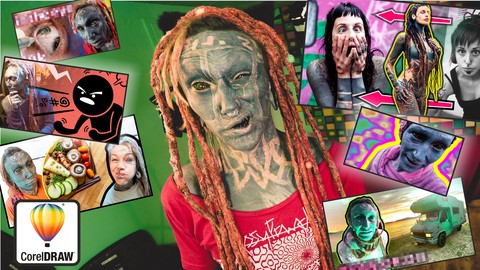
Youtube Thumbnail Masterclass / Full Course
Youtube Thumbnail Masterclass / Full Course, available at $44.99, has an average rating of 4.15, with 10 lectures, based on 11 reviews, and has 40 subscribers.
You will learn about Learn How Design YouTube Thumbnails That Grab Attention Get More Views, Subscribers, Earnings Learn How To Make Eye-Catching Thumbnails Using Corel Draw Tips and trick in Corel Draw Some basic to start with Corel Draw in case you are a beginner This course is ideal for individuals who are Video Creator & Youtuber or You are a complete beginner who has never opened CorelDRAW or Grafic designer and Artists who want dive deeper in a Vector program or You have played around with CorelDRAW, but need some clarity in becoming a more skilled graphic designer or You are an entrepreneur who wants to save money by creating your own promotionals It is particularly useful for Video Creator & Youtuber or You are a complete beginner who has never opened CorelDRAW or Grafic designer and Artists who want dive deeper in a Vector program or You have played around with CorelDRAW, but need some clarity in becoming a more skilled graphic designer or You are an entrepreneur who wants to save money by creating your own promotionals.
Enroll now: Youtube Thumbnail Masterclass / Full Course
Summary
Title: Youtube Thumbnail Masterclass / Full Course
Price: $44.99
Average Rating: 4.15
Number of Lectures: 10
Number of Published Lectures: 10
Number of Curriculum Items: 11
Number of Published Curriculum Objects: 11
Original Price: €104.99
Quality Status: approved
Status: Live
What You Will Learn
- Learn How Design YouTube Thumbnails That Grab Attention
- Get More Views, Subscribers, Earnings
- Learn How To Make Eye-Catching Thumbnails Using Corel Draw
- Tips and trick in Corel Draw
- Some basic to start with Corel Draw in case you are a beginner
Who Should Attend
- Video Creator & Youtuber
- You are a complete beginner who has never opened CorelDRAW
- Grafic designer and Artists who want dive deeper in a Vector program
- You have played around with CorelDRAW, but need some clarity in becoming a more skilled graphic designer
- You are an entrepreneur who wants to save money by creating your own promotionals
Target Audiences
- Video Creator & Youtuber
- You are a complete beginner who has never opened CorelDRAW
- Grafic designer and Artists who want dive deeper in a Vector program
- You have played around with CorelDRAW, but need some clarity in becoming a more skilled graphic designer
- You are an entrepreneur who wants to save money by creating your own promotionals
Every day, every minute, every second, your videos are judged by their thumbnails. In fact, video thumbnail plays a very important role in encouraging viewers to hit the PLAY button. i also needed some time to fully understand thats it worth to put a lot effort in a thumbnail and today i show you my way of it.
I will show you through the process of creating Multiple thumbnail for a YouTube video using only CorelDraw. I will show you how i do it and what different techniques i use to make my thumbnails. I will go tru the process of choosing the pictures and how i layout and build them up. We will create a variety of THUMBNAILS together and i provide you the same Material as i use so we both can work along. I also will take you on the little journey at the end and let you watch me doing some ‘real’ thumbnails i will use for ome of my Youtube Episodes later on.
By the end of this class, you will have created a thumbnail for a YouTube video using CorelDraw and will be encouraged to use what you learned to create a thumbnail of your own design.
The ideal student for this course is anyone who wants to learn CorelDraw or who wants have just more controll in there grafic work than what most apps and small programs do.
I use CorelDraw X5 in this course but most everything can be accomplished with previous or newer versions too.
Course Curriculum
Chapter 1: Introduction
Lecture 1: Introduction
Lecture 2: Corel Draw Basics
Lecture 3: Format & Templetes
Lecture 4: Choosing the right picture
Lecture 5: Layouting
Lecture 6: Choose and play with Fonts
Lecture 7: Cut out a Picture
Lecture 8: Exporting
Lecture 9: EXTRA: Work with me
Lecture 10: Thank you and Godbye
Instructors
-
Lily Lu
Artist, Tattoo Legend, Grafic Designer, Filmmaker, Youtube
Rating Distribution
- 1 stars: 2 votes
- 2 stars: 0 votes
- 3 stars: 0 votes
- 4 stars: 1 votes
- 5 stars: 8 votes
Frequently Asked Questions
How long do I have access to the course materials?
You can view and review the lecture materials indefinitely, like an on-demand channel.
Can I take my courses with me wherever I go?
Definitely! If you have an internet connection, courses on Udemy are available on any device at any time. If you don’t have an internet connection, some instructors also let their students download course lectures. That’s up to the instructor though, so make sure you get on their good side!
You may also like
- Top 10 Video Editing Courses to Learn in November 2024
- Top 10 Music Production Courses to Learn in November 2024
- Top 10 Animation Courses to Learn in November 2024
- Top 10 Digital Illustration Courses to Learn in November 2024
- Top 10 Renewable Energy Courses to Learn in November 2024
- Top 10 Sustainable Living Courses to Learn in November 2024
- Top 10 Ethical AI Courses to Learn in November 2024
- Top 10 Cybersecurity Fundamentals Courses to Learn in November 2024
- Top 10 Smart Home Technology Courses to Learn in November 2024
- Top 10 Holistic Health Courses to Learn in November 2024
- Top 10 Nutrition And Diet Planning Courses to Learn in November 2024
- Top 10 Yoga Instruction Courses to Learn in November 2024
- Top 10 Stress Management Courses to Learn in November 2024
- Top 10 Mindfulness Meditation Courses to Learn in November 2024
- Top 10 Life Coaching Courses to Learn in November 2024
- Top 10 Career Development Courses to Learn in November 2024
- Top 10 Relationship Building Courses to Learn in November 2024
- Top 10 Parenting Skills Courses to Learn in November 2024
- Top 10 Home Improvement Courses to Learn in November 2024
- Top 10 Gardening Courses to Learn in November 2024






















