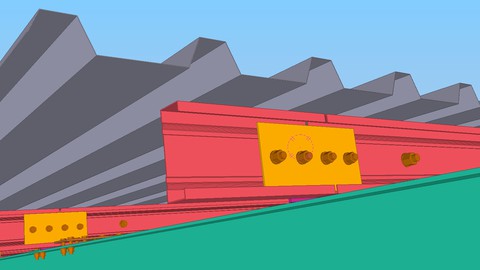
Tekla Structures Essential Training for Intermediate
Tekla Structures Essential Training for Intermediate, available at $34.99, has an average rating of 4.2, with 11 lectures, based on 20 reviews, and has 92 subscribers.
You will learn about You will learn how to modify Toolbar in Tekla Structures You will learn Keyboard Command tips and tricks Modifying Grids in Tekla Structures Views and its function in Tekla Structures Defining Work area in Tekla Structures Create Columns,beams and its properties Create Steel Polybeam and Curved beams Create and apply contour plates in Tekla Structures Defining Project Information in Title block Copy and move objects in a model in Tekla Structures Work with model changes in a drawing in Tekla Structures Create pad footing, strip footing, concrete columns, beams and its properties Create concrete polybeam Create concrete slab Create a concrete panel Create shear plate connections Modify steel connections Save steel connections Create steel end plates Steel model inquiry Use cutting tools in Tekla Structures Create bolt and weld connections in Tekla Structures Create and check model assembly in Tekla Structures Model number and renumbering Create and print reports Create general arrangement,part and assembly drawings Set up and save drawing properties Drawings editing in Tekla Structures Add dimensions, modify bolt and part marks Move,copy and edit grid-lines, symbols and text Set printer options in Tekla Structures Printer drawings to paper in Tekla Structures Referencing to architectural drawings in Tekla Structures Drawing export to DWG/DXF in Tekla Structures Drawing layout and paper size Create and edit Mult-drawing Tekla Structures unit and other settings This course is ideal for individuals who are Steel Detailers, Structural engineers, Mechanical, Civil & Architects It is particularly useful for Steel Detailers, Structural engineers, Mechanical, Civil & Architects.
Enroll now: Tekla Structures Essential Training for Intermediate
Summary
Title: Tekla Structures Essential Training for Intermediate
Price: $34.99
Average Rating: 4.2
Number of Lectures: 11
Number of Published Lectures: 11
Number of Curriculum Items: 11
Number of Published Curriculum Objects: 11
Original Price: $19.99
Quality Status: approved
Status: Live
What You Will Learn
- You will learn how to modify Toolbar in Tekla Structures
- You will learn Keyboard Command tips and tricks
- Modifying Grids in Tekla Structures
- Views and its function in Tekla Structures
- Defining Work area in Tekla Structures
- Create Columns,beams and its properties
- Create Steel Polybeam and Curved beams
- Create and apply contour plates in Tekla Structures
- Defining Project Information in Title block
- Copy and move objects in a model in Tekla Structures
- Work with model changes in a drawing in Tekla Structures
- Create pad footing, strip footing, concrete columns, beams and its properties
- Create concrete polybeam
- Create concrete slab
- Create a concrete panel
- Create shear plate connections
- Modify steel connections
- Save steel connections
- Create steel end plates
- Steel model inquiry
- Use cutting tools in Tekla Structures
- Create bolt and weld connections in Tekla Structures
- Create and check model assembly in Tekla Structures
- Model number and renumbering
- Create and print reports
- Create general arrangement,part and assembly drawings
- Set up and save drawing properties
- Drawings editing in Tekla Structures
- Add dimensions, modify bolt and part marks
- Move,copy and edit grid-lines, symbols and text
- Set printer options in Tekla Structures
- Printer drawings to paper in Tekla Structures
- Referencing to architectural drawings in Tekla Structures
- Drawing export to DWG/DXF in Tekla Structures
- Drawing layout and paper size
- Create and edit Mult-drawing
- Tekla Structures unit and other settings
Who Should Attend
- Steel Detailers, Structural engineers, Mechanical, Civil & Architects
Target Audiences
- Steel Detailers, Structural engineers, Mechanical, Civil & Architects
Get up and running with Tekla Structures Essential Training for Intermediate.
At the end of this course you will:
-
Be able to design a professional model
-
Be able to read and apply Architects and Engineer’s plan in Tekla Structures Environment
-
Be able to produce shop drawings and general arrangement drawings from Tekla Structures Model
-
Know command tips and tricks in Tekla Structures projects
Course Curriculum
Chapter 1: Introduction
Lecture 1: Introduction
Lecture 2: Model setting up and the work space module 2
Lecture 3: Steel frame modeling Module-3
Lecture 4: Tekla Structures Intermediate Training Module-4
Lecture 5: Tekla Structures Intermediate Training Module-5
Lecture 6: Tekla Structures Intermediate Training Module- 6
Lecture 7: Tekla Structures Intermediate Training Module- 7
Lecture 8: Tekla Structures Intermediate Training Module-8
Lecture 9: Tekla Structures Intermediate Training Module-9
Lecture 10: Tekla Structures Intermediate Training Module-10
Lecture 11: Tekla Structures Intermediate Training Module-11
Instructors
-
Maurice Dimba
Tekla Structures Expert
Rating Distribution
- 1 stars: 1 votes
- 2 stars: 3 votes
- 3 stars: 4 votes
- 4 stars: 4 votes
- 5 stars: 8 votes
Frequently Asked Questions
How long do I have access to the course materials?
You can view and review the lecture materials indefinitely, like an on-demand channel.
Can I take my courses with me wherever I go?
Definitely! If you have an internet connection, courses on Udemy are available on any device at any time. If you don’t have an internet connection, some instructors also let their students download course lectures. That’s up to the instructor though, so make sure you get on their good side!
You may also like
- Top 10 Mobile App Development Courses to Learn in December 2024
- Top 10 Graphic Design Courses to Learn in December 2024
- Top 10 Videography Courses to Learn in December 2024
- Top 10 Photography Courses to Learn in December 2024
- Top 10 Language Learning Courses to Learn in December 2024
- Top 10 Product Management Courses to Learn in December 2024
- Top 10 Investing Courses to Learn in December 2024
- Top 10 Personal Finance Courses to Learn in December 2024
- Top 10 Health And Wellness Courses to Learn in December 2024
- Top 10 Chatgpt And Ai Tools Courses to Learn in December 2024
- Top 10 Virtual Reality Courses to Learn in December 2024
- Top 10 Augmented Reality Courses to Learn in December 2024
- Top 10 Blockchain Development Courses to Learn in December 2024
- Top 10 Unity Game Development Courses to Learn in December 2024
- Top 10 Artificial Intelligence Courses to Learn in December 2024
- Top 10 Flutter Development Courses to Learn in December 2024
- Top 10 Docker Kubernetes Courses to Learn in December 2024
- Top 10 Business Analytics Courses to Learn in December 2024
- Top 10 Excel Vba Courses to Learn in December 2024
- Top 10 Devops Courses to Learn in December 2024






















