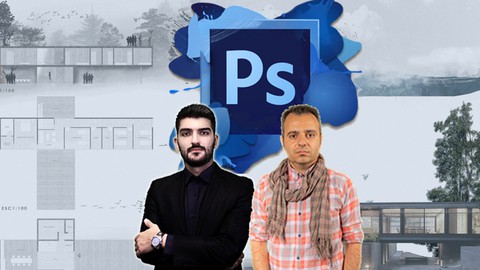
Photoshop- Architectural Post Production and Presentation
Photoshop- Architectural Post Production and Presentation, available at $19.99, has an average rating of 4.54, with 37 lectures, based on 48 reviews, and has 5411 subscribers.
You will learn about Light, Shadow and Color Setting Light Source Types Convert Day to Night Rendering Types of Water and Water Reflect Principles of Golden Ratios Optimal Camera Placement Rainy and Snowy Renders Enhancing Realism Bird's-Eye View Presentations Designing Architectural Diagrams This course is ideal for individuals who are Architects or Graphists or 3D Modelers or CG Artists or 3D Visualizer or Everyone who wanna have a Professional Presentation It is particularly useful for Architects or Graphists or 3D Modelers or CG Artists or 3D Visualizer or Everyone who wanna have a Professional Presentation.
Enroll now: Photoshop- Architectural Post Production and Presentation
Summary
Title: Photoshop- Architectural Post Production and Presentation
Price: $19.99
Average Rating: 4.54
Number of Lectures: 37
Number of Published Lectures: 37
Number of Curriculum Items: 37
Number of Published Curriculum Objects: 37
Original Price: $22.99
Quality Status: approved
Status: Live
What You Will Learn
- Light, Shadow and Color Setting
- Light Source Types
- Convert Day to Night Rendering
- Types of Water and Water Reflect
- Principles of Golden Ratios
- Optimal Camera Placement
- Rainy and Snowy Renders
- Enhancing Realism
- Bird's-Eye View Presentations
- Designing Architectural Diagrams
Who Should Attend
- Architects
- Graphists
- 3D Modelers
- CG Artists
- 3D Visualizer
- Everyone who wanna have a Professional Presentation
Target Audiences
- Architects
- Graphists
- 3D Modelers
- CG Artists
- 3D Visualizer
- Everyone who wanna have a Professional Presentation
-
Are you ready to unlock your full potential in architectural post-production?
-
Are you eager to enhance your skills in Photoshop and create stunning architectural presentations?
-
Are you excited to join a comprehensive course that covers everything from render post-production to sheet design in a project-based approach?
Welcome to “photoshop – architectural post production and Presentation,” an exciting and project-based course designed to equip you with the skills necessary to excel in the professional market. This course offers high-quality architectural documentation techniques using the best and latest tools in Photoshop, enabling you to produce professional and realistic outputs in the shortest possible time.
Embark on a captivating learning adventure as we guide you through a structured path from the fundamentals to becoming a proficient architectural presenter. Our comprehensive package covers all aspects of architectural visualization, including post-production rendering, elevations, sections, plans, diagrams, and even architectural sheet design, aligning with international class standards.
Your educational journey begins with an introduction to the Photoshop environment, where you will gain familiarity with basic concepts and initial settings. Explore essential commands, various tools, and Photoshop effects to build a strong foundation. Throughout the course, we analyze and explore the theoretical foundations, reasoning, and mindset behind architectural post-production. With this knowledge, you will embark on hands-on, project-based creation of architectural documentation in Photoshop, following global principles and industry best practices.
This course is suitable for professionals and students in the fields of architecture, urban planning, landscape architecture, interior architecture, and historic preservation.
Headlines:
-
Light, Shadow and Color Setting
-
Light Source Types
-
Convert Day to Night Rendering
-
Creating Waterand Water Reflect
-
Principles of Golden Ratios
-
Optimal Camera Placement
-
Rainy and Snowy Renders
-
Enhancing Realism
-
Bird’s-Eye View Presentations
-
Designing Architectural Diagrams
Enroll right now and start your progress in this field. Moreover, I’ll be with you throughout this course, and you can ask me any question you have.
Course Curriculum
Chapter 1: S01
Lecture 1: Introduction
Lecture 2: Layers and Types of Selection
Lecture 3: Architectural Personaj Tips
Lecture 4: Personaj Setting
Lecture 5: Adjustments
Lecture 6: Brush
Chapter 2: Exercise file
Lecture 1: Exercise file
Chapter 3: S02
Lecture 1: Light Sources
Lecture 2: Convert Day to Night Rendering
Lecture 3: Creating Water and Reflection
Lecture 4: Framing
Lecture 5: Camera Placement
Chapter 4: S03
Lecture 1: Rainy Environment Presentation (Part 1)
Lecture 2: Rainy Environment Presentation (Part 2)
Lecture 3: Snowy Environment Presentation (Part 1)
Lecture 4: Snowy Environment Presentation (Part 2)
Lecture 5: Snowy Environment Presentation (Part 3)
Chapter 5: S04
Lecture 1: Post Production Styles
Lecture 2: Quick Post Production (Part 1)
Lecture 3: Quick Post Production (Part 2)
Lecture 4: Render Elements
Lecture 5: Post Production with Elements
Lecture 6: Basic of Post Production
Lecture 7: Birds Eye View Presentation (Part 1)
Lecture 8: Birds Eye View Presentation (Part 2)
Lecture 9: Analyzing Section Presentation
Lecture 10: Section Presentation
Lecture 11: Types of Architectural Diagrams
Lecture 12: Designing Site Plan Diagram
Lecture 13: Designing Iconic Diagram
Lecture 14: Designing Concept Diagram
Chapter 6: S05
Lecture 1: Basic of Plan Presentation
Lecture 2: Plan Presentation
Lecture 3: Basic of Sheet Design
Lecture 4: Designing Horizontal Sheet
Lecture 5: Designing Vertical Sheet
Chapter 7: Bonus Section
Lecture 1: Bonus Lecture
Instructors
-
Amir Karami • BIM
BIM Manager, BIM Modeler, Revit, Architect, MEP Modeler
Rating Distribution
- 1 stars: 0 votes
- 2 stars: 0 votes
- 3 stars: 2 votes
- 4 stars: 18 votes
- 5 stars: 28 votes
Frequently Asked Questions
How long do I have access to the course materials?
You can view and review the lecture materials indefinitely, like an on-demand channel.
Can I take my courses with me wherever I go?
Definitely! If you have an internet connection, courses on Udemy are available on any device at any time. If you don’t have an internet connection, some instructors also let their students download course lectures. That’s up to the instructor though, so make sure you get on their good side!
You may also like
- Top 10 Video Editing Courses to Learn in November 2024
- Top 10 Music Production Courses to Learn in November 2024
- Top 10 Animation Courses to Learn in November 2024
- Top 10 Digital Illustration Courses to Learn in November 2024
- Top 10 Renewable Energy Courses to Learn in November 2024
- Top 10 Sustainable Living Courses to Learn in November 2024
- Top 10 Ethical AI Courses to Learn in November 2024
- Top 10 Cybersecurity Fundamentals Courses to Learn in November 2024
- Top 10 Smart Home Technology Courses to Learn in November 2024
- Top 10 Holistic Health Courses to Learn in November 2024
- Top 10 Nutrition And Diet Planning Courses to Learn in November 2024
- Top 10 Yoga Instruction Courses to Learn in November 2024
- Top 10 Stress Management Courses to Learn in November 2024
- Top 10 Mindfulness Meditation Courses to Learn in November 2024
- Top 10 Life Coaching Courses to Learn in November 2024
- Top 10 Career Development Courses to Learn in November 2024
- Top 10 Relationship Building Courses to Learn in November 2024
- Top 10 Parenting Skills Courses to Learn in November 2024
- Top 10 Home Improvement Courses to Learn in November 2024
- Top 10 Gardening Courses to Learn in November 2024






















