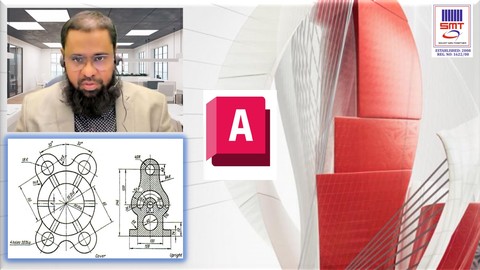
AutoCad For MEP Drafting
AutoCad For MEP Drafting, available at $49.99, with 41 lectures, and has 5 subscribers.
You will learn about Learn AutoCAD Draw Tools Learn AutoCAD Modify Tools Learn AutoCAD Advance Tools Learn AutoCAD Function Keys This course is ideal for individuals who are Architect, Mechanical Engineer, Electrical Engineer It is particularly useful for Architect, Mechanical Engineer, Electrical Engineer.
Enroll now: AutoCad For MEP Drafting
Summary
Title: AutoCad For MEP Drafting
Price: $49.99
Number of Lectures: 41
Number of Published Lectures: 41
Number of Curriculum Items: 41
Number of Published Curriculum Objects: 41
Original Price: $19.99
Quality Status: approved
Status: Live
What You Will Learn
- Learn AutoCAD Draw Tools
- Learn AutoCAD Modify Tools
- Learn AutoCAD Advance Tools
- Learn AutoCAD Function Keys
Who Should Attend
- Architect, Mechanical Engineer, Electrical Engineer
Target Audiences
- Architect, Mechanical Engineer, Electrical Engineer
AutoCAD is a powerful computer-aided design (CAD) software developed by Autodesk, widely used across various industries for creating precise 2D drawings, models, and designs. It offers a comprehensive set of tools and features that enable architects, engineers, designers, and drafters to efficiently visualize, simulate, and document their ideas from concept to completion.
Introduction to AutoCAD
What is What on CAD
Screen
Autocad Coordinate
System
Angle Measurement
System
Drawing Setup
Line Command-Absolute
and Relative Method
Polar and Direct Distance
Method
Function Keys Part 1
Function Keys Part 2
PolyLine
Construction Line
PART 01: AUTOCAD
Circle
Rectangle
Ellipse
Polygon
Point
Smooth PolyLine and
Revision Clouds
Selection Methods
Copy and Move
Rotate and Offset
Mirror, Scale, Block and
Explode
Stretch, Break and Join
Fillet and Chamfer
Lengthen and Reverse
Trim and Extend
Rectangular and Polar
Array
Divide, Measure and Align
Inquiry Commands-
Measure Tools
Zoom Commands
Creating Isometric
Drawing
Central Line and Drawing
Properties
Object Properties
Dimensioning in AutoCAD
Dimension Command
Dimension Style
Single line and Multiline
Text
Creating Layers
Layouts
Printing & Ploting
External Refrence
Basic Exercises
Advance Exercises
Dimensioning in AutoCAD
Dimension Command
Dimension Style
Single line and Multiline
Text
Creating Layers
Layouts
Printing & Ploting
External Refrence
Basic Exercises
Advance Exercises
Dimensioning in AutoCAD
Dimension Command
Dimension Style
Single line and Multiline
Text
Creating Layers
Layouts
Printing & Ploting
External Refrence
Basic Exercises
Advance Exercises
Course Curriculum
Chapter 1: Introduction
Lecture 1: Introduction
Lecture 2: What is What on AutoCAD Screen Part 1
Lecture 3: Download Notes & Exercise Book
Lecture 4: What is What on AutoCAD Screen Part 2
Lecture 5: Autocad Coordinate System
Lecture 6: Angle Measurement System
Lecture 7: Drawing Setup
Lecture 8: Line Command-Absolute and Relative Method
Lecture 9: Polar and Direct Distance Method
Lecture 10: Function Keys Part 1
Lecture 11: Function Keys Part 2
Lecture 12: PolyLine
Lecture 13: Construction Line
Lecture 14: Circle
Lecture 15: Rectangle
Lecture 16: Ellipse
Lecture 17: Polygon
Lecture 18: Point
Lecture 19: Smooth PolyLine and Revision Clouds
Lecture 20: Selection Methods
Lecture 21: Copy and Move
Lecture 22: Rotate and Offset
Lecture 23: Mirror, Scale, Block and Explode
Lecture 24: Stretch, Break and Join
Lecture 25: Fillet and Chamfer
Lecture 26: Lengthen and Reverse
Lecture 27: Trim and Extend
Lecture 28: Rectangular and Polar Array
Lecture 29: Divide, Measure and Align
Lecture 30: Inquiry Commands- Measure Tools
Lecture 31: Zoom Commands
Lecture 32: Creating Isometric Drawing
Lecture 33: Central Line and Drawing Properties
Lecture 34: Object Properties
Lecture 35: Dimensioning in AutoCAD
Lecture 36: Dimension Command
Lecture 37: Dimension Style
Lecture 38: Singleline and Multiline Text
Lecture 39: Creating Layers
Lecture 40: Properties of Layer
Lecture 41: Layer State, Laywalk and Other Options
Instructors
-
Syed Munawer Ali
Teaching is My Passion & My Profession
Rating Distribution
- 1 stars: 0 votes
- 2 stars: 0 votes
- 3 stars: 0 votes
- 4 stars: 0 votes
- 5 stars: 0 votes
Frequently Asked Questions
How long do I have access to the course materials?
You can view and review the lecture materials indefinitely, like an on-demand channel.
Can I take my courses with me wherever I go?
Definitely! If you have an internet connection, courses on Udemy are available on any device at any time. If you don’t have an internet connection, some instructors also let their students download course lectures. That’s up to the instructor though, so make sure you get on their good side!
You may also like
- Top 10 Video Editing Courses to Learn in November 2024
- Top 10 Music Production Courses to Learn in November 2024
- Top 10 Animation Courses to Learn in November 2024
- Top 10 Digital Illustration Courses to Learn in November 2024
- Top 10 Renewable Energy Courses to Learn in November 2024
- Top 10 Sustainable Living Courses to Learn in November 2024
- Top 10 Ethical AI Courses to Learn in November 2024
- Top 10 Cybersecurity Fundamentals Courses to Learn in November 2024
- Top 10 Smart Home Technology Courses to Learn in November 2024
- Top 10 Holistic Health Courses to Learn in November 2024
- Top 10 Nutrition And Diet Planning Courses to Learn in November 2024
- Top 10 Yoga Instruction Courses to Learn in November 2024
- Top 10 Stress Management Courses to Learn in November 2024
- Top 10 Mindfulness Meditation Courses to Learn in November 2024
- Top 10 Life Coaching Courses to Learn in November 2024
- Top 10 Career Development Courses to Learn in November 2024
- Top 10 Relationship Building Courses to Learn in November 2024
- Top 10 Parenting Skills Courses to Learn in November 2024
- Top 10 Home Improvement Courses to Learn in November 2024
- Top 10 Gardening Courses to Learn in November 2024






















