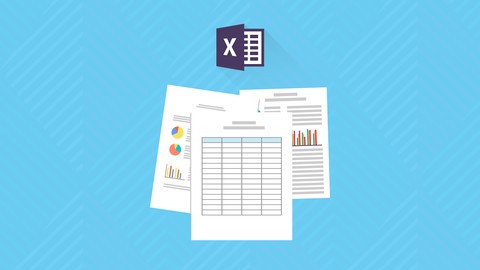
Excel Keyboard Shortcuts: Editing Cells & Cell Contents
Excel Keyboard Shortcuts: Editing Cells & Cell Contents, available at Free, has an average rating of 4.3, with 22 lectures, based on 224 reviews, and has 16773 subscribers.
You will learn about Become MORE PRODUCTIVE in Microsoft Excel Save minutes each day Show off your cool new skills: impress others with 17 awesome tips, tricks, and keyboard shortcuts This course is ideal for individuals who are Course is for PC-users of Microsoft Excel 2007, 2010, 2013, and 2016 or Excel for Mac uses a different set of keyboard shortcuts; this course is not recommended for Excel 2011 Mac or Excel 2016 for Mac (unless user is running Windows on Boot Camp or Parallels) It is particularly useful for Course is for PC-users of Microsoft Excel 2007, 2010, 2013, and 2016 or Excel for Mac uses a different set of keyboard shortcuts; this course is not recommended for Excel 2011 Mac or Excel 2016 for Mac (unless user is running Windows on Boot Camp or Parallels).
Enroll now: Excel Keyboard Shortcuts: Editing Cells & Cell Contents
Summary
Title: Excel Keyboard Shortcuts: Editing Cells & Cell Contents
Price: Free
Average Rating: 4.3
Number of Lectures: 22
Number of Published Lectures: 22
Number of Curriculum Items: 22
Number of Published Curriculum Objects: 22
Original Price: Free
Quality Status: approved
Status: Live
What You Will Learn
- Become MORE PRODUCTIVE in Microsoft Excel
- Save minutes each day
- Show off your cool new skills: impress others with 17 awesome tips, tricks, and keyboard shortcuts
Who Should Attend
- Course is for PC-users of Microsoft Excel 2007, 2010, 2013, and 2016
- Excel for Mac uses a different set of keyboard shortcuts; this course is not recommended for Excel 2011 Mac or Excel 2016 for Mac (unless user is running Windows on Boot Camp or Parallels)
Target Audiences
- Course is for PC-users of Microsoft Excel 2007, 2010, 2013, and 2016
- Excel for Mac uses a different set of keyboard shortcuts; this course is not recommended for Excel 2011 Mac or Excel 2016 for Mac (unless user is running Windows on Boot Camp or Parallels)
Most Recent Course Update:
December 2015
Course Description
Are you a Microsoft Excel user? How well do you know the program? Can you do most actions in Excel without using your mouse?
If not: Stop wasting time.
Learn to save several minutes each day by slightly tweaking your workflow. Discover 17 ways to work more efficiently when Editing Cell & Cell Contents in Microsoft Excel.
So…
- Become the go-to keyboard savant in your office.
- Impress your boss.
- Get more done each day.
- Use the hours you save to make more money or just have some fun!
The choice is yours.
Click “Take This Course” now, and become MORE PRODUCTIVE today!
See you in on the other side.
Cheers,
Tolan
Co-Founder of ProductivityMe
Course Curriculum
Chapter 1: Getting Started in the Course
Lecture 1: Introduction to the Course
Lecture 2: DOWNLOADS: Guide to Other Mini-Courses in Series & Guide to Keyboard Shortcuts
Lecture 3: Overview of Specific Keyboard Shortcuts Covered in Course
Chapter 2: Keyboard Shortcuts
Lecture 1: 12.01 – (F2) – Editing the Active Cell
Lecture 2: 12.02 – (Esc) – Canceling an Entry
Lecture 3: 12.03 – (Shift + F2) – Inserting a Comment
Lecture 4: 12.04 – (Shift + F2) – Editing a Comment
Lecture 5: 12.05 – (Shift + F10 … M) – Deleting a Comment
Lecture 6: 12.06 – (Shift + →) – Selecting One Character Right
Lecture 7: 12.07 – (Shift + ←) – Selecting One Character Left
Lecture 8: 12.08 – (Ctrl + →) – Moving One Word Right
Lecture 9: 12.09 – (Ctrl + ←) – Moving One Word Left
Lecture 10: 12.10 – (Ctrl + Shift + →) – Selecting One Word Right
Lecture 11: 12.11 – (Ctrl + Shift + ←) – Selecting One Word Left
Lecture 12: 12.12 – (Shift + Home) – Selecting to Beginning Cell
Lecture 13: 12.13 – (Shift + End) – Selecting to End Cell
Lecture 14: 12.14 – (Ctrl + Delete) – Deleting to the End of Line
Lecture 15: 12.15 – (Backspace) – Deleting Character to the Left of Cursor
Lecture 16: 12.16 – (Delete) – Deleting Character to the Right of Cursor
Lecture 17: 12.17 – (Alt + Enter) – Starting a New Line in the Same Cell
Chapter 3: Course Wrap-Up
Lecture 1: Course Wrap-Up
Lecture 2: DOWNLOAD: Guide to Other Mini-Courses in Series (As Shown Above)
Instructors
-
The ProductivityMe Company
Excel Tips, Tricks, & Tutorials, One Lesson at a Time.
Rating Distribution
- 1 stars: 0 votes
- 2 stars: 9 votes
- 3 stars: 35 votes
- 4 stars: 74 votes
- 5 stars: 106 votes
Frequently Asked Questions
How long do I have access to the course materials?
You can view and review the lecture materials indefinitely, like an on-demand channel.
Can I take my courses with me wherever I go?
Definitely! If you have an internet connection, courses on Udemy are available on any device at any time. If you don’t have an internet connection, some instructors also let their students download course lectures. That’s up to the instructor though, so make sure you get on their good side!
You may also like
- Top 10 Language Learning Courses to Learn in November 2024
- Top 10 Video Editing Courses to Learn in November 2024
- Top 10 Music Production Courses to Learn in November 2024
- Top 10 Animation Courses to Learn in November 2024
- Top 10 Digital Illustration Courses to Learn in November 2024
- Top 10 Renewable Energy Courses to Learn in November 2024
- Top 10 Sustainable Living Courses to Learn in November 2024
- Top 10 Ethical AI Courses to Learn in November 2024
- Top 10 Cybersecurity Fundamentals Courses to Learn in November 2024
- Top 10 Smart Home Technology Courses to Learn in November 2024
- Top 10 Holistic Health Courses to Learn in November 2024
- Top 10 Nutrition And Diet Planning Courses to Learn in November 2024
- Top 10 Yoga Instruction Courses to Learn in November 2024
- Top 10 Stress Management Courses to Learn in November 2024
- Top 10 Mindfulness Meditation Courses to Learn in November 2024
- Top 10 Life Coaching Courses to Learn in November 2024
- Top 10 Career Development Courses to Learn in November 2024
- Top 10 Relationship Building Courses to Learn in November 2024
- Top 10 Parenting Skills Courses to Learn in November 2024
- Top 10 Home Improvement Courses to Learn in November 2024






















