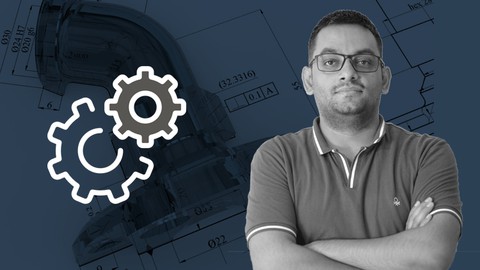
Complete Solidworks Beginners Course
Complete Solidworks Beginners Course, available at $89.99, has an average rating of 4.61, with 207 lectures, 20 quizzes, based on 1364 reviews, and has 5862 subscribers.
You will learn about Make parts from scratch in Solidworks Make assemblies and animate it in Solidworks Making drawings from parts and assemblies Making and assembling real world parts and assemblies Make a connecting rod, assemble and draw it in Solidworks as project This course is ideal for individuals who are Beginner students and professionals who want to learn Solidworks from scratch It is particularly useful for Beginner students and professionals who want to learn Solidworks from scratch.
Enroll now: Complete Solidworks Beginners Course
Summary
Title: Complete Solidworks Beginners Course
Price: $89.99
Average Rating: 4.61
Number of Lectures: 207
Number of Quizzes: 20
Number of Published Lectures: 207
Number of Published Quizzes: 20
Number of Curriculum Items: 227
Number of Published Curriculum Objects: 227
Original Price: $89.99
Quality Status: approved
Status: Live
What You Will Learn
- Make parts from scratch in Solidworks
- Make assemblies and animate it in Solidworks
- Making drawings from parts and assemblies
- Making and assembling real world parts and assemblies
- Make a connecting rod, assemble and draw it in Solidworks as project
Who Should Attend
- Beginner students and professionals who want to learn Solidworks from scratch
Target Audiences
- Beginner students and professionals who want to learn Solidworks from scratch
This Solidworks course is made with a beginner in mind and it will help you learn everything about Solidworks right from scratch.
About the instructor
Jaiprakash Pandey is a published author of the bestseller CAD book by Packt publication and he is a corporate trainer with clients from fortune 500 companies, design and manufacturing industries, government organizations and the military.
What’s in the course
This course starts from scratch assuming you know nothing about Solidworks and basic things like navigation tools, setting units and making simple sketches are introduced first-hand. Gradually you will learn to make simple as well as complex 3D parts using part modelling tools.
Rather than explaining how the tool and command work the course focuses on how these tools and commands can be used in a real-world situation and hence almost all the videos are explained with examples of real-world applications.
Currently, this course covers part modelling, assembly and drawing sections of Solidworks.
Course structure
Every chapter contains video lessons, practise exercises and quizzes to help you assess your performance of every chapter. At the end of this course, there is a practical project where you will learn to make a Connecting Rod right from scratch including its smaller components and also you will learn to assemble it and convert the assembly and parts into manufacturing-ready drawings.
Once you finish the course…
After finishing the course you will be able to make your own parts, assemblies and drawings using Solidworks. You will also be able to make manufacturing-ready drawings and parts with proper specifications and drafting standards.
Who should enrol in this course
This course is for you if you are a student, professional or hobbyist who just wants to learn Solidworks right from scratch with instructor support.
Instructor support
Whenever you have a subject matter question you can post it in the Q&A forum and I will answer your questions as soon as possible.
So, with the course, you not only get the video lessons but also quick and responsive support from the instructor.
Pre-requisites for the course
Solidworks 2021 and later versions are compatible with this course. You can follow along using older versions of Solidworks as well but some lesson files won’t work with older versions.
If you are a student you can get a student copy of Solidworks from approved vendors and the student copy is available at a fraction of the cost of Solidworks software and is almost completely identical to the full software.
Course Curriculum
Chapter 1: Getting started with the basics
Lecture 1: Course introduction
Lecture 2: Lesson files download
Lecture 3: User interface overview
Lecture 4: Navigation tools
Lecture 5: View and visual style
Lecture 6: Starting a command
Lecture 7: Setting Units
Lecture 8: Saving template
Lecture 9: Using a dedicated 3D mouse
Lecture 10: Customizing user interface tools
Lecture 11: Design intent
Lecture 12: Practice exercise
Chapter 2: Introduction to sketching
Lecture 1: Sketch basics
Lecture 2: Making lines
Lecture 3: Making circle, arc and rectangle
Lecture 4: Sketch relations
Lecture 5: Adding Dimensions
Lecture 6: Modifying dimensions
Lecture 7: Polygon slot and point
Lecture 8: Working with splines
Lecture 9: Ellipse and Parabola
Lecture 10: Practice exercise
Chapter 3: Modifying Sketches
Lecture 1: Fillet and chamfer
Lecture 2: Trim and extend
Lecture 3: Sketch Offset
Lecture 4: Adding Text
Lecture 5: Linear and circular sketch pattern
Lecture 6: Mirror, Move and Copy
Lecture 7: Rotate, Scale and Stretch
Lecture 8: Practice exercise
Chapter 4: Basic part modeling
Lecture 1: Basic extruded boss base feature
Lecture 2: Direction in boss base feature
Lecture 3: Extruded cut feature
Lecture 4: Feature scope
Lecture 5: Workign with basic fillets
Lecture 6: Advance fillet options
Lecture 7: FilletXpert option
Lecture 8: Adding chamfers
Lecture 9: Making revolved feature
Lecture 10: Practice exercise
Chapter 5: Reference geometries and properties
Lecture 1: Making reference planes
Lecture 2: Making other reference geometries
Lecture 3: Material and mass properties
Lecture 4: Working with appearance
Lecture 5: Section view
Lecture 6: Adding Markups
Lecture 7: Practice exercise
Chapter 6: 3D Patterns and Properties
Lecture 1: Linear pattern
Lecture 2: Circular Pattern
Lecture 3: Vary sketch and Geometry Pattern
Lecture 4: Understanding feature and bodies
Lecture 5: Using combine tool
Lecture 6: Mirroring solids
Lecture 7: Sketch driven pattern
Lecture 8: Fill Pattern
Lecture 9: Table driven pattern
Lecture 10: Variable pattern
Lecture 11: Practice exercise
Chapter 7: Sweep feature
Lecture 1: Simple sweep
Lecture 2: Sweep options
Lecture 3: Sweep with selection manager
Lecture 4: Sweep with guide curve
Lecture 5: Multiple guide curves
Lecture 6: Sweeping along 3D path
Lecture 7: Sweep cut
Lecture 8: Practice exercise
Chapter 8: Splines, curves and conics
Lecture 1: Understanding splines
Lecture 2: Making 3D sketches
Lecture 3: Surface Spline and Fit Spline
Lecture 4: Helix and spiral
Lecture 5: Sketch picture
Lecture 6: Project curve
Lecture 7: Composite curves
Lecture 8: Intersection curve
Lecture 9: Convert entities
Lecture 10: Derived sketch
Lecture 11: Split line
Lecture 12: Conics
Lecture 13: Practice exercise
Chapter 9: Boundary feature and lofting
Lecture 1: Introduction to loft
Lecture 2: Loft with centerline
Lecture 3: Split entities and segment sketch
Lecture 4: Loft options
Instructors
-
Jaiprakash Pandey
Author of Practical AutoCAD Book by Packt publication
Rating Distribution
- 1 stars: 7 votes
- 2 stars: 16 votes
- 3 stars: 91 votes
- 4 stars: 463 votes
- 5 stars: 787 votes
Frequently Asked Questions
How long do I have access to the course materials?
You can view and review the lecture materials indefinitely, like an on-demand channel.
Can I take my courses with me wherever I go?
Definitely! If you have an internet connection, courses on Udemy are available on any device at any time. If you don’t have an internet connection, some instructors also let their students download course lectures. That’s up to the instructor though, so make sure you get on their good side!
You may also like
- Best Yoga Instruction Courses to Learn in March 2025
- Best Stress Management Courses to Learn in March 2025
- Best Mindfulness Meditation Courses to Learn in March 2025
- Best Life Coaching Courses to Learn in March 2025
- Best Career Development Courses to Learn in March 2025
- Best Relationship Building Courses to Learn in March 2025
- Best Parenting Skills Courses to Learn in March 2025
- Best Home Improvement Courses to Learn in March 2025
- Best Gardening Courses to Learn in March 2025
- Best Sewing And Knitting Courses to Learn in March 2025
- Best Interior Design Courses to Learn in March 2025
- Best Writing Courses Courses to Learn in March 2025
- Best Storytelling Courses to Learn in March 2025
- Best Creativity Workshops Courses to Learn in March 2025
- Best Resilience Training Courses to Learn in March 2025
- Best Emotional Intelligence Courses to Learn in March 2025
- Best Time Management Courses to Learn in March 2025
- Best Remote Work Strategies Courses to Learn in March 2025
- Best Freelancing Courses to Learn in March 2025
- Best E-commerce Strategies Courses to Learn in March 2025






















