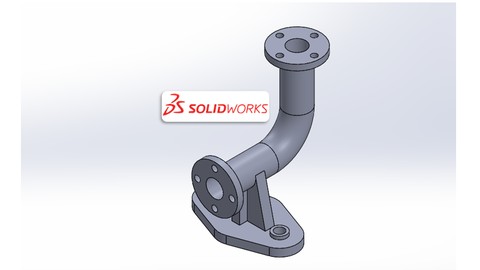
The Complete SolidWorks Course : From Zero to Expert!
The Complete SolidWorks Course : From Zero to Expert!, available at $49.99, has an average rating of 4.25, with 64 lectures, based on 10 reviews, and has 156 subscribers.
You will learn about User will be easily to switch from Paid software to Opensource SolidWorks for Modeling, Assembly Drafting, detailing and 3D printing. Master SolidWorks : Acquire Profound Proficiency in Tools, Functions, and Interface to Effortlessly Excel in 3D Modeling. Generating Varied 3D Models: Skillfully Design Mechanical Parts and Product Prototypes from the Ground Up with SolidWorks. Hands-On Project Exposure: Immerse Yourself in Practical Assignments and Real-Life Design Dilemmas to Construct a Robust Portfolio. This course is ideal for individuals who are Beginner user of SolidWorks It is particularly useful for Beginner user of SolidWorks.
Enroll now: The Complete SolidWorks Course : From Zero to Expert!
Summary
Title: The Complete SolidWorks Course : From Zero to Expert!
Price: $49.99
Average Rating: 4.25
Number of Lectures: 64
Number of Published Lectures: 64
Number of Curriculum Items: 64
Number of Published Curriculum Objects: 64
Original Price: $19.99
Quality Status: approved
Status: Live
What You Will Learn
- User will be easily to switch from Paid software to Opensource SolidWorks for Modeling, Assembly Drafting, detailing and 3D printing.
- Master SolidWorks : Acquire Profound Proficiency in Tools, Functions, and Interface to Effortlessly Excel in 3D Modeling.
- Generating Varied 3D Models: Skillfully Design Mechanical Parts and Product Prototypes from the Ground Up with SolidWorks.
- Hands-On Project Exposure: Immerse Yourself in Practical Assignments and Real-Life Design Dilemmas to Construct a Robust Portfolio.
Who Should Attend
- Beginner user of SolidWorks
Target Audiences
- Beginner user of SolidWorks
I am a Mechanical Engineer with more than 10+ years of experience with Solid command over CAD software like SolidWorks, FreeCAD, Autodesk Inventor and AutoCAD Mechanical. I’m here to share my knowledge to help you accomplish your design and engineering tasks quicker and easier.
SolidWorks is a powerful computer-aided design (CAD) and computer-aided engineering (CAE) software used for designing and modeling three-dimensional (3D) objects. My complete course in SolidWorks typically covers a wide range of topics to help users become proficient in SolidWorks.
Today, you can start your journey to becoming a SOLIDWORKS professional with ZERO prior experience! I have designed this course for Beginner user of SolidWorks. This course content is well structured as per beginner user weather user have no any prior experience on any 3D modeling software. This course covers all major topic of SolidWorks like SolidWorks customization, Part Modeling in SolidWorks, Assembly in SolidWorks and Creating manufacturing drawing in SolidWorks.
Who this course is for:
-
Individuals intending to take SOLIDWORKS Associate Certificate – CSWA
-
Individuals intending to learn the basics of SOLIDWORKS
-
Individuals wanting to get started with 3D modeling
-
Individuals wanting to get a better job via SOLIDWORKS skills
-
Individuals wanting to list SOLIDWORKS skills in their resume
-
Designers, Engineers, Makers, and Hobbyist
Course Curriculum
Chapter 1: SolidWorks Introduction & Customization
Lecture 1: SolidWorks Benefits and It's User Interface
Lecture 2: Create Keyboard Shortcut in SolidWorks
Lecture 3: Customize Mouse Gesture in SolidWorks
Lecture 4: Customize Background Color in SolidWorks
Lecture 5: Reset SolidWorks Setting to default
Chapter 2: Fundamental of Sketching in SolidWorks
Lecture 1: Set unit of Sketching in SolidWorks
Lecture 2: Essential Sketcher Tool in SolidWorks
Lecture 3: Rotate, Move, Copy and Scale Geometry in SolidWorks
Lecture 4: Interlink Dimension in Sketch
Lecture 5: Sketching of Friction Plate in SolidWorks
Lecture 6: Sketching of Gear Arm in SolidWorks
Lecture 7: Create Sketch Block in SolidWorks
Lecture 8: Create 3D Sketch in SolidWorks
Lecture 9: 3D Sketching with Planes in SolidWorks
Chapter 3: Fundamental of Part Design in SolidWorks
Lecture 1: Extrude Feature in SolidWorks
Lecture 2: Extrude Cut Feature in SolidWorks
Lecture 3: Revolve Feature in SolidWorks
Lecture 4: Loft Feature in SolidWorks
Lecture 5: Sweep Feature in SolidWorks
Lecture 6: Revolve Cut Feature in SolidWorks
Lecture 7: Sweep Cut Feature in SolidWorks
Lecture 8: Lofted Cut Feature in SolidWorks
Lecture 9: Shell Feature in SolidWorks
Lecture 10: Linear and Polar Pattern in Part Design
Lecture 11: Hole Feature in SolidWorks
Lecture 12: Types of Fillet in SolidWorks
Lecture 13: Section Part in SolidWorks
Chapter 4: Master Part Design in SolidWorks
Lecture 1: Concept of Multibody Modeling in SolidWorks
Lecture 2: Model Guide Bracket in SolidWorks
Lecture 3: Model Bend Pipe with Flange in SolidWorks
Lecture 4: Model Coffee Mug in SolidWorks
Lecture 5: Model Control Block in SolidWorks
Lecture 6: Model Bearing Bracket in SolidWorks
Lecture 7: Surface Modeling in SolidWorks
Lecture 8: Model Helical Compression Spring in SolidWorks
Lecture 9: Apply Material and Appearance of Part
Lecture 10: Create Weldment Structure in SolidWorks
Lecture 11: Model Sheet Metal Component in SolidWorks
Lecture 12: Equation Driven Pattern in SolidWorks
Lecture 13: Create Lofted Part in SolidWorks
Lecture 14: Create Rack with 3D Sketching in SolidWorks
Chapter 5: Working with SolidWorks Assembly
Lecture 1: Basics of Assembly in SolidWorks
Lecture 2: Modify Part Inside SolidWorks Assembly
Lecture 3: Belt Roller Support Assembly in SolidWorks
Lecture 4: Insert Fasteners in SolidWorks Assembly
Lecture 5: Create Exploded Assembly in SolidWorks
Lecture 6: Create Configuration in SolidWorks Assembly
Lecture 7: Create Explode line sketch in SolidWorks
Lecture 8: Assembly with Part Configuration in SolidWorks
Lecture 9: Interference Detection in SolidWorks Assembly
Lecture 10: Replace Component Inside SolidWorks Assembly
Chapter 6: Working with SolidWorks Drawing
Lecture 1: Essential Drawing Setting in SolidWorks
Lecture 2: Create Custom Drawing Template in SolidWorks
Lecture 3: Detailing of Base Plate in SolidWorks
Lecture 4: Detailing of Bracket in SolidWorks
Lecture 5: Detailing of Roller in SolidWorks
Lecture 6: Export SolidWorks Drawing in AutoCAD
Lecture 7: Export SolidWorks Drawing in PDF
Lecture 8: Create Bush Drawing in SolidWorks
Lecture 9: Create Pin Drawing in SolidWorks
Lecture 10: Create Assembly Drawing in SolidWorks
Lecture 11: Give Dimension to 3D Part in SolidWorks
Lecture 12: Create Sheet Metal Drawing in SolidWorks
Lecture 13: Create Drawing of Exploded View in SolidWorks
Instructors
-
Amar Patel
Mechanical Design Engineer with 10+ Years of Experience
Rating Distribution
- 1 stars: 1 votes
- 2 stars: 0 votes
- 3 stars: 0 votes
- 4 stars: 4 votes
- 5 stars: 5 votes
Frequently Asked Questions
How long do I have access to the course materials?
You can view and review the lecture materials indefinitely, like an on-demand channel.
Can I take my courses with me wherever I go?
Definitely! If you have an internet connection, courses on Udemy are available on any device at any time. If you don’t have an internet connection, some instructors also let their students download course lectures. That’s up to the instructor though, so make sure you get on their good side!
You may also like
- Top 10 Mobile App Development Courses to Learn in December 2024
- Top 10 Graphic Design Courses to Learn in December 2024
- Top 10 Videography Courses to Learn in December 2024
- Top 10 Photography Courses to Learn in December 2024
- Top 10 Language Learning Courses to Learn in December 2024
- Top 10 Product Management Courses to Learn in December 2024
- Top 10 Investing Courses to Learn in December 2024
- Top 10 Personal Finance Courses to Learn in December 2024
- Top 10 Health And Wellness Courses to Learn in December 2024
- Top 10 Chatgpt And Ai Tools Courses to Learn in December 2024
- Top 10 Virtual Reality Courses to Learn in December 2024
- Top 10 Augmented Reality Courses to Learn in December 2024
- Top 10 Blockchain Development Courses to Learn in December 2024
- Top 10 Unity Game Development Courses to Learn in December 2024
- Top 10 Artificial Intelligence Courses to Learn in December 2024
- Top 10 Flutter Development Courses to Learn in December 2024
- Top 10 Docker Kubernetes Courses to Learn in December 2024
- Top 10 Business Analytics Courses to Learn in December 2024
- Top 10 Excel Vba Courses to Learn in December 2024
- Top 10 Devops Courses to Learn in December 2024






















