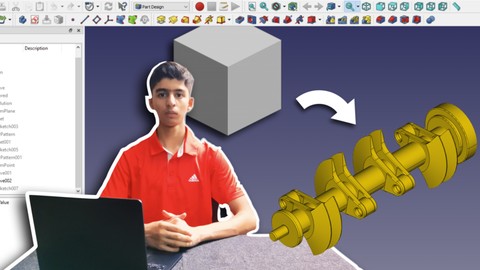
Mastering FreeCAD with AI: Hands-On 3D Modelling Projects
Mastering FreeCAD with AI: Hands-On 3D Modelling Projects, available at $49.99, with 50 lectures, 1 quizzes, and has 1 subscribers.
You will learn about The fundamentals of CAD (Computer-Aided Design) Modelling Parts in FreeCAD: from Basics to Advanced Using Artificial Intelligence (AI) tools for 3D Modelling Hands-On Project Experience for designing objects with real-world applications Creating product prototypes and mechanical parts with FreeCAD Technical skills important for STEM college profiles, job resume, and career This course is ideal for individuals who are Anyone interested in learning CAD (Computer-Aided Design) or School students aiming to learn important skills for projects and college applications or Professionals looking for opportunities to level-up their career with CAD expertise or Beginners seeking to venture into the CAD market or People with prior 3D Design experience wanting to explore FreeCAD or augment their expertise or Aspiring Entrepreneurs or Product Developers wishing to learn 3D Modelling and CAD It is particularly useful for Anyone interested in learning CAD (Computer-Aided Design) or School students aiming to learn important skills for projects and college applications or Professionals looking for opportunities to level-up their career with CAD expertise or Beginners seeking to venture into the CAD market or People with prior 3D Design experience wanting to explore FreeCAD or augment their expertise or Aspiring Entrepreneurs or Product Developers wishing to learn 3D Modelling and CAD.
Enroll now: Mastering FreeCAD with AI: Hands-On 3D Modelling Projects
Summary
Title: Mastering FreeCAD with AI: Hands-On 3D Modelling Projects
Price: $49.99
Number of Lectures: 50
Number of Quizzes: 1
Number of Published Lectures: 50
Number of Published Quizzes: 1
Number of Curriculum Items: 51
Number of Published Curriculum Objects: 51
Original Price: ₹799
Quality Status: approved
Status: Live
What You Will Learn
- The fundamentals of CAD (Computer-Aided Design)
- Modelling Parts in FreeCAD: from Basics to Advanced
- Using Artificial Intelligence (AI) tools for 3D Modelling
- Hands-On Project Experience for designing objects with real-world applications
- Creating product prototypes and mechanical parts with FreeCAD
- Technical skills important for STEM college profiles, job resume, and career
Who Should Attend
- Anyone interested in learning CAD (Computer-Aided Design)
- School students aiming to learn important skills for projects and college applications
- Professionals looking for opportunities to level-up their career with CAD expertise
- Beginners seeking to venture into the CAD market
- People with prior 3D Design experience wanting to explore FreeCAD or augment their expertise
- Aspiring Entrepreneurs or Product Developers wishing to learn 3D Modelling and CAD
Target Audiences
- Anyone interested in learning CAD (Computer-Aided Design)
- School students aiming to learn important skills for projects and college applications
- Professionals looking for opportunities to level-up their career with CAD expertise
- Beginners seeking to venture into the CAD market
- People with prior 3D Design experience wanting to explore FreeCAD or augment their expertise
- Aspiring Entrepreneurs or Product Developers wishing to learn 3D Modelling and CAD
This course provides a very comprehensive, yet concise, introduction to Computer Aided Design (CAD) through FreeCAD.
With a project-centric approach, the course allows you to delve directly into creating objects without having to learn what each individual tool or feature in FreeCAD is. This way you can learn by making, not just watching. As we progress through the course, you will find the difficulty of modeling objects and the complexity of components increase, thereby helping you to apply whatever skills you learn.
This course covers Modelling Parts in FreeCAD, but the skills can be extended to 3D Design, Drafting, Assembly, etc. Moreover, you will learn to use Artificial Intelligence (AI) tools to augment your expertise throughout the course. From debugging with AI to asking it how to design parts, you will be leveraging the power of modern technology tools in modeling projects with CAD.
Therefore, this course is suggested to anyone interested in learning Computer Aided Design, or FreeCAD especially, regardless of what their learning outcome is. After completing this course, you will have achieved significant proficiency in FreeCAD, which will allow you to create whatever object you want with CAD and AI.
Thank you for your interest, and I hope to have you on board.
Course Curriculum
Chapter 1: Getting Started with FreeCAD
Lecture 1: How to Download FreeCAD
Lecture 2: Editing Settings and Customisation
Lecture 3: AI in CAD
Chapter 2: Creating a Simple Part
Lecture 1: Introduction
Lecture 2: Part vs Part Design Workbench
Lecture 3: Creating the Part: Rough Sketching
Lecture 4: Adding Constraints
Lecture 5: Finishing the Sketch
Lecture 6: Final Touches
Lecture 7: Recap
Chapter 3: Creating a Simple Part: II
Lecture 1: Introduction
Lecture 2: How to Design the Part with the help of AI
Lecture 3: Sketching, Adding Constraints, and Padding
Lecture 4: Performing Multiple Operations: I
Lecture 5: Performing Multiple Operations: II
Lecture 6: Recap
Chapter 4: Creating Electric Toothbrush Head Stand
Lecture 1: Introduction
Lecture 2: How to Design the Part
Lecture 3: Sketching & Constraining, Padding, and Performing Multiple Operations
Lecture 4: Fillet and Chamfer
Chapter 5: Creating Electric Toothbrush Head Stand: II
Lecture 1: Introduction, How to Design
Lecture 2: Sketching & Constraining, Padding & Pocketing
Lecture 3: Performing Multiple Operations
Lecture 4: Recap
Chapter 6: Project: Model a Lego Block (with AI)
Lecture 1: Model a Lego Block (using AI assistance)
Chapter 7: Introduction to the Part Workbench
Lecture 1: Introduction
Lecture 2: Adding and Placing Elements
Lecture 3: The Part Workbench
Lecture 4: Boolean Operations
Lecture 5: Rotation Angles
Chapter 8: Creating a Table
Lecture 1: Introduction
Lecture 2: How to Design
Lecture 3: Creating the object: I
Lecture 4: Creating the object: II
Lecture 5: FreeCAD Addons: The Fasteners Workbench
Lecture 6: Adding Colours and Exporting
Lecture 7: Recap
Chapter 9: Project: Create a Whiffle Ball
Lecture 1: Create a Whiffle Ball with AI and FreeCAD Documentation (OPTIONAL)
Chapter 10: Advanced Technique: Creating Threads of Screw
Lecture 1: Creating the Threads of Screw
Chapter 11: Creating a Spoon and Mug
Lecture 1: Introduction, How to Design
Lecture 2: Creating a Spoon and Mug
Chapter 12: Designing some Advanced Parts…
Lecture 1: Introduction
Lecture 2: Roller Chain
Lecture 3: Hammer
Lecture 4: Plastic Mesh Storage Container
Lecture 5: Screws: Ordinary Screw, Nut and Bolt, End Mill Cutter
Lecture 6: Shaft and Ball Bearing Assembly
Lecture 7: Feeding Hopper
Lecture 8: Sprinkler Head
Lecture 9: More Advanced Parts: Pipe Fittings, Piston, Crankshaft, Shock Absorber
Instructors
-
Shashvat Rastogi
Freshman at University of Pennsylvania, Jerome Fisher M&T
Rating Distribution
- 1 stars: 0 votes
- 2 stars: 0 votes
- 3 stars: 0 votes
- 4 stars: 0 votes
- 5 stars: 0 votes
Frequently Asked Questions
How long do I have access to the course materials?
You can view and review the lecture materials indefinitely, like an on-demand channel.
Can I take my courses with me wherever I go?
Definitely! If you have an internet connection, courses on Udemy are available on any device at any time. If you don’t have an internet connection, some instructors also let their students download course lectures. That’s up to the instructor though, so make sure you get on their good side!
You may also like
- Top 10 Mobile App Development Courses to Learn in December 2024
- Top 10 Graphic Design Courses to Learn in December 2024
- Top 10 Videography Courses to Learn in December 2024
- Top 10 Photography Courses to Learn in December 2024
- Top 10 Language Learning Courses to Learn in December 2024
- Top 10 Product Management Courses to Learn in December 2024
- Top 10 Investing Courses to Learn in December 2024
- Top 10 Personal Finance Courses to Learn in December 2024
- Top 10 Health And Wellness Courses to Learn in December 2024
- Top 10 Chatgpt And Ai Tools Courses to Learn in December 2024
- Top 10 Virtual Reality Courses to Learn in December 2024
- Top 10 Augmented Reality Courses to Learn in December 2024
- Top 10 Blockchain Development Courses to Learn in December 2024
- Top 10 Unity Game Development Courses to Learn in December 2024
- Top 10 Artificial Intelligence Courses to Learn in December 2024
- Top 10 Flutter Development Courses to Learn in December 2024
- Top 10 Docker Kubernetes Courses to Learn in December 2024
- Top 10 Business Analytics Courses to Learn in December 2024
- Top 10 Excel Vba Courses to Learn in December 2024
- Top 10 Devops Courses to Learn in December 2024






















