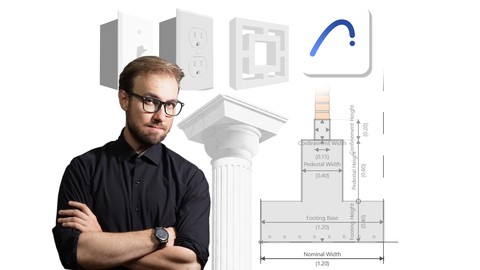
Constructive & Strategic Modeling with ArchiCAD
Constructive & Strategic Modeling with ArchiCAD, available at $49.99, has an average rating of 4.69, with 158 lectures, based on 8 reviews, and has 173 subscribers.
You will learn about Strengthen and develop intermediate skills with ArchiCAD Understand the functioning of Solid Element Operations Comprehend the use of the Roof, Morph, Shell, and Mesh tools Develop and work with topographies through different methods in ArchiCAD Develop geometric solutions with the use of Complex Profiles Create and configure custom objects in ArchiCAD Develop and mount customized parts for objects in ArchiCAD Review specific functions for Corner Window, Wall End and Opening tools Understand the interoperability between Rhinoceros and Grasshopper with ArchiCAD This course is ideal for individuals who are Students and professionals related to architectural, interior, industrial or graphic design, engineering, construction or related areas. It is particularly useful for Students and professionals related to architectural, interior, industrial or graphic design, engineering, construction or related areas.
Enroll now: Constructive & Strategic Modeling with ArchiCAD
Summary
Title: Constructive & Strategic Modeling with ArchiCAD
Price: $49.99
Average Rating: 4.69
Number of Lectures: 158
Number of Published Lectures: 158
Number of Curriculum Items: 158
Number of Published Curriculum Objects: 158
Original Price: $89.99
Quality Status: approved
Status: Live
What You Will Learn
- Strengthen and develop intermediate skills with ArchiCAD
- Understand the functioning of Solid Element Operations
- Comprehend the use of the Roof, Morph, Shell, and Mesh tools
- Develop and work with topographies through different methods in ArchiCAD
- Develop geometric solutions with the use of Complex Profiles
- Create and configure custom objects in ArchiCAD
- Develop and mount customized parts for objects in ArchiCAD
- Review specific functions for Corner Window, Wall End and Opening tools
- Understand the interoperability between Rhinoceros and Grasshopper with ArchiCAD
Who Should Attend
- Students and professionals related to architectural, interior, industrial or graphic design, engineering, construction or related areas.
Target Audiences
- Students and professionals related to architectural, interior, industrial or graphic design, engineering, construction or related areas.
What other possibilities do I have with the tools offered by ArchiCAD? How can I develop constructive and geometrical solutions for my project? How can I create objects and customize parts of objects? How can I manipulate topographies with ArchiCAD? These and more are some of the questions I will answer for you in this intermediate levelguide on ArchiCAD.
Building Information Modeling (BIM) stands out as a methodology that revolutionizes the architecture, engineering, construction and operation (AECO) sector, and ArchiCAD -a solution developed by Graphisoft since 1982- is one of the various tools that enables this way of working, by centralizing information in a BIM database ArchiCAD allows for greater project quality and productivity in less time compared to the 2D CAD workflow.
Welcome! My name is Valentyn-Vladyslav Kotsarenko, a graduate with a Master’s in Architecture and BIM Coordinator. In addition to being certified as an advanced user in handling ArchiCAD, I have had the opportunity to collaborate with Graphisoft Mexico in the implementation of BIM for the professional sector; I have over 10 years of experience in this and other topics, but even more experience training universities, companies, and individuals in the use of various BIM solutions, seeking to optimize work and production processes to the fullest. And this time, I will guide you.
This course represents the third stepin a series of structured training programs; If you already know the basics of developing an architectural project with ArchiCAD and wish to further enhance your skills with the handling of more powerful tools, workflows, and complex solutions for your project, then this training is for you.
Throughout this training:
-
I will teach you everything related to the use of the Solid Element Operations.
-
I will delve into the mastery of tools such as Roof, Morph, Shell and Mesh.
-
I will guide you on creating and working with Complex Profiles.
-
I will explain how to create and configure your own custom objects.
-
I will teach you how to create personalized parts for objects and mount them.
-
I will delve into specific tools such as Corner Window, Wall End and Opening tools.
-
I will showcase further possibilities by integrating external software like Rhinoceros and Grasshopper 3D.
And more.
BIM has transformed workflows worldwide, and today, you too can achieve it! Enroll now!
Course Curriculum
Chapter 1: Introduction
Lecture 1: Introduction
Lecture 2: Course Summary l Sections 2 – 5
Lecture 3: Course Summary l Sections 6 – 9
Chapter 2: SEO & Simple Roof
Lecture 1: Section Expectations
Lecture 2: Preliminaries
Lecture 3: SEO l Overview
Lecture 4: SEO l Considerations
Lecture 5: SEO l Operations
Lecture 6: SEO l Extra Options
Lecture 7: SEO l Examples
Lecture 8: Roof l General Overview
Lecture 9: Roof l Construction Method
Lecture 10: Roof l Editing Commands
Lecture 11: Roof l Floor Plan and Section
Lecture 12: Roof l Cropping Elements
Lecture 13: Basic Ramp l Geometry
Lecture 14: Basic Ramp l Details
Lecture 15: Stretch
Lecture 16: Section Conclusions
Chapter 3: Complex Roof
Lecture 1: Section Expectations
Lecture 2: Preliminaries
Lecture 3: Multi-Plane Geometry l Overview
Lecture 4: Multi-Plane Geometry l Parameters
Lecture 5: Multi-Plane Geometry l Construction Method
Lecture 6: Multi-Plane Geometry l Editing
Lecture 7: Skylight Tool
Lecture 8: Skylight Object
Lecture 9: Split Roof
Lecture 10: Mansard Roof
Lecture 11: Gable Roof l Base Geometry
Lecture 12: Gable Roof l Curtain Wall
Lecture 13: Gable Roof l SkyLight
Lecture 14: Cross Hipped Roof l Base Geometry
Lecture 15: Cross Hipped Roof l Dormer Window
Lecture 16: Hexagonal Gazebo
Lecture 17: Section Conclusions
Chapter 4: Morph
Lecture 1: Section Expectations
Lecture 2: Preliminaries
Lecture 3: Overview
Lecture 4: Geometry Method l Part 1
Lecture 5: Geometry Method l Part 2
Lecture 6: Editing Commands l Node l Part 1
Lecture 7: Editing Commands l Node l Part 2
Lecture 8: Editing Commands l Edge
Lecture 9: Editing Commands l Surface
Lecture 10: Editing Commands l Solids
Lecture 11: Morph Tool Considerations
Lecture 12: Convert Selection to Morph(s)
Lecture 13: Subelement Selection
Lecture 14: Modify Morph l Part 1
Lecture 15: Modify Morph l Part 2
Lecture 16: Modify Morph l Part 3
Lecture 17: Boolean Operations
Lecture 18: Doric Column l Preliminaries
Lecture 19: Doric Column l Base
Lecture 20: Doric Column l Shaft
Lecture 21: Doric Column l Final Details
Lecture 22: Couch Object l Preliminaries
Lecture 23: Couch Object l Base Geometry
Lecture 24: Couch Object l Pillow
Lecture 25: Couch Object l Surface
Lecture 26: Couch Object l Flannel
Lecture 27: Section Conclusions
Chapter 5: Shell
Lecture 1: Section Expectations
Lecture 2: Preliminaries
Lecture 3: General Overview
Lecture 4: Extruded l Overview
Lecture 5: Extruded l Editing Commands l Part 1
Lecture 6: Extruded l Editing Commands l Part 2
Lecture 7: Revolved l Overview
Lecture 8: Revolved l Editing Commands l Part 1
Lecture 9: Revolved l Editing Commands l Part 2
Lecture 10: Ruled l Overview
Lecture 11: Ruled l Editing
Lecture 12: Construction Method
Lecture 13: Create Hole & Contour l Part 1
Lecture 14: Create Hole & Contour l Part 2
Lecture 15: Edit Hole & Contour
Lecture 16: Waffle Structure l Base Geometry
Lecture 17: Waffle Structure l Details
Lecture 18: Tensile Structure l Base Geometry l Part 1
Lecture 19: Tensile Structure l Base Geometry l Part 2
Lecture 20: Tensile Structure l Details l Part 1
Lecture 21: Tensile Structure l Details l Part 2
Lecture 22: Organic Facade l Base Geometry l Part 1
Lecture 23: Organic Facade l Base Geometry l Part 2
Lecture 24: Organic Facade l Details
Lecture 25: Section Conclusions
Chapter 6: Mesh
Lecture 1: Section Expectations
Lecture 2: Preliminaries
Lecture 3: General Overview
Lecture 4: Geometry Method
Lecture 5: Mesh Workflow l Reference
Lecture 6: Mesh Workflow l Preparations
Instructors
-
Valentyn-Vladyslav Kotsarenko
Master's in Architecture | BIM Coordinator | Educator
Rating Distribution
- 1 stars: 0 votes
- 2 stars: 0 votes
- 3 stars: 0 votes
- 4 stars: 3 votes
- 5 stars: 5 votes
Frequently Asked Questions
How long do I have access to the course materials?
You can view and review the lecture materials indefinitely, like an on-demand channel.
Can I take my courses with me wherever I go?
Definitely! If you have an internet connection, courses on Udemy are available on any device at any time. If you don’t have an internet connection, some instructors also let their students download course lectures. That’s up to the instructor though, so make sure you get on their good side!
You may also like
- Top 10 Mobile App Development Courses to Learn in December 2024
- Top 10 Graphic Design Courses to Learn in December 2024
- Top 10 Videography Courses to Learn in December 2024
- Top 10 Photography Courses to Learn in December 2024
- Top 10 Language Learning Courses to Learn in December 2024
- Top 10 Product Management Courses to Learn in December 2024
- Top 10 Investing Courses to Learn in December 2024
- Top 10 Personal Finance Courses to Learn in December 2024
- Top 10 Health And Wellness Courses to Learn in December 2024
- Top 10 Chatgpt And Ai Tools Courses to Learn in December 2024
- Top 10 Virtual Reality Courses to Learn in December 2024
- Top 10 Augmented Reality Courses to Learn in December 2024
- Top 10 Blockchain Development Courses to Learn in December 2024
- Top 10 Unity Game Development Courses to Learn in December 2024
- Top 10 Artificial Intelligence Courses to Learn in December 2024
- Top 10 Flutter Development Courses to Learn in December 2024
- Top 10 Docker Kubernetes Courses to Learn in December 2024
- Top 10 Business Analytics Courses to Learn in December 2024
- Top 10 Excel Vba Courses to Learn in December 2024
- Top 10 Devops Courses to Learn in December 2024






















