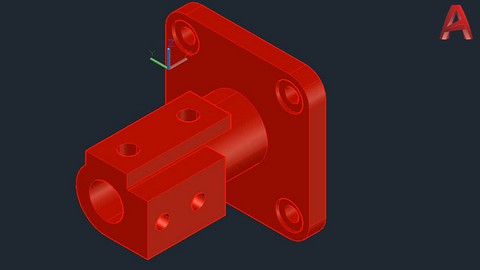
AutoCAD Mechanical 2D and 3D for Beginners to Advanced
AutoCAD Mechanical 2D and 3D for Beginners to Advanced, available at $59.99, has an average rating of 4.6, with 91 lectures, based on 433 reviews, and has 2538 subscribers.
You will learn about AutoCAD: 2D as well as 3D even student is a beginner. All Coordinate system All Basic Commands and their uses All 3D commands and their uses This course is ideal for individuals who are Students wanted to Learn Designing or Students wanted to design nut, bolt or mechanical components or Students wanted to work in design deparment or Students are studying mechanical engineering or Students wanted to do job in automobile industry as design engineer It is particularly useful for Students wanted to Learn Designing or Students wanted to design nut, bolt or mechanical components or Students wanted to work in design deparment or Students are studying mechanical engineering or Students wanted to do job in automobile industry as design engineer.
Enroll now: AutoCAD Mechanical 2D and 3D for Beginners to Advanced
Summary
Title: AutoCAD Mechanical 2D and 3D for Beginners to Advanced
Price: $59.99
Average Rating: 4.6
Number of Lectures: 91
Number of Published Lectures: 91
Number of Curriculum Items: 91
Number of Published Curriculum Objects: 91
Original Price: $24.99
Quality Status: approved
Status: Live
What You Will Learn
- AutoCAD: 2D as well as 3D even student is a beginner.
- All Coordinate system
- All Basic Commands and their uses
- All 3D commands and their uses
Who Should Attend
- Students wanted to Learn Designing
- Students wanted to design nut, bolt or mechanical components
- Students wanted to work in design deparment
- Students are studying mechanical engineering
- Students wanted to do job in automobile industry as design engineer
Target Audiences
- Students wanted to Learn Designing
- Students wanted to design nut, bolt or mechanical components
- Students wanted to work in design deparment
- Students are studying mechanical engineering
- Students wanted to do job in automobile industry as design engineer
AutoCAD Mechanical Engineering Course for Mechanical Engineering Students from right of beginning to advanced level- course is the amazing course, which is having basics commands, 2D and of course 3D as well designed by a decade experienced highly qualified faculty member, even you beginner or you know about AutoCAD even then this course will help you in every aspects especially for mechanical engineers to design any challenging design by using AutoCAD.
Here are several features of this course-
1. More than 10 years of experience instructor
2. The course is from scratch to advanced level
3. More than 25 hours of course content
4. More than 30 practice sets
5. You will Learn 2 D and 3 D both
6. From assignments, which you will help you to practice drawings and designs as well.
6. The version you will learn that is 2021, which is the advanced one.
7. You will get auto-generated closed captioning in more than 6 languages (by Udemy)
and lot more.
This will help you to add extra skills to your resume, which will help you to get extra benefits to get better opportunity in future.
Is This Course Money Back Guarantee?
Yes, this course having full 30 days money back guarantee.
What is the Educational Qualification of Instructor?
MTech(Design) from NIT Kurukshetra.
Course Curriculum
Chapter 1: Introduction
Lecture 1: Introduction
Lecture 2: Line Command
Lecture 3: Limits
Lecture 4: Units
Chapter 2: Coordinate Systems
Lecture 1: Absolute Coordinate System
Lecture 2: Relative Coordinate System
Lecture 3: Polar Coordinate System
Lecture 4: From Command
Chapter 3: 2D Commands & 3D Commands
Lecture 1: Circle
Lecture 2: Offset and Trim
Lecture 3: Trim
Lecture 4: Properties
Lecture 5: Status Toolbar and Grips
Lecture 6: Practice of Toolbar and Grips Commands
Lecture 7: Polyline and Polyline Edit
Lecture 8: Arc
Lecture 9: Rectangle
Lecture 10: Polygon
Lecture 11: Ellipse
Lecture 12: Hatch
Lecture 13: Spline
Lecture 14: Xline and Ray
Lecture 15: Point Divide & Measure
Lecture 16: Miscellaneous Drawings
Lecture 17: Move and Copy
Lecture 18: Rotate
Lecture 19: Mirror
Lecture 20: Scale and Stretch
Lecture 21: Fillet
Lecture 22: Fillet, Chamfer Blend
Lecture 23: Rectangular Array
Lecture 24: Polar Array
Lecture 25: Path Array
Lecture 26: Draw Order
Lecture 27: Modify Toolbar
Lecture 28: Modify Miscellaneous
Lecture 29: Parametric Constraint
Lecture 30: Enquiry
Lecture 31: Object Selection
Lecture 32: Practice Session- 1
Lecture 33: Practice Session- 2
Lecture 34: Zoom and Pan
Lecture 35: Block
Lecture 36: Attributes
Lecture 37: Block Editor
Lecture 38: Block Miscellaneous
Lecture 39: Design Centre and Tool Palette
Lecture 40: Layers Part- 1
Lecture 41: Layers Part- 2
Lecture 42: Layout
Lecture 43: Plot
Lecture 44: Single Line Text
Lecture 45: M Text
Lecture 46: Text Miscellaneous
Lecture 47: Table
Lecture 48: Template
Lecture 49: Dimension Style
Lecture 50: Dimension Tools
Lecture 51: Fit Tolerance
Lecture 52: Geometric Tolerance
Lecture 53: Quick and Multi-leader
Lecture 54: Alternate Units
Lecture 55: Annotative
Lecture 56: XRef
Lecture 57: Data Extraction
Lecture 58: Gear Drafting
Lecture 59: Thread
Lecture 60: Super Hatch
Lecture 61: Visual Style
Lecture 62: UCS Tool Bar
Lecture 63: Isoplane
Lecture 64: Express Tool
Lecture 65: Union Subtraction
Lecture 66: Extrude and Rev
Lecture 67: Array 3D
Lecture 68: Practice of 3D- 1
Lecture 69: Practice of 3D- 2 Home Structure
Lecture 70: Sweep
Lecture 71: Loft
Lecture 72: Modeling
Lecture 73: Solid Editing Part- 1
Lecture 74: Edit Edges
Lecture 75: Edit Face
Lecture 76: Solid Edit Extra
Lecture 77: Section
Lecture 78: Solid Profile
Lecture 79: Projected Views
Lecture 80: Nut and Bolt Modeling
Lecture 81: Gear
Lecture 82: Material
Lecture 83: 3 D Dimensions
Instructors
-
Ujjwal Tutorial Keep You Ahead
Teacher, Engineer, YouTuber
Rating Distribution
- 1 stars: 6 votes
- 2 stars: 16 votes
- 3 stars: 75 votes
- 4 stars: 160 votes
- 5 stars: 176 votes
Frequently Asked Questions
How long do I have access to the course materials?
You can view and review the lecture materials indefinitely, like an on-demand channel.
Can I take my courses with me wherever I go?
Definitely! If you have an internet connection, courses on Udemy are available on any device at any time. If you don’t have an internet connection, some instructors also let their students download course lectures. That’s up to the instructor though, so make sure you get on their good side!
You may also like
- Top 10 Video Editing Courses to Learn in November 2024
- Top 10 Music Production Courses to Learn in November 2024
- Top 10 Animation Courses to Learn in November 2024
- Top 10 Digital Illustration Courses to Learn in November 2024
- Top 10 Renewable Energy Courses to Learn in November 2024
- Top 10 Sustainable Living Courses to Learn in November 2024
- Top 10 Ethical AI Courses to Learn in November 2024
- Top 10 Cybersecurity Fundamentals Courses to Learn in November 2024
- Top 10 Smart Home Technology Courses to Learn in November 2024
- Top 10 Holistic Health Courses to Learn in November 2024
- Top 10 Nutrition And Diet Planning Courses to Learn in November 2024
- Top 10 Yoga Instruction Courses to Learn in November 2024
- Top 10 Stress Management Courses to Learn in November 2024
- Top 10 Mindfulness Meditation Courses to Learn in November 2024
- Top 10 Life Coaching Courses to Learn in November 2024
- Top 10 Career Development Courses to Learn in November 2024
- Top 10 Relationship Building Courses to Learn in November 2024
- Top 10 Parenting Skills Courses to Learn in November 2024
- Top 10 Home Improvement Courses to Learn in November 2024
- Top 10 Gardening Courses to Learn in November 2024





















