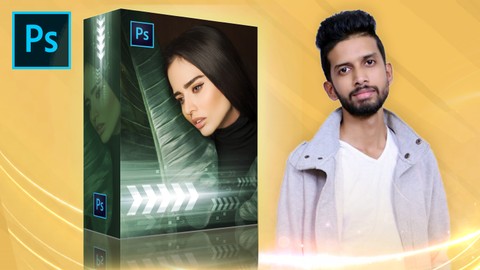
Cinemagraph Masterclass : Create Motion Images in Photoshop
Cinemagraph Masterclass : Create Motion Images in Photoshop, available at $39.99, has an average rating of 4.4, with 34 lectures, based on 20 reviews, and has 4037 subscribers.
You will learn about Create Stunning Motion Images From Still Images In Photoshop (No Plugins) Create Never-Seen-Before Imagery That Gets Noticed Take Your Regular Still Images & Give Them a Second Life This course is ideal for individuals who are Anyone Who Uses Photoshop or Photoshop Beginners or Graphic Designers or Motion Graphic Artist or Photographers It is particularly useful for Anyone Who Uses Photoshop or Photoshop Beginners or Graphic Designers or Motion Graphic Artist or Photographers.
Enroll now: Cinemagraph Masterclass : Create Motion Images in Photoshop
Summary
Title: Cinemagraph Masterclass : Create Motion Images in Photoshop
Price: $39.99
Average Rating: 4.4
Number of Lectures: 34
Number of Published Lectures: 34
Number of Curriculum Items: 34
Number of Published Curriculum Objects: 34
Original Price: $39.99
Quality Status: approved
Status: Live
What You Will Learn
- Create Stunning Motion Images From Still Images In Photoshop (No Plugins)
- Create Never-Seen-Before Imagery That Gets Noticed
- Take Your Regular Still Images & Give Them a Second Life
Who Should Attend
- Anyone Who Uses Photoshop
- Photoshop Beginners
- Graphic Designers
- Motion Graphic Artist
- Photographers
Target Audiences
- Anyone Who Uses Photoshop
- Photoshop Beginners
- Graphic Designers
- Motion Graphic Artist
- Photographers
Cinemagraphs are still photographs in which a minor and repeated movement occurs, forming a video clip and can give the illusion that the viewer is watching an animation.
Attract Eyeballs :Cinemagraph is so unusual to the human eye, that it has proven to attract views and clicks even in the most saturated feeds.
Save Money :Turn all your new and still ads into Cinemagraph within minutes inside Photoshop. No more apps needed with annual subscription.
Boost Engagement :With unbelievable motion in still images you can get around an average of five times more views, clicks and likes on social posts.
Mac & PC :Create incredible cinemagraphs in either Mac or PC and you can export it GIF, MP4 or other popular video formats.
If you hadn’t known about cinemagraphs before this, you should know that they are becoming more and more popular medium by the day.
✔Cinemagraphs create 5x more engagement than still photos
✔Cinemagraphs can be displayed on any social media platform – Facebook, Instagram, Twitter, Youtube, Website, Email Marketing, Digital Display etc)
✔Cinemagraphs work in any kind of photography i.e. wedding, portrait, landscape, street, travel etc
✔There are approximately 75 million photographers around the world and only less than 0.5% of photographers make cinemagraphs
Honestly, cinemagraphs are great asset for any creative professional. In our digital world, cinemagraphs are now and established niche. The secret is you must know how to create them correctly to leave your audience and clients awestruck.
Course Curriculum
Chapter 1: Course Introduction
Lecture 1: Welcome To The Masterclass
Lecture 2: Photoshop Basic Tools
Lecture 3: Masking & Content Aware
Lecture 4: Photoshop Timeline Introduction
Lecture 5: Export Settings
Chapter 2: Module I : Overlay Effects
Lecture 1: Introduction & Download
Lecture 2: Snow
Lecture 3: Fog
Lecture 4: Particles
Lecture 5: Fire
Lecture 6: Fire Embers
Lecture 7: Rain
Lecture 8: Lights
Lecture 9: Lightning
Lecture 10: Smoke
Lecture 11: Bokeh
Lecture 12: Fireworks
Lecture 13: Stars
Lecture 14: Sparkle
Lecture 15: Clouds
Chapter 3: Module II : Keyframing
Lecture 1: Breathing Rabbit
Lecture 2: Glitch Screen
Lecture 3: Flying Camera
Lecture 4: Levitating Groom
Lecture 5: Roatating Candy
Lecture 6: Smoking Guy
Lecture 7: Flying Balloons
Lecture 8: Flowing Waterfall
Chapter 4: Module III : Masking Video
Lecture 1: Flying Hair
Lecture 2: Dad & Son Fishing
Lecture 3: Moving Grass
Chapter 5: Module IV : Double Exposure Cinemagraph
Lecture 1: Double Exposure : Basics
Lecture 2: Double Exposure : Adding Motion
Chapter 6: The End
Lecture 1: Final Words
Instructors
-
Siddhant Raj
Cinemagraph Artist & Graphic Designer
Rating Distribution
- 1 stars: 1 votes
- 2 stars: 0 votes
- 3 stars: 2 votes
- 4 stars: 8 votes
- 5 stars: 9 votes
Frequently Asked Questions
How long do I have access to the course materials?
You can view and review the lecture materials indefinitely, like an on-demand channel.
Can I take my courses with me wherever I go?
Definitely! If you have an internet connection, courses on Udemy are available on any device at any time. If you don’t have an internet connection, some instructors also let their students download course lectures. That’s up to the instructor though, so make sure you get on their good side!
You may also like
- Top 10 Mobile App Development Courses to Learn in December 2024
- Top 10 Graphic Design Courses to Learn in December 2024
- Top 10 Videography Courses to Learn in December 2024
- Top 10 Photography Courses to Learn in December 2024
- Top 10 Language Learning Courses to Learn in December 2024
- Top 10 Product Management Courses to Learn in December 2024
- Top 10 Investing Courses to Learn in December 2024
- Top 10 Personal Finance Courses to Learn in December 2024
- Top 10 Health And Wellness Courses to Learn in December 2024
- Top 10 Chatgpt And Ai Tools Courses to Learn in December 2024
- Top 10 Virtual Reality Courses to Learn in December 2024
- Top 10 Augmented Reality Courses to Learn in December 2024
- Top 10 Blockchain Development Courses to Learn in December 2024
- Top 10 Unity Game Development Courses to Learn in December 2024
- Top 10 Artificial Intelligence Courses to Learn in December 2024
- Top 10 Flutter Development Courses to Learn in December 2024
- Top 10 Docker Kubernetes Courses to Learn in December 2024
- Top 10 Business Analytics Courses to Learn in December 2024
- Top 10 Excel Vba Courses to Learn in December 2024
- Top 10 Devops Courses to Learn in December 2024






















