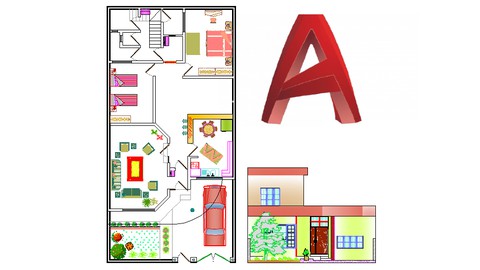
AutoCAD: Beginner to Advanced
AutoCAD: Beginner to Advanced, available at $19.99, has an average rating of 4.59, with 13 lectures, 2 quizzes, based on 124 reviews, and has 5099 subscribers.
You will learn about Describe how the layer commands can be used to create, edit, freeze, lock or delete layers Design complete house project step by step Create layout, learn scale principles, and print drawings with scale on required sheet size Compare different ways of modifying existing drawings This course is ideal for individuals who are Professionals in architecture and civil engineering or Drafters and CAD technicians or Designers or Hobbyists and enthusiasts It is particularly useful for Professionals in architecture and civil engineering or Drafters and CAD technicians or Designers or Hobbyists and enthusiasts.
Enroll now: AutoCAD: Beginner to Advanced
Summary
Title: AutoCAD: Beginner to Advanced
Price: $19.99
Average Rating: 4.59
Number of Lectures: 13
Number of Quizzes: 2
Number of Published Lectures: 13
Number of Published Quizzes: 2
Number of Curriculum Items: 16
Number of Published Curriculum Objects: 16
Original Price: $34.99
Quality Status: approved
Status: Live
What You Will Learn
- Describe how the layer commands can be used to create, edit, freeze, lock or delete layers
- Design complete house project step by step
- Create layout, learn scale principles, and print drawings with scale on required sheet size
- Compare different ways of modifying existing drawings
Who Should Attend
- Professionals in architecture and civil engineering
- Drafters and CAD technicians
- Designers
- Hobbyists and enthusiasts
Target Audiences
- Professionals in architecture and civil engineering
- Drafters and CAD technicians
- Designers
- Hobbyists and enthusiasts
What You’ll Learn:
-
Understand and navigate the AutoCAD interface confidently.
-
Create, edit, and organize AutoCAD drawings with layers, blocks, and more.
-
Apply precision drawing tools to develop accurate technical drawings.
-
Create a house project step by step from zero.
-
learn and practice how to print the house drawing with specified scale on required sheet size.
Requirements:
-
A computer capable of running AutoCAD software.
-
No previous experience with AutoCAD required.
-
A willingness to learn and apply new design and drafting techniques.
Description: Embark on a journey to mastering AutoCAD with our comprehensive course designed for learners at all levels. Starting with the basics of the AutoCAD interface, this course will guide you through its most complex functionalities, preparing you to handle professional drafting projects with ease and confidence. Whether you aim to enhance your career in engineering, architecture, or design, or you’re starting from scratch.
What Exactly Will You Learn in This Course?
-
Basics and Interface Familiarization:
-
Navigating the AutoCAD interface.
-
Understanding basic operations and commands.
-
-
Drawing Tools and Techniques:
-
Using drawing and editing tools effectively.
-
Employing precision tools for exact measurements.
-
-
Advanced Drafting Skills:
-
Working with layers and properties.
-
Advanced data management in drawings.
-
-
Project and Layout Management:
-
Setting up layouts and printing settings.
-
Managing external references and files.
-
Who This Course Is For:
-
Beginners interested in learning AutoCAD from scratch.
-
Intermediate users seeking to enhance their skills in professional drafting.
-
Professionals in architecture, engineering, and design looking to upgrade or refresh their software skills.
-
Students who require AutoCAD skills for academic projects or future career opportunities.
Course Curriculum
Chapter 1: Introduction to functions and settings
Lecture 1: Download [Free] AutoCAD Student Version (if you have installed, ignore lecture1)
Lecture 2: Open AutoCAD and introduce main features
Lecture 3: Introduction to AutoCAD Options
Lecture 4: Project Settings- Units and Angles
Chapter 2: Drawing, Modifying, Annotate, Layer, Block, and Other Commands
Lecture 1: Drawing Commands- Create Shapes in AutoCAD
Lecture 2: Modifying Commands- Copy, Move, Offset, Mirror, and Rotate
Lecture 3: Annotation Commands- Dimension, Leader, Text, and Table
Lecture 4: Layer Commands- Create, Freeze, Lock, and Delete Layers
Lecture 5: Block Commands- Create and Modify Blocks
Lecture 6: Other Commands
Chapter 3: [Practical Project] and [Layout Creation] to Print
Lecture 1: Complete House Project Design [Step by Step]
Lecture 2: Create Layouts With Scale to Print in PDF Format
Lecture 3: 100 AutoCAD Exercises
Instructors
-
Pshtiwan Zaid
Civil/Water Resources Engineer
Rating Distribution
- 1 stars: 1 votes
- 2 stars: 0 votes
- 3 stars: 11 votes
- 4 stars: 14 votes
- 5 stars: 98 votes
Frequently Asked Questions
How long do I have access to the course materials?
You can view and review the lecture materials indefinitely, like an on-demand channel.
Can I take my courses with me wherever I go?
Definitely! If you have an internet connection, courses on Udemy are available on any device at any time. If you don’t have an internet connection, some instructors also let their students download course lectures. That’s up to the instructor though, so make sure you get on their good side!
You may also like
- Top 10 Video Editing Courses to Learn in November 2024
- Top 10 Music Production Courses to Learn in November 2024
- Top 10 Animation Courses to Learn in November 2024
- Top 10 Digital Illustration Courses to Learn in November 2024
- Top 10 Renewable Energy Courses to Learn in November 2024
- Top 10 Sustainable Living Courses to Learn in November 2024
- Top 10 Ethical AI Courses to Learn in November 2024
- Top 10 Cybersecurity Fundamentals Courses to Learn in November 2024
- Top 10 Smart Home Technology Courses to Learn in November 2024
- Top 10 Holistic Health Courses to Learn in November 2024
- Top 10 Nutrition And Diet Planning Courses to Learn in November 2024
- Top 10 Yoga Instruction Courses to Learn in November 2024
- Top 10 Stress Management Courses to Learn in November 2024
- Top 10 Mindfulness Meditation Courses to Learn in November 2024
- Top 10 Life Coaching Courses to Learn in November 2024
- Top 10 Career Development Courses to Learn in November 2024
- Top 10 Relationship Building Courses to Learn in November 2024
- Top 10 Parenting Skills Courses to Learn in November 2024
- Top 10 Home Improvement Courses to Learn in November 2024
- Top 10 Gardening Courses to Learn in November 2024




















