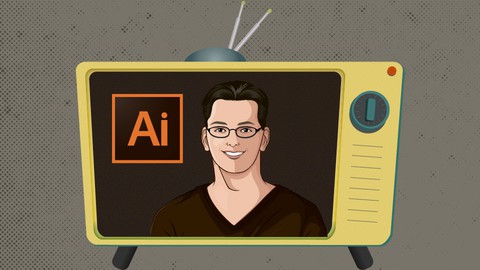
Adobe Illustrator For Beginners
Adobe Illustrator For Beginners, available at $59.99, has an average rating of 4.5, with 84 lectures, based on 243 reviews, and has 6128 subscribers.
You will learn about Use all the tools within Illustrator CC Be able to use the Pen tool in Illustrator Over 60 Illustrator CC lectures Stylize type with Illustrator CC Be able to use Image Trace to turn your hand drawn illustrations into vector This course is ideal for individuals who are Graphic Designers or Artists or Course is designed for Illustrator CC beginners It is particularly useful for Graphic Designers or Artists or Course is designed for Illustrator CC beginners.
Enroll now: Adobe Illustrator For Beginners
Summary
Title: Adobe Illustrator For Beginners
Price: $59.99
Average Rating: 4.5
Number of Lectures: 84
Number of Published Lectures: 82
Number of Curriculum Items: 84
Number of Published Curriculum Objects: 82
Original Price: $19.99
Quality Status: approved
Status: Live
What You Will Learn
- Use all the tools within Illustrator CC
- Be able to use the Pen tool in Illustrator
- Over 60 Illustrator CC lectures
- Stylize type with Illustrator CC
- Be able to use Image Trace to turn your hand drawn illustrations into vector
Who Should Attend
- Graphic Designers
- Artists
- Course is designed for Illustrator CC beginners
Target Audiences
- Graphic Designers
- Artists
- Course is designed for Illustrator CC beginners
Adobe Illustrator CC for beginners. No previous Adobe Illustrator experience required. In this Adobe Illustrator training course, you will learn everything you need to know about using Illustrator and all the tools available. Plus, I’ll show you the same time saving techniques I use for a fast and productive workflow.�
RAVE REVIEW! This testimonial (from my Lightroom course) sums up all the courses I provide…
“The content of the course is perfectly structured and expertly delivered. The flow of the content builds knowledge and skills in a logical fashion. Chris has a really good presentation style. Of key importance, when students ask questions, Chris answers them in a thorough and comprehensive manner. Highly recommended. Regards.” ~ Mick
The course starts off with the basic foundations and proceeds to more advanced tools. A course worksheet is included. Use to follow along with and practice what you learn. Stuck? No problem, I’m available for continued discussions relating to the course material. Throughout the course, I encourage students to practice what they learn and post their work in the discussion area for any type of feedback (or additional questions).
What will you learn in this Adobe Illustrator CC master course? Here is a list of just some of the Chapters in this course on mastering Illustrator CC…
-
The Illustrator Pen tool
-
Be More Productive in Illustrator
-
Color Management in Illustrator
-
Illustrator Image + Masks
-
Illustrator Anchors + Paths
-
Creating Vector Shapes in Illustrator
-
Effects + Appearance Panel in Illustrator
-
Typography in Illustrator
-
Output
-
Image Trace in Illustrator <– I love this one!
-
an much more…
Once you’ve completed this comprehensive course on Adobe Illustrator CC, you’ll be comfortable with the tools, how to apply them and have the skill set for a fast and productive workflow.
A fun, entertaining training course on Adobe Illustrator CC. This Adobe Illustrator course is designed for beginners.
Course Curriculum
Chapter 1: Illustrator CC: Getting the Most From This Course
Lecture 1: Introduction
Lecture 2: What Can You Do With Illustrator?
Lecture 3: How To Get Illustrator
Lecture 4: What To Expect From This Course
Chapter 2: Adobe Illustrator CC: the Layers
Lecture 1: Introduction
Lecture 2: Adobe Illustrator Layers 101
Lecture 3: Illustrator Layer Panel Options
Chapter 3: Adobe Illustrator CC: the Basics + Getting Started
Lecture 1: Introduction
Lecture 2: Illustrator vs. Photoshop
Lecture 3: Illustrator Preferences
Lecture 4: Illustrator Interface
Lecture 5: Options Are Nifty
Lecture 6: Illustrator Workspaces
Chapter 4: Adobe Illustrator CC: Be More Productive!
Lecture 1: Introduction
Lecture 2: You Must Do This First!
Lecture 3: Work With Multiple Documents
Lecture 4: View & Navigation
Lecture 5: Illustrator Grids & Guides
Lecture 6: Bonus Tips for Guides & Rulers
Lecture 7: Illustrator Artboards
Lecture 8: Warning, Do Not Skip! HINT; this lesson alone is worth the price of the course.
Chapter 5: Adobe Color Management in Illustrator
Lecture 1: Introduction
Lecture 2: Another Question
Lecture 3: Colorsync Settings
Lecture 4: Illustrator Swatches Panel
Lecture 5: Global Colors
Lecture 6: Color Theme Inspiration
Chapter 6: Adobe Illustrator CC: Image + Masks
Lecture 1: Introduction
Lecture 2: Link & Embed Placed Images
Lecture 3: Illustrator Links Panel
Lecture 4: Non Destructive Editing in Illustrator
Lecture 5: Illustrator Basic Clipping Masks
Chapter 7: Adobe Illustrator CC: Selections
Lecture 1: Introduction
Lecture 2: Selecting With Preferences
Lecture 3: Group & Direct Selection Tips
Lecture 4: Illustrator Lasso Tools
Lecture 5: Selecting With the Magic Wand Tool
Lecture 6: Illustrator Isolation Mode
Chapter 8: Adobe Illustrator CC: Create & Manipulate Objects
Lecture 1: Introduction
Lecture 2: Illustrator Basic Shapes
Lecture 3: Illustrator Math
Lecture 4: Illustrator Re-size, Scale + Rotate
Lecture 5: Illustrator Distort Tools
Lecture 6: Illustrator Object + Stroke Fills
Lecture 7: Create + Modify Patterns
Lecture 8: Illustrator Live Corners
Chapter 9: Adobe Illustrator CC: Anchors + Paths
Lecture 1: Introduction
Lecture 2: Illustrator Paths vs. Strokes
Lecture 3: Illustrator Open vs. Closed Paths
Lecture 4: Illustrator Join & Average
Lecture 5: Illustrator Scissors & Knife Tools
Chapter 10: Adobe Illustrator CC: Creating Vector Shapes
Lecture 1: Introduction
Lecture 2: Drawing Modes
Lecture 3: Pathfinder Tools
Lecture 4: Shape Builder Tools
Lecture 5: Symbol Sprayer
Lecture 6: Blob, Paintbrush & Pencil Tools
Chapter 11: Adobe Illustrator CC: the Pen Tool
Lecture 1: Introduction
Lecture 2: Pen Tool 101
Lecture 3: Create Simple Paths
Lecture 4: Anchor Points
Lecture 5: Gaining Control
Chapter 12: Adobe Illustrator CC: Effects & Appearance
Lecture 1: Introduction
Lecture 2: Control Effects
Lecture 3: Appearance Panel
Chapter 13: Adobe Illustrator CC: Image Trace
Lecture 1: Introduction
Lecture 2: Image Trace 101
Lecture 3: Image Trace Options
Lecture 4: Live Paint
Lecture 5: Gap Detection
Chapter 14: Adobe Illustrator CC: Typography
Lecture 1: Introduction
Lecture 2: Container & Point Type
Lecture 3: Custom Type Containers
Lecture 4: Straight & Curved Text
Lecture 5: Character & Paragraph Panels
Lecture 6: Character & Paragraph Styles
Lecture 7: Text Threading
Chapter 15: Adobe Illustrator CC: Output
Lecture 1: Introduction
Lecture 2: Save an Illustrator Documents
Lecture 3: Save for the Web & More
Lecture 4: Direct Output to Print
Chapter 16: Bonus
Lecture 1: Bonus
Instructors
-
Chris Parker
Photography | Photoshop | Lightroom | GIMP | Taught by a Pro
Rating Distribution
- 1 stars: 5 votes
- 2 stars: 8 votes
- 3 stars: 41 votes
- 4 stars: 71 votes
- 5 stars: 118 votes
Frequently Asked Questions
How long do I have access to the course materials?
You can view and review the lecture materials indefinitely, like an on-demand channel.
Can I take my courses with me wherever I go?
Definitely! If you have an internet connection, courses on Udemy are available on any device at any time. If you don’t have an internet connection, some instructors also let their students download course lectures. That’s up to the instructor though, so make sure you get on their good side!
You may also like
- Top 10 Video Editing Courses to Learn in November 2024
- Top 10 Music Production Courses to Learn in November 2024
- Top 10 Animation Courses to Learn in November 2024
- Top 10 Digital Illustration Courses to Learn in November 2024
- Top 10 Renewable Energy Courses to Learn in November 2024
- Top 10 Sustainable Living Courses to Learn in November 2024
- Top 10 Ethical AI Courses to Learn in November 2024
- Top 10 Cybersecurity Fundamentals Courses to Learn in November 2024
- Top 10 Smart Home Technology Courses to Learn in November 2024
- Top 10 Holistic Health Courses to Learn in November 2024
- Top 10 Nutrition And Diet Planning Courses to Learn in November 2024
- Top 10 Yoga Instruction Courses to Learn in November 2024
- Top 10 Stress Management Courses to Learn in November 2024
- Top 10 Mindfulness Meditation Courses to Learn in November 2024
- Top 10 Life Coaching Courses to Learn in November 2024
- Top 10 Career Development Courses to Learn in November 2024
- Top 10 Relationship Building Courses to Learn in November 2024
- Top 10 Parenting Skills Courses to Learn in November 2024
- Top 10 Home Improvement Courses to Learn in November 2024
- Top 10 Gardening Courses to Learn in November 2024






















