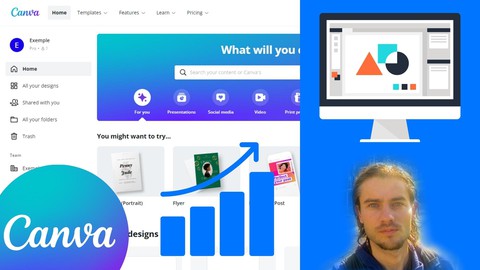
Canva for entrepreneur and marketing
Canva for entrepreneur and marketing, available at $19.99, with 52 lectures, and has 1 subscribers.
You will learn about Use Canva for entrepreneurs Understand dashboard Manage designs Use content planner Design structure Edit brand Create design Save and export Use templates Create shapes Add text Create groups Add colors Master alignments Use images Improve photos Associate videos Master pages Animate design Introduce work Edit theme Create brand This course is ideal for individuals who are Entrepreneur or Student or Graphic designer or Online business It is particularly useful for Entrepreneur or Student or Graphic designer or Online business.
Enroll now: Canva for entrepreneur and marketing
Summary
Title: Canva for entrepreneur and marketing
Price: $19.99
Number of Lectures: 52
Number of Published Lectures: 52
Number of Curriculum Items: 52
Number of Published Curriculum Objects: 52
Original Price: €94.99
Quality Status: approved
Status: Live
What You Will Learn
- Use Canva for entrepreneurs
- Understand dashboard
- Manage designs
- Use content planner
- Design structure
- Edit brand
- Create design
- Save and export
- Use templates
- Create shapes
- Add text
- Create groups
- Add colors
- Master alignments
- Use images
- Improve photos
- Associate videos
- Master pages
- Animate design
- Introduce work
- Edit theme
- Create brand
Who Should Attend
- Entrepreneur
- Student
- Graphic designer
- Online business
Target Audiences
- Entrepreneur
- Student
- Graphic designer
- Online business
Canva online tool
Canva is a powerful online tool for bringing any idea to life in a graphic document. The goal of Canva is to give an accessible tool to all people who want to create graphic documents without needing advanced knowledge. Although the tool is accessible, it is not easy to master it at first. The major advantage of Canva is its click and drop system that allows you to create designs without needing to use complex tools. The other big advantage is the set of templates it offers. It is thus possible to use a predefined template on all graphic documents, and to adjust it with its content. Canva also offers a huge library of icons and images. Canva saves all designs online, so you can manage all of your designs on the platform.
Canva at the service of your business
With Canva you can have an all in one tool for your business. Online image library, image storage, design management, templates to help you to create amazing designs. for your work. Canva will allow you to have the sizes of the documents, you no longer have to ask yourself these questions. You can quickly edit your photos, text and different elements. You can also work on a brand, define colors, fonts or elements to be used on multiple designs.
Why use Canva for your business and as an entrepreneur
– Do you need a logo for your business?
– Do you need to create visuals for your Youtube channel?
– Do you need to create a visual identity?
– Do you need to create your business card or your banner?
– Do you want to connect your designs directly to your social networks?
– Do you need to create your book cover or even your brochure for your business?
– Do you want to create video presentation or edit video?
Free version and pro version
It is possible to work with the free version which offers a lot of possibilities. With this version you can do most of your work. The pro version, at an affordable price, gives you access to additional features. In this course, we will cover all the free version and the major features of the paid version. This version allows you to work at best with the visual identity, but also to connect your social networks with Canva.
Training course
In this course, you will learn how to use Canva from the ground up, and adapt it for your work. All the features will be seen with the management of the designs, the use of the models or the exportation of your documents. You will learn how to add shapes, lines, but also how to import images, use them in grids or edit them. You will see how to use text, align elements, or work with the layout. Canva also allows you to work with videos. This will show you how to use videos to create a video montage or presentation with slides. A concrete case will be studied with the creation of a brand. Indeed, different documents will be created with the use of the same typography, the same color palette, or even a logo.
Course Curriculum
Chapter 1: Introduction
Lecture 1: Introduction
Chapter 2: Use Canva as entrepreneur
Lecture 1: Canva for entrepreneur
Lecture 2: Free vs pro version
Lecture 3: Manage designs
Lecture 4: Content planner
Lecture 5: Edit brand
Lecture 6: Start design
Lecture 7: Share design
Lecture 8: Export design
Chapter 3: Master the main features
Lecture 1: Use templates
Lecture 2: Create shapes
Lecture 3: Add icons
Lecture 4: Add text
Lecture 5: Add text effects
Lecture 6: Create groups
Lecture 7: Manage alignments
Lecture 8: Manage distribution
Lecture 9: Edit syles
Lecture 10: Add colors
Lecture 11: Create gradients
Lecture 12: Edit strokes
Chapter 4: Use images
Lecture 1: Import image
Lecture 2: Add image frame
Lecture 3: Add image grid
Lecture 4: Use image library
Lecture 5: Attached detached image
Lecture 6: Improve images
Lecture 7: Remove background
Chapter 5: Work with videos
Lecture 1: Use videos
Lecture 2: Associate videos
Lecture 3: Create video presentation
Chapter 6: Master pages
Lecture 1: Manage pages
Chapter 7: Add animations
Lecture 1: Animate design
Chapter 8: Introduce your work
Lecture 1: Create presentation on mockup
Lecture 2: Create presentation on Tshirt
Chapter 9: Edit templates
Lecture 1: Edit business card
Lecture 2: Edit program
Lecture 3: Edit cover book
Lecture 4: Edit post
Chapter 10: Create brand
Lecture 1: Brand start with elements
Lecture 2: Brand logo design part 1
Lecture 3: Brand logo design part 2
Lecture 4: Brand business card part 1
Lecture 5: Brand business card part 2
Lecture 6: Brand flyer part 1
Lecture 7: Brand flyer part 2
Lecture 8: Brand post social network part 1
Lecture 9: Brand post social network part 2
Lecture 10: Brand youtube banner part 1
Lecture 11: Brand youtube banner part 2
Lecture 12: Brand video presentation part 1
Lecture 13: Brand video presentation part 2
Instructors
-
Nicolas Forgue
Web entrepreneur and graphic designer
Rating Distribution
- 1 stars: 0 votes
- 2 stars: 0 votes
- 3 stars: 0 votes
- 4 stars: 0 votes
- 5 stars: 0 votes
Frequently Asked Questions
How long do I have access to the course materials?
You can view and review the lecture materials indefinitely, like an on-demand channel.
Can I take my courses with me wherever I go?
Definitely! If you have an internet connection, courses on Udemy are available on any device at any time. If you don’t have an internet connection, some instructors also let their students download course lectures. That’s up to the instructor though, so make sure you get on their good side!
You may also like
- Top 10 Video Editing Courses to Learn in November 2024
- Top 10 Music Production Courses to Learn in November 2024
- Top 10 Animation Courses to Learn in November 2024
- Top 10 Digital Illustration Courses to Learn in November 2024
- Top 10 Renewable Energy Courses to Learn in November 2024
- Top 10 Sustainable Living Courses to Learn in November 2024
- Top 10 Ethical AI Courses to Learn in November 2024
- Top 10 Cybersecurity Fundamentals Courses to Learn in November 2024
- Top 10 Smart Home Technology Courses to Learn in November 2024
- Top 10 Holistic Health Courses to Learn in November 2024
- Top 10 Nutrition And Diet Planning Courses to Learn in November 2024
- Top 10 Yoga Instruction Courses to Learn in November 2024
- Top 10 Stress Management Courses to Learn in November 2024
- Top 10 Mindfulness Meditation Courses to Learn in November 2024
- Top 10 Life Coaching Courses to Learn in November 2024
- Top 10 Career Development Courses to Learn in November 2024
- Top 10 Relationship Building Courses to Learn in November 2024
- Top 10 Parenting Skills Courses to Learn in November 2024
- Top 10 Home Improvement Courses to Learn in November 2024
- Top 10 Gardening Courses to Learn in November 2024






















