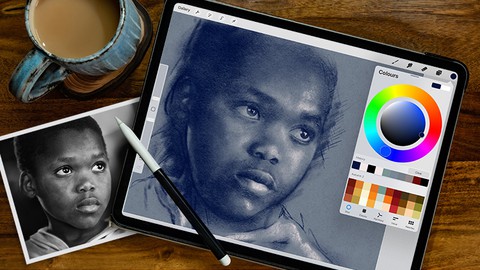
Procreate: Portraits for People who can't Paint!
Procreate: Portraits for People who can't Paint!, available at $44.99, has an average rating of 4.65, with 13 lectures, based on 50 reviews, and has 462 subscribers.
You will learn about How to create works of art from photos inside Procreate How to use Layer Masks effectively How to use Layer Blend Modes creatively How to harness Adjustments to get the effects you want This course is ideal for individuals who are People who think they can't draw or paint, but want to create beautiful portraits! or People who can draw or paint, but want to learn effective digital paint techniques It is particularly useful for People who think they can't draw or paint, but want to create beautiful portraits! or People who can draw or paint, but want to learn effective digital paint techniques.
Enroll now: Procreate: Portraits for People who can't Paint!
Summary
Title: Procreate: Portraits for People who can't Paint!
Price: $44.99
Average Rating: 4.65
Number of Lectures: 13
Number of Published Lectures: 13
Number of Curriculum Items: 13
Number of Published Curriculum Objects: 13
Original Price: $19.99
Quality Status: approved
Status: Live
What You Will Learn
- How to create works of art from photos inside Procreate
- How to use Layer Masks effectively
- How to use Layer Blend Modes creatively
- How to harness Adjustments to get the effects you want
Who Should Attend
- People who think they can't draw or paint, but want to create beautiful portraits!
- People who can draw or paint, but want to learn effective digital paint techniques
Target Audiences
- People who think they can't draw or paint, but want to create beautiful portraits!
- People who can draw or paint, but want to learn effective digital paint techniques
So, you’d love to create beautiful portraits but you’ve never had a drawing lesson in your life.
Can you scribble? Yes? Good! I’ve got a treat here waiting for you. Using the power of Procreate, I’ll show you how to create some great portraits by levering the power of modern digital art techniques.
On this course you will use photographs of regular people to create:
-
A Pencil Drawing
-
A Pastel and Chalk Drawing
-
A Pointillistic Painting
-
A Classic Pop Art Painting
-
A High Key photographic effect that studios charge a small fortune for
-
A beautiful soft photo effect
These are all photos taken with a half-decent camera, but nothing very professional, and that’s part of the point. My aim is for you to take photos of people who are special to you, then transform them into works of art they will love, and you can be proud of.
Along the way you will have plenty of practice with some of the lesser understood but hugely powerful tools within Procreate – Layer Masks, Layer Blend Modes and Adjustments. Use them the right way and you can end up with a workflow that is practically self-working. If you can scribble with an Apple pencil on an iPad, you can do this. But at the same time, the end result is determined by the choices you make along the way, so there’s plenty of room for you to create beautiful artwork your way.
Sometimes it’s not about the countless hours you spend practicing a skill. It’s about know-how. Enroll today, and I’ll show you how.
See you on the course!
Course Curriculum
Chapter 1: Introduction
Lecture 1: Create a Pencil Effect, Part 1, Setting things up
Lecture 2: Create a Pencil Effect, Part 2, refining
Lecture 3: Create a Pencil Effect, Part 3, Finishing
Lecture 4: Procreate 5.3 is here and so here are a few useful things to know…
Lecture 5: What a Layer Mask is and how to use it
Lecture 6: The Pastel and Chalk Effect, Part 1
Lecture 7: The Pastel and Chalk Effect, Part 2 – Add Chalk and Choose your Colors
Lecture 8: Create an Easy High Key Effect
Lecture 9: Create a Soft Effect
Lecture 10: Pointillism, Part 1 – Create the Brush
Lecture 11: Pointillism, Part 2 – Create the Dots
Lecture 12: Pop Art!
Lecture 13: Thanks for Watching!
Instructors
-
Simon Foster
Designer
Rating Distribution
- 1 stars: 2 votes
- 2 stars: 1 votes
- 3 stars: 4 votes
- 4 stars: 7 votes
- 5 stars: 36 votes
Frequently Asked Questions
How long do I have access to the course materials?
You can view and review the lecture materials indefinitely, like an on-demand channel.
Can I take my courses with me wherever I go?
Definitely! If you have an internet connection, courses on Udemy are available on any device at any time. If you don’t have an internet connection, some instructors also let their students download course lectures. That’s up to the instructor though, so make sure you get on their good side!
You may also like
- Top 10 Language Learning Courses to Learn in November 2024
- Top 10 Video Editing Courses to Learn in November 2024
- Top 10 Music Production Courses to Learn in November 2024
- Top 10 Animation Courses to Learn in November 2024
- Top 10 Digital Illustration Courses to Learn in November 2024
- Top 10 Renewable Energy Courses to Learn in November 2024
- Top 10 Sustainable Living Courses to Learn in November 2024
- Top 10 Ethical AI Courses to Learn in November 2024
- Top 10 Cybersecurity Fundamentals Courses to Learn in November 2024
- Top 10 Smart Home Technology Courses to Learn in November 2024
- Top 10 Holistic Health Courses to Learn in November 2024
- Top 10 Nutrition And Diet Planning Courses to Learn in November 2024
- Top 10 Yoga Instruction Courses to Learn in November 2024
- Top 10 Stress Management Courses to Learn in November 2024
- Top 10 Mindfulness Meditation Courses to Learn in November 2024
- Top 10 Life Coaching Courses to Learn in November 2024
- Top 10 Career Development Courses to Learn in November 2024
- Top 10 Relationship Building Courses to Learn in November 2024
- Top 10 Parenting Skills Courses to Learn in November 2024
- Top 10 Home Improvement Courses to Learn in November 2024






















