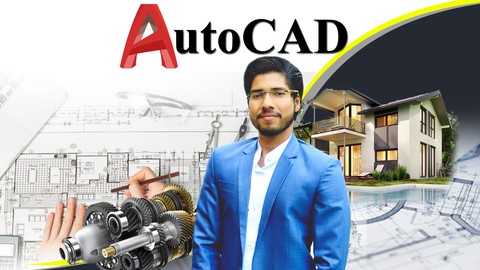
Complete AutoCAD 2D + 3D Course in HINDI
Complete AutoCAD 2D + 3D Course in HINDI, available at $79.99, has an average rating of 4.52, with 179 lectures, based on 1000 reviews, and has 4051 subscribers.
You will learn about All AutoCAD 2D & 3D Commands in Practical way All AutoCAD Settings Civil Architectural Drawings practice How to make Plans How to make elevations How to make Sections Mechanical Drawings How to make Orthographic drawings How to make Isometric Draiwngs About GD & T All about Tables, groups & Blocks Layout Printing & Plotting Some more Extra Practice videos This course is ideal for individuals who are Every one who want to learn AutoCAD or Civil Engineers or Architecture Students or Interior Designers or Mechanical Engineers It is particularly useful for Every one who want to learn AutoCAD or Civil Engineers or Architecture Students or Interior Designers or Mechanical Engineers.
Enroll now: Complete AutoCAD 2D + 3D Course in HINDI
Summary
Title: Complete AutoCAD 2D + 3D Course in HINDI
Price: $79.99
Average Rating: 4.52
Number of Lectures: 179
Number of Published Lectures: 179
Number of Curriculum Items: 179
Number of Published Curriculum Objects: 179
Original Price: ₹799
Quality Status: approved
Status: Live
What You Will Learn
- All AutoCAD 2D & 3D Commands in Practical way
- All AutoCAD Settings
- Civil Architectural Drawings practice
- How to make Plans
- How to make elevations
- How to make Sections
- Mechanical Drawings
- How to make Orthographic drawings
- How to make Isometric Draiwngs
- About GD & T
- All about Tables, groups & Blocks
- Layout Printing & Plotting
- Some more Extra Practice videos
Who Should Attend
- Every one who want to learn AutoCAD
- Civil Engineers
- Architecture Students
- Interior Designers
- Mechanical Engineers
Target Audiences
- Every one who want to learn AutoCAD
- Civil Engineers
- Architecture Students
- Interior Designers
- Mechanical Engineers
This course is a full-length AutoCAD 2018, 19, 20 and 2021 learning package that covers almost all the topics you will ever need to work with this software. The course is designed for a beginner as well as advanced users.
Salient Features of the Course
Most comprehensive AutoCAD course online with 145 video lectures
-
1 Year of Training support
-
Practice drawings at the end of every section
-
Get certificate after completion
-
150 AutoCAD command shortcuts list
-
New features of AutoCAD 2018, 19, 20 and 2021 version included
-
Extra practice drawings and projects at the end of the course.
In this course, special emphasis is placed on industrial applications and the use of AutoCAD tools so that it can help beginners as well as professionals understand the functions of the tool and their applications in drawing.
Drawings for practice
In addition to module end questions this course also includes “practice drawings” and an entire section devoted to projects like floor plans, circuit diagrams and more.
Instructor support for questions
I understand that students will have questions related to the curriculum and this is also essential for a healthy learning process so I encourage students to ask their questions related to the syllabus in the Q&A section of the course. I answer each and every question as soon as possible and so far I have answered every single course related questions of the students on the Udemy Q&A section.
If you are still wondering whether you should enroll or not, I encourage you to watch some preview videos and test the waters before enrolling in the course and also after enrolling if you think this course You can always ask for a refund within 30 days of purchase if it has failed to meet your expectations.
Course Curriculum
Chapter 1: Getting Familiar with AutoCAD
Lecture 1: About Course
Lecture 2: AutoCAD Interface
Lecture 3: Hide & Show Toolbars
Lecture 4: AutoCAD Classic Work Space (optional)
Lecture 5: Cross Hair Cursor Settings
Lecture 6: Change Page Colour & Theme (optional)
Lecture 7: AutoCAD Navigation Buttons
Lecture 8: Unit & Limit Settings
Lecture 9: Creating Own Template files (optional)
Lecture 10: Revision Session
Chapter 2: Draw Toolbar
Lecture 1: Creating Line
Lecture 2: Angular Line
Lecture 3: Polyline Command
Lecture 4: Circle Command
Lecture 5: Arc Command
Lecture 6: Rectangle Command
Lecture 7: Polygon Command
Lecture 8: Ellipse Command
Lecture 9: Spline Fit & Spline CV (optional)
Lecture 10: Construction Line & Ray
Lecture 11: Point Command
Lecture 12: Divide Command
Lecture 13: Measure Command
Lecture 14: Revision Cloud
Lecture 15: Revision Session
Lecture 16: Drawing Practice
Lecture 17: Line Plan Practice
Chapter 3: Hatching & Gradient
Lecture 1: All about Hatching
Lecture 2: Some advance option in Hatch (optional)
Lecture 3: Gradient option
Lecture 4: Boundary option
Lecture 5: Revision Session
Lecture 6: Line Plan with Hatching & colour
Chapter 4: Modify Toolbar
Lecture 1: Move & Copy command
Lecture 2: Rotate command
Lecture 3: Trim command
Lecture 4: Extend command
Lecture 5: Erase & Delete command
Lecture 6: Mirror command
Lecture 7: Fillet command
Lecture 8: Chamfer command
Lecture 9: Explode command
Lecture 10: Stretch & Scale command
Lecture 11: Offset command
Lecture 12: Other option in offset (optional)
Lecture 13: Lengthen command
Lecture 14: Align command
Lecture 15: Break & Joint command
Lecture 16: Overkill command
Lecture 17: Selection Methods
Lecture 18: Revision Session
Lecture 19: Drawing Practice
Chapter 5: Array Tools
Lecture 1: Rectangular command
Lecture 2: Polar Array command
Lecture 3: Path Array command
Lecture 4: Drawing Practice
Chapter 6: Status Bar Toggle Keys
Lecture 1: Grid & Snap Mode
Lecture 2: Dynamic Input
Lecture 3: Ortho & Polar Tracking
Lecture 4: Object snap
Lecture 5: More in object snap
Lecture 6: Object snap tracking
Lecture 7: Remaining Toggle keys
Lecture 8: Practice session
Chapter 7: Object Properties
Lecture 1: Object color, Weight & types
Lecture 2: Methods to change object properties
Lecture 3: Match Properties
Lecture 4: Changing different object properties
Lecture 5: Example & benefits of assigning properties
Lecture 6: Practice session
Chapter 8: Important Drawing Tools
Lecture 1: All about Multifunctional grips
Lecture 2: Measuring Tools
Lecture 3: Quick Measure Tool
Lecture 4: Area Calculations
Lecture 5: Automatic Center Line
Lecture 6: Practice Session
Chapter 9: Floor Plan Practice Videos
Lecture 1: 2 BHK Independent House Plan
Chapter 10: Dimensions Toolbar
Lecture 1: Creating Basic Dimensions
Lecture 2: DIM Command
Lecture 3: Dimensions Settings & Modifications Part 1
Lecture 4: Dimensions Settings Part 2
Lecture 5: Quick Dimensions Tool
Lecture 6: Continue Dimensions & More
Lecture 7: Dimensions Override
Lecture 8: Centre Line plan with ordinates
Lecture 9: Adding Tolerances (optional)
Lecture 10: Alternate Units
Lecture 11: Revision Sessions
Chapter 11: Isometric Drawing
Lecture 1: Introduction to Isometric Drawing
Instructors
-
Er. Muktar Ansari
CADD Trainer
Rating Distribution
- 1 stars: 17 votes
- 2 stars: 16 votes
- 3 stars: 75 votes
- 4 stars: 323 votes
- 5 stars: 569 votes
Frequently Asked Questions
How long do I have access to the course materials?
You can view and review the lecture materials indefinitely, like an on-demand channel.
Can I take my courses with me wherever I go?
Definitely! If you have an internet connection, courses on Udemy are available on any device at any time. If you don’t have an internet connection, some instructors also let their students download course lectures. That’s up to the instructor though, so make sure you get on their good side!
You may also like
- Top 10 Video Editing Courses to Learn in November 2024
- Top 10 Music Production Courses to Learn in November 2024
- Top 10 Animation Courses to Learn in November 2024
- Top 10 Digital Illustration Courses to Learn in November 2024
- Top 10 Renewable Energy Courses to Learn in November 2024
- Top 10 Sustainable Living Courses to Learn in November 2024
- Top 10 Ethical AI Courses to Learn in November 2024
- Top 10 Cybersecurity Fundamentals Courses to Learn in November 2024
- Top 10 Smart Home Technology Courses to Learn in November 2024
- Top 10 Holistic Health Courses to Learn in November 2024
- Top 10 Nutrition And Diet Planning Courses to Learn in November 2024
- Top 10 Yoga Instruction Courses to Learn in November 2024
- Top 10 Stress Management Courses to Learn in November 2024
- Top 10 Mindfulness Meditation Courses to Learn in November 2024
- Top 10 Life Coaching Courses to Learn in November 2024
- Top 10 Career Development Courses to Learn in November 2024
- Top 10 Relationship Building Courses to Learn in November 2024
- Top 10 Parenting Skills Courses to Learn in November 2024
- Top 10 Home Improvement Courses to Learn in November 2024
- Top 10 Gardening Courses to Learn in November 2024






















