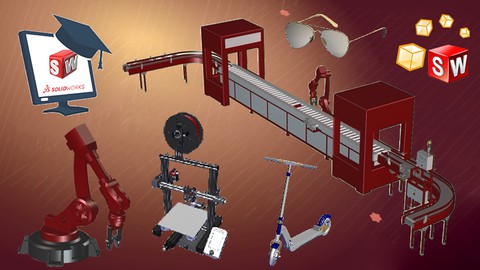
Comprehensive SolidWorks Composer Course / Zero to Hero
Comprehensive SolidWorks Composer Course / Zero to Hero, available at $49.99, has an average rating of 4.2, with 69 lectures, based on 12 reviews, and has 31 subscribers.
You will learn about Create 2D and 3D graphical content to clearly explain and present your product or process. Work directly from importing design data (3D CAD data) to create high-quality illustrations, photorealistic images, and interactive animations, Interact with 3D content using SOLIDWORKS Composer Player Professional. SOLIDWORKS Sync to creates a batch conversion process from SolidWorks 3D CAD into SOLIDWORKS Composer format. This course is ideal for individuals who are Designers who intend to learn how to use SOLIDWORKS composer or Anyone who wants to start using SOLIDWORKS Composer skills in their career & get paid for their design skills. or No previous SOLIDWORKS Composer or Design skills are needed. or Designers, Engineers, Makers, and Hobbyist It is particularly useful for Designers who intend to learn how to use SOLIDWORKS composer or Anyone who wants to start using SOLIDWORKS Composer skills in their career & get paid for their design skills. or No previous SOLIDWORKS Composer or Design skills are needed. or Designers, Engineers, Makers, and Hobbyist.
Enroll now: Comprehensive SolidWorks Composer Course / Zero to Hero
Summary
Title: Comprehensive SolidWorks Composer Course / Zero to Hero
Price: $49.99
Average Rating: 4.2
Number of Lectures: 69
Number of Published Lectures: 69
Number of Curriculum Items: 69
Number of Published Curriculum Objects: 69
Original Price: $22.99
Quality Status: approved
Status: Live
What You Will Learn
- Create 2D and 3D graphical content to clearly explain and present your product or process.
- Work directly from importing design data (3D CAD data) to create high-quality illustrations, photorealistic images, and interactive animations,
- Interact with 3D content using SOLIDWORKS Composer Player Professional.
- SOLIDWORKS Sync to creates a batch conversion process from SolidWorks 3D CAD into SOLIDWORKS Composer format.
Who Should Attend
- Designers who intend to learn how to use SOLIDWORKS composer
- Anyone who wants to start using SOLIDWORKS Composer skills in their career & get paid for their design skills.
- No previous SOLIDWORKS Composer or Design skills are needed.
- Designers, Engineers, Makers, and Hobbyist
Target Audiences
- Designers who intend to learn how to use SOLIDWORKS composer
- Anyone who wants to start using SOLIDWORKS Composer skills in their career & get paid for their design skills.
- No previous SOLIDWORKS Composer or Design skills are needed.
- Designers, Engineers, Makers, and Hobbyist
Hi there, my name is Ahmet. I am a Mechanical Engineer who have been using SolidWorks Programs since my graduation on 2015 (looks like a life time for me now) and I lunched this SolidWorks Online Academy to share the knowledge and experience I have gained through these years with some eager to learn new friends who are willing to open themselves to new unlimited capabilities, because, with SolidWorks, the Sky is the Limit for your imagination.
Having your Product /Machine designed in SolidWorks is not the end for its journey. You still have to study its turnout before you start producing it by preparing its Marketing brochure, make some images to use in its Flyers, or even make some animated videos of its movements to explain to your customers how it works, and that is why SolidWorks have been fitted with another Sub Program that is called SolidWorks Composer which enable you to do all of this without raising the product cost by spending gazillions of dollars for graphic designers fees
Have you ever been scared to learn SolidWorks Composer on your own ? Does it look intimidating ? Don’t worry, I promise by the end of the first few videos you will realize SolidWorks Composer is actually a simple to use program and every engineer, designer, or even hobbyist have the ability to create the designs they dream about with very little effort.
In this course you will learn every thing you need to for using this awesome program and start creating the brochures, animated videos, amazing illustration and high quality images. mix all of these together and create your interactive brochure or user manual for your products and machines.
Together we will work through comprehensive project that will cover all of the features of this program starting with creating a simple images, then an animated video, and at the end we will mix them together in the interactive .exe brochure that can serve as the perfect user manual.
Course Curriculum
Chapter 1: Introduction
Lecture 1: SolidWorks Composer Course Introduction
Lecture 2: What Can SolidWorks Composer do?
Lecture 3: The Differences Between SolidWorks and SolidWorks Composer
Lecture 4: Exercise Files & Projects
Chapter 2: Project 1 – Product Demonstration – Interactive Catalogue (Scooter)
Lecture 1: Create a New Project & Load the product
Lecture 2: Load Another product into the project
Lecture 3: Features Options – Render Tab
Lecture 4: Document Properties
Lecture 5: Create New views
Lecture 6: Render Modes
Lecture 7: Perspective View and its degree
Lecture 8: Digger
Lecture 9: Views, Camera Views and Intelligent views
Lecture 10: High Resolution Images
Lecture 11: Insert 2D images
Lecture 12: Add Description Text
Lecture 13: Views Links with Created Objects
Lecture 14: Format Style
Lecture 15: Apply Button to Many Page's
Lecture 16: Create Home Button and Apply it on all Page's
Lecture 17: Text Buttons
Lecture 18: Events – Lock, Zoom etc…
Lecture 19: Change the Lable to Text
Lecture 20: Movement – Rotation
Lecture 21: Assignment – Fold-able Body
Lecture 22: Spare Parts – 1 liner explosion – Shown and ghost parts
Lecture 23: Create BOM for exploded Spare Parts
Lecture 24: Spare Parts – 2 liner explosion – Shown and hidden parts
Lecture 25: Create BOM for exploded Shown Spare Parts
Lecture 26: Spare Parts – Free Drag
Lecture 27: Create BOM for exploded Shown Spare Parts
Lecture 28: Create Explosion path for exploded parts
Lecture 29: Assignment – Spare Part
Lecture 30: Control the Information Shown on Bill Of Materials
Lecture 31: Change the Render mode
Lecture 32: Export the created views as Technical Illustrations
Lecture 33: Explain some of the features in Window Tab and the time line
Lecture 34: Adjusting the Whole Document
Lecture 35: Publish the Document as Interactive Catalogue
Lecture 36: Create professional lightened image of the product
Lecture 37: Assignment – Adjusting Two Other Photos
Chapter 3: Simple product – Actors and Geometry actors principles
Lecture 1: Actors Definition
Lecture 2: Using geometry actor as buttons
Lecture 3: Set Neutral properties and Restore Neutral Properties
Lecture 4: Smart view
Lecture 5: Technical Illustration Detail Views
Lecture 6: Adjust Page Size Setting
Lecture 7: Intelligent Views
Chapter 4: Project 3 : Product Demonstration (3D Printer) Interactive Video
Lecture 1: Create new Project and switch to animation mode
Lecture 2: Animation Mode & Time line
Lecture 3: Understand the Keys / Auto-Keys Functions
Lecture 4: Create Geometry Factor with Shaped Path – 1
Lecture 5: Create Geometry Factor with Shaped Path – 2
Lecture 6: BOM Table with Fixed Numbers
Lecture 7: Apply texture to a part
Lecture 8: Measure – Add Dimension to the Project
Lecture 9: Make an Animation for the Model Movements
Lecture 10: Adjust Lightening During the Video
Lecture 11: Animation Library – Install
Lecture 12: Animation Library – Remove
Lecture 13: Animation Library – Roll
Lecture 14: Animation Library – Un-Screw
Lecture 15: Animation Library – Screw
Lecture 16: Animation Library – Un-Tighten
Lecture 17: Animate Dismantling the Model
Lecture 18: Animate Re-Mantling the Model
Lecture 19: The Animation Control Buttons
Lecture 20: Compare Motion Library and Dismantling-Remantling Process
Lecture 21: Animation library, Highlight Group
Instructors
-
SolidWorks Academy
SolidWorks Expert & Instructor
Rating Distribution
- 1 stars: 0 votes
- 2 stars: 0 votes
- 3 stars: 3 votes
- 4 stars: 3 votes
- 5 stars: 6 votes
Frequently Asked Questions
How long do I have access to the course materials?
You can view and review the lecture materials indefinitely, like an on-demand channel.
Can I take my courses with me wherever I go?
Definitely! If you have an internet connection, courses on Udemy are available on any device at any time. If you don’t have an internet connection, some instructors also let their students download course lectures. That’s up to the instructor though, so make sure you get on their good side!
You may also like
- Top 10 Video Editing Courses to Learn in November 2024
- Top 10 Music Production Courses to Learn in November 2024
- Top 10 Animation Courses to Learn in November 2024
- Top 10 Digital Illustration Courses to Learn in November 2024
- Top 10 Renewable Energy Courses to Learn in November 2024
- Top 10 Sustainable Living Courses to Learn in November 2024
- Top 10 Ethical AI Courses to Learn in November 2024
- Top 10 Cybersecurity Fundamentals Courses to Learn in November 2024
- Top 10 Smart Home Technology Courses to Learn in November 2024
- Top 10 Holistic Health Courses to Learn in November 2024
- Top 10 Nutrition And Diet Planning Courses to Learn in November 2024
- Top 10 Yoga Instruction Courses to Learn in November 2024
- Top 10 Stress Management Courses to Learn in November 2024
- Top 10 Mindfulness Meditation Courses to Learn in November 2024
- Top 10 Life Coaching Courses to Learn in November 2024
- Top 10 Career Development Courses to Learn in November 2024
- Top 10 Relationship Building Courses to Learn in November 2024
- Top 10 Parenting Skills Courses to Learn in November 2024
- Top 10 Home Improvement Courses to Learn in November 2024
- Top 10 Gardening Courses to Learn in November 2024






















