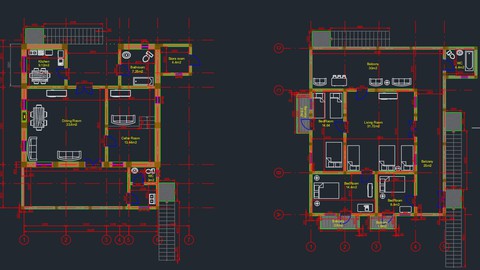
AutoCAD 2021 Complete Course 2D&3D From Beginner to Expert
AutoCAD 2021 Complete Course 2D&3D From Beginner to Expert, available at $49.99, has an average rating of 3.25, with 290 lectures, based on 57 reviews, and has 259 subscribers.
You will learn about AutoCAD Software From Beginner to Expert Level This course is ideal for individuals who are From Beginner to Expert It is particularly useful for From Beginner to Expert.
Enroll now: AutoCAD 2021 Complete Course 2D&3D From Beginner to Expert
Summary
Title: AutoCAD 2021 Complete Course 2D&3D From Beginner to Expert
Price: $49.99
Average Rating: 3.25
Number of Lectures: 290
Number of Published Lectures: 290
Number of Curriculum Items: 290
Number of Published Curriculum Objects: 290
Original Price: $64.99
Quality Status: approved
Status: Live
What You Will Learn
- AutoCAD Software From Beginner to Expert Level
Who Should Attend
- From Beginner to Expert
Target Audiences
- From Beginner to Expert
AutoCAD 2021 Complete Course – Project 2D&3D From Beginner to Expert
ABOUT THIS COURSE
In This Course, You Will be Able to archive Autocad Software from Beginner Level to the expert level In This Course we will cover all basic and High-level Project Sections in every Section we will practice by panel Practice activity No Knowledge is required, or even if you have knowledge from this course you will be able to Own Software For a Higher Expert level.
What is Included in this course
1 290+ OnDemand High-Quality Videos
2 All basic Command
3 Practical projects
4 Practice Activity
Course Sections:
-
Status Bar & Toggles
-
Draw Panel
-
Modify Panel
-
Annotate Panel
-
Layers & Properties Panel
-
Insert Panel
-
Parametric Panel
-
View Panel
-
Layout & Output Panel
-
Express Tools Panel
-
2D Projects
-
3D Solid Panel
-
3D Surface Panel
-
3D Mesh Panel
-
3D Visualize Panel
-
3D Projects
Course Content :
1 2D & 3D Basics
2 2D & 3D Projects
3 Extra Projects
What is this course all about?
This course is a full Complete Course Of AutoCAD 2021 learning which contains almost all of the topics that you will ever need to work with this software. The course is designed for the beginner as well as experienced students.
30-day Money-back Guarantee
If you aren’t happy with your Course, we have a 30-day 100% money-back guarantee.
Who should take this course:
This course is ideal for users who are aware of basic AutoCAD 2D & 3D Users and as well as students who do not have any experience with this software.
Course Curriculum
Chapter 1: Status Bar & Toggles
Lecture 1: Gridmode & Snapmode
Lecture 2: Object Snap Tracking & Object Snap
Lecture 3: Orthomode & Polar Tracking
Lecture 4: Dynamic Input
Lecture 5: Annotation Scale
Lecture 6: Workspace Switching
Lecture 7: Hardware Acceleration
Lecture 8: Costomization
Lecture 9: Toggles Bar & Restore Changes
Chapter 2: Draw Panel
Lecture 1: Line
Lecture 2: Polyline
Lecture 3: Circle
Lecture 4: Arc
Lecture 5: Rectangle
Lecture 6: Ellipse
Lecture 7: Hatch
Lecture 8: Spline Fit & Cv
Lecture 9: Construction Line & Ray
Lecture 10: Multiple Points
Lecture 11: Divede & Measure Command
Lecture 12: 3D Polyline & Helix
Lecture 13: Donut
Lecture 14: Region
Lecture 15: Draw Panel Practice Activity
Chapter 3: Modify Panel
Lecture 1: Stretch & Scale
Lecture 2: Move & Copy
Lecture 3: Rotate
Lecture 4: Mirror
Lecture 5: Trim Extend & Erase
Lecture 6: Fillet Chamfer & Blend Curves
Lecture 7: Array
Lecture 8: Differences between Associative array & Non-Associative array
Lecture 9: Explode
Lecture 10: Offset
Lecture 11: SettoBylayer
Lecture 12: ChangeSpace
Lecture 13: Lengthen
Lecture 14: Edit Polyline
Lecture 15: Edit Spline
Lecture 16: Edit Hatch
Lecture 17: Edit Array
Lecture 18: Align
Lecture 19: Break & Break at Point
Lecture 20: Join
Lecture 21: Reverse
Lecture 22: Copy Nested Object
Lecture 23: Draworder
Lecture 24: Delete Dublicate object
Lecture 25: Purge & Audit
Lecture 26: Modify Panel Practice Activity
Chapter 4: Annotate Panel
Lecture 1: ADD Text to Objects (Text)
Lecture 2: Text Font Style
Lecture 3: Text Style
Lecture 4: Formating Pannel tool Match
Lecture 5: Strikethrought, overline & underline
Lecture 6: Stack Superscript & Subscript
Lecture 7: Clear & Change case
Lecture 8: Color & Text layer override
Lecture 9: Oblique Angle Tracking & Width factor
Lecture 10: Text Justification
Lecture 11: Bullets & Numbering
Lecture 12: Line Spacing
Lecture 13: Colums & Symbol
Lecture 14: Spell Check & Edit Dictionaries
Lecture 15: Find & Replace
Lecture 16: Text Editor Options Panel
Lecture 17: Text Panel Practice Activity
Lecture 18: Measuring objects (Dimensions)
Lecture 19: Quick, Continue & Baseline Dimensions
Lecture 20: Break Adjust Space & Dimjogline
Lecture 21: Inspect, Update & Reassociate
Lecture 22: Dimensions Style
Lecture 23: Tolerance
Lecture 24: Oblique & Text Angle
Lecture 25: Dimantions Justification
Lecture 26: Dimensions Panel Practice Activity
Lecture 27: Center Mark & Centerline (Centerlines)
Lecture 28: Multileader (Leaders)
Lecture 29: Add Leader & Remove Leader
Lecture 30: Leader Style
Lecture 31: Align
Lecture 32: Leaders Panel Practice Activity
Lecture 33: Create Table (Tables)
Lecture 34: Table Style
Lecture 35: Extract Data & Link Data
Lecture 36: Tables Panel Practice Activity
Lecture 37: Wipeout (Markup)
Lecture 38: Revision Cloud
Lecture 39: Add Current Scale & Delete Current Scale (Annotation Scaling)
Lecture 40: Scale List
Chapter 5: Layers & Properties Panel
Lecture 1: Layer Properties (Layers)
Lecture 2: Turn Off & Turn All Layers On
Lecture 3: Isolate & Unisolate Layers
Lecture 4: Freeze & Thaw All Layers
Lecture 5: Lock & Unlock Layers
Instructors
-
Giorgi Morchiladze
Architector
Rating Distribution
- 1 stars: 4 votes
- 2 stars: 3 votes
- 3 stars: 6 votes
- 4 stars: 20 votes
- 5 stars: 24 votes
Frequently Asked Questions
How long do I have access to the course materials?
You can view and review the lecture materials indefinitely, like an on-demand channel.
Can I take my courses with me wherever I go?
Definitely! If you have an internet connection, courses on Udemy are available on any device at any time. If you don’t have an internet connection, some instructors also let their students download course lectures. That’s up to the instructor though, so make sure you get on their good side!
You may also like
- Top 10 Language Learning Courses to Learn in November 2024
- Top 10 Video Editing Courses to Learn in November 2024
- Top 10 Music Production Courses to Learn in November 2024
- Top 10 Animation Courses to Learn in November 2024
- Top 10 Digital Illustration Courses to Learn in November 2024
- Top 10 Renewable Energy Courses to Learn in November 2024
- Top 10 Sustainable Living Courses to Learn in November 2024
- Top 10 Ethical AI Courses to Learn in November 2024
- Top 10 Cybersecurity Fundamentals Courses to Learn in November 2024
- Top 10 Smart Home Technology Courses to Learn in November 2024
- Top 10 Holistic Health Courses to Learn in November 2024
- Top 10 Nutrition And Diet Planning Courses to Learn in November 2024
- Top 10 Yoga Instruction Courses to Learn in November 2024
- Top 10 Stress Management Courses to Learn in November 2024
- Top 10 Mindfulness Meditation Courses to Learn in November 2024
- Top 10 Life Coaching Courses to Learn in November 2024
- Top 10 Career Development Courses to Learn in November 2024
- Top 10 Relationship Building Courses to Learn in November 2024
- Top 10 Parenting Skills Courses to Learn in November 2024
- Top 10 Home Improvement Courses to Learn in November 2024






















