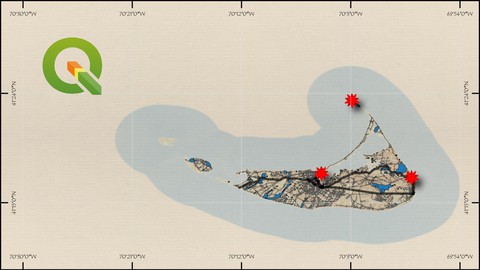
QGIS Cartography
QGIS Cartography, available at $49.99, has an average rating of 4.15, with 50 lectures, based on 50 reviews, and has 306 subscribers.
You will learn about Cartographic techniques using QGIS software How to Layout a Map for Presentations Proper GIS Labeling Symbolization Techniques This course is ideal for individuals who are Beginner QGIS students who want to level up their cartographic skills It is particularly useful for Beginner QGIS students who want to level up their cartographic skills.
Enroll now: QGIS Cartography
Summary
Title: QGIS Cartography
Price: $49.99
Average Rating: 4.15
Number of Lectures: 50
Number of Published Lectures: 50
Number of Curriculum Items: 50
Number of Published Curriculum Objects: 50
Original Price: $49.99
Quality Status: approved
Status: Live
What You Will Learn
- Cartographic techniques using QGIS software
- How to Layout a Map for Presentations
- Proper GIS Labeling
- Symbolization Techniques
Who Should Attend
- Beginner QGIS students who want to level up their cartographic skills
Target Audiences
- Beginner QGIS students who want to level up their cartographic skills
In this video series, you will learn useful tools and techniques that will allow you to expertly craft extraordinarily beautiful maps in the wonderful free and open source software QGIS. Topic skill levels range from the basic through to the complex and include symbology, using OpenStreetMap data, shapebursts, coastal waterlining, glow effects, overview maps, using layout templates to save you time, basemaps, rule based symbology, labeling, and much more. With this course, you have everything you need to become a cartographic master!
The course is taught by a 30 year GIS veteran and University Instructor, who not only teaches GIS concepts, but regularly uses QGIS to complete projects of all shapes and sizes. If you want to level-up your QGIS game, you are in the right place.
Wallowing through YouTube in search of QGIS knowledge can be exhausting. With this class, you not only get the video demonstrations, but you get the same data that the Instructor is using, allowing you to follow along. You have the option of simply watching the demo, or actively participating. Best of all, your purchase will be here, ready when you have a cartographic challenge to conquer and you need a quick refresher.
The best part of the course may just be the Resources section, which holds a treasure trove of files that will jumpstart you into greatness. Style files, layout template files, basemaps, data sources are all yours with this class. Just this section alone is worth the price of admission. If you want to become a carto-rockstar, let’s go!!
Course Curriculum
Chapter 1: Introduction
Lecture 1: Introduction
Chapter 2: Labels
Lecture 1: Labeling Basics
Lecture 2: Labeling – Text Properties
Lecture 3: Label Formatting
Lecture 4: Label Buffers
Lecture 5: Label Backgrounds
Lecture 6: Label Shadows
Lecture 7: Label Callouts (Leader Lines)
Lecture 8: Label Placement
Lecture 9: Label Rendering
Lecture 10: Labeling Over Orthos
Lecture 11: Fine Tuning Labels
Lecture 12: Getting and Adding Custom Fonts
Lecture 13: Free Resources from Creative Market
Chapter 3: Symbology
Lecture 1: Styling Single Points, Lines and Polygons
Lecture 2: Styling Categorical Data
Lecture 3: Styling Graduated Data
Lecture 4: Shapeburst Fills
Lecture 5: Texture Fills
Lecture 6: Inverted Polygons
Lecture 7: Advanced Lines
Chapter 4: Base Layers
Lecture 1: XYZ Tile Basemaps
Lecture 2: Getting Data from the OSM Website
Lecture 3: Getting Basemaps from the QuickMapServices Plugins
Lecture 4: Getting OSM Data with Overpass Turbo
Lecture 5: Rule Based Symbology
Lecture 6: Rule Based Labeling
Lecture 7: Bringing in Mapbox Baselayers (an Introduction)
Lecture 8: Natural Earth Data
Lecture 9: SOAR.earth – Getting Sentinel Images
Chapter 5: Project Setup
Lecture 1: Setting Up a Page Layout
Lecture 2: Layout Templates
Lecture 3: Creating Map Grids (Lat & Long Graticules)
Lecture 4: Inset or Overview Maps
Lecture 5: Global Overview Maps
Lecture 6: Adding a Legend
Lecture 7: Adding Text to a Layout
Lecture 8: Adding Images
Chapter 6: Water Styling
Lecture 1: Coastal Glow Effect
Lecture 2: Concentric Water Lines (Equally Spaced)
Lecture 3: Concentric Water Lines (Variably Spaced)
Lecture 4: Half Tone Coastal Fill
Chapter 7: Land Styling
Lecture 1: Getting DEMs from USDA/NRCS
Lecture 2: Creating Contour Lines from Google Earth for Anywhere in the World
Lecture 3: Creating Contour Lines from DEMs (in Feet and Meters)
Lecture 4: Labeling Contour Lines
Lecture 5: Drop Shadowing Polygon Features
Chapter 8: Start to Finish Map Styles
Lecture 1: Pirate Maps – Arrrrrrrhhh!
Lecture 2: Watercolor Style
Chapter 9: Section 9 – Resources
Lecture 1: Resources
Instructors
-
Scott Lussier
Environmental Science Instructor / GIS Expert / Drone Pilot
Rating Distribution
- 1 stars: 0 votes
- 2 stars: 1 votes
- 3 stars: 5 votes
- 4 stars: 22 votes
- 5 stars: 22 votes
Frequently Asked Questions
How long do I have access to the course materials?
You can view and review the lecture materials indefinitely, like an on-demand channel.
Can I take my courses with me wherever I go?
Definitely! If you have an internet connection, courses on Udemy are available on any device at any time. If you don’t have an internet connection, some instructors also let their students download course lectures. That’s up to the instructor though, so make sure you get on their good side!
You may also like
- Top 10 Mobile App Development Courses to Learn in December 2024
- Top 10 Graphic Design Courses to Learn in December 2024
- Top 10 Videography Courses to Learn in December 2024
- Top 10 Photography Courses to Learn in December 2024
- Top 10 Language Learning Courses to Learn in December 2024
- Top 10 Product Management Courses to Learn in December 2024
- Top 10 Investing Courses to Learn in December 2024
- Top 10 Personal Finance Courses to Learn in December 2024
- Top 10 Health And Wellness Courses to Learn in December 2024
- Top 10 Chatgpt And Ai Tools Courses to Learn in December 2024
- Top 10 Virtual Reality Courses to Learn in December 2024
- Top 10 Augmented Reality Courses to Learn in December 2024
- Top 10 Blockchain Development Courses to Learn in December 2024
- Top 10 Unity Game Development Courses to Learn in December 2024
- Top 10 Artificial Intelligence Courses to Learn in December 2024
- Top 10 Flutter Development Courses to Learn in December 2024
- Top 10 Docker Kubernetes Courses to Learn in December 2024
- Top 10 Business Analytics Courses to Learn in December 2024
- Top 10 Excel Vba Courses to Learn in December 2024
- Top 10 Devops Courses to Learn in December 2024






















