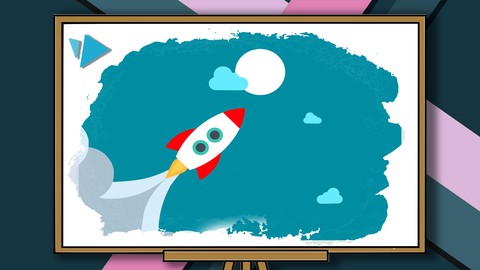
Whiteboard Animation Masterclass – How to Use VideoScribe
Whiteboard Animation Masterclass – How to Use VideoScribe, available at $74.99, has an average rating of 4.05, with 35 lectures, based on 33 reviews, and has 142 subscribers.
You will learn about Learn How to Create a Whiteboard Animation from Start to Finish Become Efficient at VideoScribe Learn How to Script & Record a Voice-Over Understand Principles of What Makes a Good Video This course is ideal for individuals who are Beginner Video Creators Interested in Whiteboard Animation It is particularly useful for Beginner Video Creators Interested in Whiteboard Animation.
Enroll now: Whiteboard Animation Masterclass – How to Use VideoScribe
Summary
Title: Whiteboard Animation Masterclass – How to Use VideoScribe
Price: $74.99
Average Rating: 4.05
Number of Lectures: 35
Number of Published Lectures: 35
Number of Curriculum Items: 35
Number of Published Curriculum Objects: 35
Original Price: $59.99
Quality Status: approved
Status: Live
What You Will Learn
- Learn How to Create a Whiteboard Animation from Start to Finish
- Become Efficient at VideoScribe
- Learn How to Script & Record a Voice-Over
- Understand Principles of What Makes a Good Video
Who Should Attend
- Beginner Video Creators Interested in Whiteboard Animation
Target Audiences
- Beginner Video Creators Interested in Whiteboard Animation
Hello! In this class, you’ll be learning the basics of how to use VideoScribe in order to create whiteboard animations. Take note that VideoScribe is a paid program that you’ll need to buy.
I started off on YouTube making whiteboard animations and I attribute a lot of my early growth to those videos.
To break it down, you’ll be learning:
Module 1: VideoScribe
Learn the ins and out of VideoScribe, from optimizing for the best settings to the most efficient practices.
Module 2: Essential Skills
Learn how to write a strong script. Discover what audio equipment to buy and how to create a clean voice-over.
Module 3: Whiteboard Art
Learn about storyboarding, composition, useful whiteboard techniques, timing, and where to find good music.
Module 4: Walkthrough
I go through the entire whiteboard animation process for you guys to see in a realistic time frame. You’ll get to hear my thoughts every step of the way.
Module 5: Freelance
Learn about the process of freelancing, from setting up your avenues of finding clients to finalizing a job to gain returning clients.
If you want to dive deeper into how to use Adobe Audition for voice-over, I cover that in another course you can find in my profile: Enhance Dialogue Audio with Adobe Audition.
Course Curriculum
Chapter 1: Introduction
Lecture 1: Course Overview
Lecture 2: Why Whiteboard Animation?
Chapter 2: How to Use VideoScribe
Lecture 1: Optimize Your Settings
Lecture 2: The VideoScribe Workspace
Lecture 3: Working with Images
Lecture 4: Working with Text
Lecture 5: Custom Images
Lecture 6: Adding Fill
Lecture 7: The Timeline
Chapter 3: Scripting & Voice-Over
Lecture 1: Course Assignment
Lecture 2: Writing Your Script
Lecture 3: Audio Equipment
Lecture 4: Audio Recording
Chapter 4: Animation Techniques
Lecture 1: Whiteboard Techniques
Lecture 2: Storyboarding
Lecture 3: Understanding Composition
Lecture 4: Learning About Timing
Chapter 5: Final Edits
Lecture 1: Polishing in Premiere Pro
Lecture 2: Finding Music
Lecture 3: Best Practices
Chapter 6: Whiteboard Walkthrough
Lecture 1: Writing Walkthrough
Lecture 2: Voice-Over Walkthrough
Lecture 3: Audio Editing Walkthrough
Lecture 4: Freestyle Method – Walkthrough 1
Lecture 5: Freestyle Method – Walkthrough 2
Lecture 6: Storyboard Method – Walkthrough 1
Lecture 7: Storyboard Method – Walkthrough 2
Lecture 8: Storyboard Method – Walkthrough 3
Lecture 9: Premiere Pro Walkthrough
Lecture 10: Example Video
Chapter 7: Working with Clients
Lecture 1: Self-Feedback
Lecture 2: Finding Clients
Lecture 3: Working with Clients
Lecture 4: Finalizing Your Work
Chapter 8: Course Conclusion
Lecture 1: Final Words
Instructors
-
Scott Luu
Video Creator on YouTube
Rating Distribution
- 1 stars: 1 votes
- 2 stars: 0 votes
- 3 stars: 3 votes
- 4 stars: 7 votes
- 5 stars: 22 votes
Frequently Asked Questions
How long do I have access to the course materials?
You can view and review the lecture materials indefinitely, like an on-demand channel.
Can I take my courses with me wherever I go?
Definitely! If you have an internet connection, courses on Udemy are available on any device at any time. If you don’t have an internet connection, some instructors also let their students download course lectures. That’s up to the instructor though, so make sure you get on their good side!
You may also like
- Top 10 Video Editing Courses to Learn in November 2024
- Top 10 Music Production Courses to Learn in November 2024
- Top 10 Animation Courses to Learn in November 2024
- Top 10 Digital Illustration Courses to Learn in November 2024
- Top 10 Renewable Energy Courses to Learn in November 2024
- Top 10 Sustainable Living Courses to Learn in November 2024
- Top 10 Ethical AI Courses to Learn in November 2024
- Top 10 Cybersecurity Fundamentals Courses to Learn in November 2024
- Top 10 Smart Home Technology Courses to Learn in November 2024
- Top 10 Holistic Health Courses to Learn in November 2024
- Top 10 Nutrition And Diet Planning Courses to Learn in November 2024
- Top 10 Yoga Instruction Courses to Learn in November 2024
- Top 10 Stress Management Courses to Learn in November 2024
- Top 10 Mindfulness Meditation Courses to Learn in November 2024
- Top 10 Life Coaching Courses to Learn in November 2024
- Top 10 Career Development Courses to Learn in November 2024
- Top 10 Relationship Building Courses to Learn in November 2024
- Top 10 Parenting Skills Courses to Learn in November 2024
- Top 10 Home Improvement Courses to Learn in November 2024
- Top 10 Gardening Courses to Learn in November 2024






















