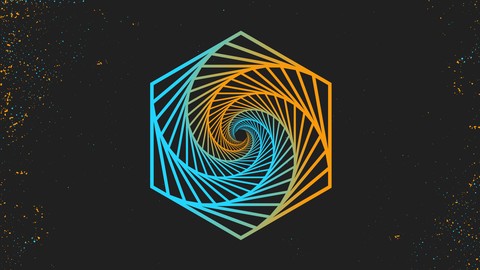
How to make Digital Art in Adobe Illustrator
How to make Digital Art in Adobe Illustrator, available at $29.99, has an average rating of 4.15, with 5 lectures, based on 82 reviews, and has 3371 subscribers.
You will learn about Basics of using Adobe Illustrator Quick-start Guide to Digital Illustration How to Make Digital Art How to make complex vector digital illustrations out of basic shapes Turn any vector shape into a stylized graphic of geometric perfection Choosing vibrant colors to make your digital illustrations pop How to use specific Illustrator tools and panels How to put your digital illustration on physical products This course is ideal for individuals who are Budding illustrators & those interested in graphic design or Also see my other Digital Illustration Courses if you're brand new to Illustrator It is particularly useful for Budding illustrators & those interested in graphic design or Also see my other Digital Illustration Courses if you're brand new to Illustrator.
Enroll now: How to make Digital Art in Adobe Illustrator
Summary
Title: How to make Digital Art in Adobe Illustrator
Price: $29.99
Average Rating: 4.15
Number of Lectures: 5
Number of Published Lectures: 5
Number of Curriculum Items: 5
Number of Published Curriculum Objects: 5
Original Price: $24.99
Quality Status: approved
Status: Live
What You Will Learn
- Basics of using Adobe Illustrator
- Quick-start Guide to Digital Illustration
- How to Make Digital Art
- How to make complex vector digital illustrations out of basic shapes
- Turn any vector shape into a stylized graphic of geometric perfection
- Choosing vibrant colors to make your digital illustrations pop
- How to use specific Illustrator tools and panels
- How to put your digital illustration on physical products
Who Should Attend
- Budding illustrators & those interested in graphic design
- Also see my other Digital Illustration Courses if you're brand new to Illustrator
Target Audiences
- Budding illustrators & those interested in graphic design
- Also see my other Digital Illustration Courses if you're brand new to Illustrator
**Fully updated as of November 2018**
How to make digital art in Illustrator. Learn how to make complex vector digital illustrations out of basic shapes. Turn any vector shape into a stylized work of geometric perfection. After I teach you the trick to making the shape, then we’ll take two eye-popping colors from our swatch and splash them into the vortex of our complex shape Illustration, making it really come to life! This graphic design class is a quick start in Adobe Illustrator. Learn the basics of Adobe Illustrator by making a fun shape design in this step-by-step illustration tutorial using Illustrator’s tools and effects.
This class is geared towards budding Illustrators who already understand the basics of navigation and using Adobe Illustrator (also see my other Digital Illustration Courses if you’re brand new to Illustrator). But even if you’re still fairly new to Illustrator, the methods explained in this class are easy to pick up and follow along with.
Whether you want to make a T-shirt design, Poster Design, or label graphic in Illustrator for a physical product, you can take the final design you make in this class and use it for something fun and practical. This is a fun, lightweight class, easy to take in a single setting. Create your own shape illustration and be sure to post your final design to the class project for feedback!
Course Curriculum
Chapter 1: Introduction
Lecture 1: Setting Up Artboards
Lecture 2: Making Vector Graphics
Lecture 3: Useful Trick to Complexify Your Shape Illustration
Lecture 4: How to Color Digital Art, Gradient, & Export Final
Lecture 5: Using a Professional Mockup to Display Your Work
Instructors
-
Cory K
Practical, inspiring creativity
Rating Distribution
- 1 stars: 3 votes
- 2 stars: 1 votes
- 3 stars: 7 votes
- 4 stars: 31 votes
- 5 stars: 40 votes
Frequently Asked Questions
How long do I have access to the course materials?
You can view and review the lecture materials indefinitely, like an on-demand channel.
Can I take my courses with me wherever I go?
Definitely! If you have an internet connection, courses on Udemy are available on any device at any time. If you don’t have an internet connection, some instructors also let their students download course lectures. That’s up to the instructor though, so make sure you get on their good side!
You may also like
- Top 10 Language Learning Courses to Learn in November 2024
- Top 10 Video Editing Courses to Learn in November 2024
- Top 10 Music Production Courses to Learn in November 2024
- Top 10 Animation Courses to Learn in November 2024
- Top 10 Digital Illustration Courses to Learn in November 2024
- Top 10 Renewable Energy Courses to Learn in November 2024
- Top 10 Sustainable Living Courses to Learn in November 2024
- Top 10 Ethical AI Courses to Learn in November 2024
- Top 10 Cybersecurity Fundamentals Courses to Learn in November 2024
- Top 10 Smart Home Technology Courses to Learn in November 2024
- Top 10 Holistic Health Courses to Learn in November 2024
- Top 10 Nutrition And Diet Planning Courses to Learn in November 2024
- Top 10 Yoga Instruction Courses to Learn in November 2024
- Top 10 Stress Management Courses to Learn in November 2024
- Top 10 Mindfulness Meditation Courses to Learn in November 2024
- Top 10 Life Coaching Courses to Learn in November 2024
- Top 10 Career Development Courses to Learn in November 2024
- Top 10 Relationship Building Courses to Learn in November 2024
- Top 10 Parenting Skills Courses to Learn in November 2024
- Top 10 Home Improvement Courses to Learn in November 2024






















