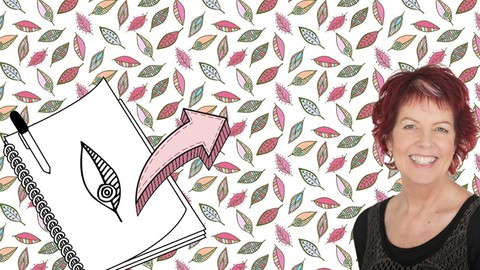
From Drawing to Pattern in Adobe Illustrator – a Masterclass
From Drawing to Pattern in Adobe Illustrator – a Masterclass, available at $44.99, has an average rating of 4.55, with 17 lectures, based on 50 reviews, and has 335 subscribers.
You will learn about Turn sketchbook drawings into seamless repeating patterns in Adobe Illustrator Digitize a drawing by scanning or photographing it Clean up a scanned image ready for tracing Use Image Trace to vectorize a drawing Tidy up imperfections in a vector shape Create a color scheme and use it to color your vectorized drawings Create a range of seamless repeating patterns from your drawings Create color ways of your patterns using a range of different recolor methods Save your patterns in the correct formats for sale, future use, and for Print on Demand sites Work more confidently in Adobe Illustrator Create large block and half drop repeating patterns This course is ideal for individuals who are Artists who want to convert their drawings into surface pattern designs or Beginner Illustrator users who want to learn Illustrator in a fun and practical way or Self taught Illustrator users wanting to gain value by extending their knowledge of tools and techniques or Anyone wanting to make patterns for sale, use for Print on Demand applications, scrapbook paper etc. or Artists looking for a way to leverage their artwork and create a commercial product from it It is particularly useful for Artists who want to convert their drawings into surface pattern designs or Beginner Illustrator users who want to learn Illustrator in a fun and practical way or Self taught Illustrator users wanting to gain value by extending their knowledge of tools and techniques or Anyone wanting to make patterns for sale, use for Print on Demand applications, scrapbook paper etc. or Artists looking for a way to leverage their artwork and create a commercial product from it.
Enroll now: From Drawing to Pattern in Adobe Illustrator – a Masterclass
Summary
Title: From Drawing to Pattern in Adobe Illustrator – a Masterclass
Price: $44.99
Average Rating: 4.55
Number of Lectures: 17
Number of Published Lectures: 17
Number of Curriculum Items: 22
Number of Published Curriculum Objects: 22
Original Price: $19.99
Quality Status: approved
Status: Live
What You Will Learn
- Turn sketchbook drawings into seamless repeating patterns in Adobe Illustrator
- Digitize a drawing by scanning or photographing it
- Clean up a scanned image ready for tracing
- Use Image Trace to vectorize a drawing
- Tidy up imperfections in a vector shape
- Create a color scheme and use it to color your vectorized drawings
- Create a range of seamless repeating patterns from your drawings
- Create color ways of your patterns using a range of different recolor methods
- Save your patterns in the correct formats for sale, future use, and for Print on Demand sites
- Work more confidently in Adobe Illustrator
- Create large block and half drop repeating patterns
Who Should Attend
- Artists who want to convert their drawings into surface pattern designs
- Beginner Illustrator users who want to learn Illustrator in a fun and practical way
- Self taught Illustrator users wanting to gain value by extending their knowledge of tools and techniques
- Anyone wanting to make patterns for sale, use for Print on Demand applications, scrapbook paper etc.
- Artists looking for a way to leverage their artwork and create a commercial product from it
Target Audiences
- Artists who want to convert their drawings into surface pattern designs
- Beginner Illustrator users who want to learn Illustrator in a fun and practical way
- Self taught Illustrator users wanting to gain value by extending their knowledge of tools and techniques
- Anyone wanting to make patterns for sale, use for Print on Demand applications, scrapbook paper etc.
- Artists looking for a way to leverage their artwork and create a commercial product from it
From Drawing to Pattern in Adobe Illustrator – a Masterclass
Do you draw and are you looking to do more with your drawings? Do you want to create marketable digital assets? Are you ready to increase your Illustrator knowledge? Do you want to combine your drawings and your Illustrator skills in new ways?
Great!
Welcome!
This course is for you. It’s a fun and a practical way to learn Illustrator by taking your drawings and turning them into surface pattern designs.
Here you’ll “learn by doing” as you make a range of seamless repeating patterns from your sketches. You can use these patterns for scrapbook papers, stock imagery, backgrounds and for your own projects. You could upload them to Spoonflower to make fabric and wallpaper, you can print them on book covers and mugs. There are literally hundreds of ways to make use of the patterns you’ll make in this course and you’ll be so proud when you say “I made that from my own art”.
Who is your trainer?
Helen Bradley has taught thousands of students to use Illustrator and Photoshop. She doesn’t fluff about and is focused on helping you learn to use Illustrator in a practical and smart way. Her workflows are carefully structured for maximum success and she explains everything so you know the ‘why’ as well as the ‘how’ of any process.
Helen has a huge commitment to her students’ learning – she answers all student questions and often adds extra videos to a course to help students with questions that others might also benefit from learning from.
What will you learn?
When you complete this course, you’ll:
– be able to digitize and vectorize your drawings and create surface pattern designs from them
– create multiple color ways for your designs
– save your designs in formats appropriate for various uses
– have learned new Illustrator tips and techniques that you can use every day
– be able to confidently create pattern filled objects from your art for a range of design and commercial uses
Do I hear you say “…but I don’t know how to use Illustrator (and frankly, I’m scared of it)”?
I understand!
I’ve been there.
Illustrator can be really scary to use when you first start out.
… but I’ve created a better way to learn Illustrator. One that makes it a lot less scary and a lot more fun.
You see, you’ll learn to make patterns you can sell, give away on your blog, and use yourself. So you’ll be making designs that you can do something with at the same time that you are learning Illustrator. There’s no waiting! There’s no hours of learning before you can get started doing something. In fact you can start today. Simply draw a few simple designs (think leaves or flowers to start), then complete the first few lessons and you’ll have your first pattern made!
Do I hear you say “… but I hate the Pen tool!”?
I understand! Most people hate the pen tool. You are not alone!
… I believe that Illustrator is so much more than its (dreaded) Pen tool – so we’ll use the pen tool only when we have to (which is practically never) and you’ll see just how much you can achieve without it.
Are you ready to extend your Illustrator skills?
If you already know the basics of using Illustrator, taking this class will elevate your skills to a new level. You’ll learn to vectorize your drawings and use tools and techniques in a practical situation. You’ll reinforce your existing knowledge as you apply it to real world designs. And if we use tools you’ve never used before – great! You’ll learn to use them fast and easily so you understand how you can put them to work in your daily workflow.
Do I hear you say “Please don’t waste my time”?
If there is one thing I hate it’s wasting time and you probably do too.
So, I don’t say “um”, I don’t fluff about, I don’t make mistakes, I know my stuff and I show you how to do things efficiently and effectively. I speed up the videos where appropriate so you don’t get bored or distracted.
I’m 100% focused on helping you learn.
In short, I’ll get straight to the point and I’ll maximize what you learn in every class.
So, what version of Illustrator do I need?
For this course, because we are using the Pattern Make tool which was introduced first in Illustrator CS6 you will need to have access to any version of Illustrator CC or Illustrator CS6. Unfortunately earlier versions of Illustrator won’t be suitable for this course.
Will I just learn to make patterns?
Well Yes, and No!
Yes, you’ll learn to make patterns – lots of wonderful seamless repeating patterns incorporating your own art.
But you’ll also learn to use tools, like the Blob brush and the Smooth tool.
And you’ll learn techniques and tips for working everyday in Illustrator.
And you’ll learn to recolor your patterns. In fact, I’m willing to bet you’re going to fall in love with the Recolor Artwork tool as you use it to explore wonderful color schemes for your art.
You’ll get plenty of practice using Illustrator and you’ll grow in confidence with every lecture.
How will I learn?
This course is made up 100% of video content. You’ll watch my screen as I show you how each pattern is made. I’ll explain what I am doing and why so you can learn as you watch.
Now you can (and should) use your own art as you follow along with these videos. But, in case you don’t have anything suitable to use right now, I’ll give you some of my drawings – in fact the exact drawings I use in the class – so you can follow along with me.
Join me…
I hope you will join me in this Illustrator class. I look forward to meeting you and I invite you to contact me if you have any questions as you work through the lectures.
cheers!
Helen
Course Curriculum
Chapter 1: Introduction to this course
Lecture 1: Introduction
Chapter 2: From Sketchbook Page to Vector – Preparing and tracing your Art
Lecture 1: Scan or Photograph Your Drawings
Lecture 2: Clean up Your Scan
Lecture 3: Trace your art
Lecture 4: Clean up your Trace
Chapter 3: Coloring Your Art
Lecture 1: Configure Your Master Pattern Document
Lecture 2: Set Up Some Colors to Use
Chapter 4: Create your patterns
Lecture 1: Make Your First Pattern
Lecture 2: Make More Leaves without More Work
Lecture 3: Make a more complex pattern
Lecture 4: Make a Pattern with Rotated Shapes
Chapter 5: Making Pattern Colorways
Lecture 1: Creating New Pattern Colorways
Lecture 2: Adjusting Saturation and Brightness
Chapter 6: Saving and Sharing Patterns
Lecture 1: Saving and Sharing Pattern Swatches
Lecture 2: Extract the Actual Pattern Swatch
Chapter 7: Course Wrapup
Lecture 1: Course wrap-up and where to from here?
Chapter 8: Bonus Videos
Lecture 1: Changes to Color Themes as at 2021
Instructors
-
Helen Bradley
Designer, Adobe Illustrator & Procreate 5 Trainer
Rating Distribution
- 1 stars: 0 votes
- 2 stars: 1 votes
- 3 stars: 4 votes
- 4 stars: 10 votes
- 5 stars: 35 votes
Frequently Asked Questions
How long do I have access to the course materials?
You can view and review the lecture materials indefinitely, like an on-demand channel.
Can I take my courses with me wherever I go?
Definitely! If you have an internet connection, courses on Udemy are available on any device at any time. If you don’t have an internet connection, some instructors also let their students download course lectures. That’s up to the instructor though, so make sure you get on their good side!
You may also like
- Top 10 Content Creation Courses to Learn in December 2024
- Top 10 Game Development Courses to Learn in December 2024
- Top 10 Software Testing Courses to Learn in December 2024
- Top 10 Big Data Courses to Learn in December 2024
- Top 10 Internet Of Things Courses to Learn in December 2024
- Top 10 Quantum Computing Courses to Learn in December 2024
- Top 10 Cloud Computing Courses to Learn in December 2024
- Top 10 3d Modeling Courses to Learn in December 2024
- Top 10 Mobile App Development Courses to Learn in December 2024
- Top 10 Graphic Design Courses to Learn in December 2024
- Top 10 Videography Courses to Learn in December 2024
- Top 10 Photography Courses to Learn in December 2024
- Top 10 Language Learning Courses to Learn in December 2024
- Top 10 Product Management Courses to Learn in December 2024
- Top 10 Investing Courses to Learn in December 2024
- Top 10 Personal Finance Courses to Learn in December 2024
- Top 10 Health And Wellness Courses to Learn in December 2024
- Top 10 Chatgpt And Ai Tools Courses to Learn in December 2024
- Top 10 Virtual Reality Courses to Learn in December 2024
- Top 10 Augmented Reality Courses to Learn in December 2024






















