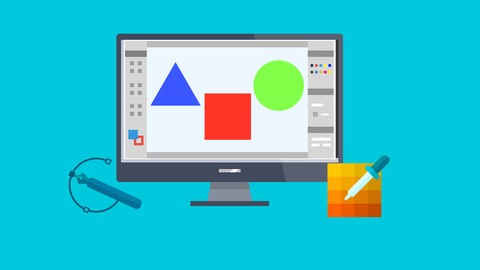
Introduction to Graphic Design
Introduction to Graphic Design, available at $49.99, has an average rating of 3.95, with 54 lectures, based on 67 reviews, and has 405 subscribers.
You will learn about Work with Adobe Photoshop more confidently Learn the process taken with design projects Understand what it takes in making an online porfolio This course is ideal for individuals who are Anyone looking to build a successful Graphic Design career. It is particularly useful for Anyone looking to build a successful Graphic Design career.
Enroll now: Introduction to Graphic Design
Summary
Title: Introduction to Graphic Design
Price: $49.99
Average Rating: 3.95
Number of Lectures: 54
Number of Published Lectures: 54
Number of Curriculum Items: 54
Number of Published Curriculum Objects: 54
Original Price: £199.99
Quality Status: approved
Status: Live
What You Will Learn
- Work with Adobe Photoshop more confidently
- Learn the process taken with design projects
- Understand what it takes in making an online porfolio
Who Should Attend
- Anyone looking to build a successful Graphic Design career.
Target Audiences
- Anyone looking to build a successful Graphic Design career.
The New to Graphic Design course will guide you through the fundamentals of the graphic design process.�
This includes research that needs to be done prior to starting your design, the key tools that you will be using, choosing suitable styles, creating your own personal branding and building your online portfolio. This will ready you to start a rewarding career as a Graphic Designer.
Course Curriculum
Chapter 1: Introduction
Lecture 1: Introduction
Chapter 2: Module 1 – Introduction to Design in Photoshop
Lecture 1: Web Research
Lecture 2: Import Images
Lecture 3: Laying Out Images
Lecture 4: Key Tools Part 1
Lecture 5: Key Tools Part 2
Lecture 6: Marquee Tools
Lecture 7: Pen & Shape Tools
Lecture 8: Extended Excercise
Chapter 3: Module 2 – Logo Design
Lecture 1: Spacing, Alignment & Colour
Lecture 2: The Importance of Shape
Lecture 3: Finding a Style which Suits You
Lecture 4: Importing your Logo
Lecture 5: Using Shapes and Paths to Ink Logo
Lecture 6: Logo Spacing & Fonts
Lecture 7: Refining Logo with FX
Lecture 8: Knowing your Client
Lecture 9: Building & Taking Away from Shapes
Lecture 10: Fine Tweaking
Lecture 11: Creating Iterations
Lecture 12: Extended Exercise
Chapter 4: Module 3 – Poster Design
Lecture 1: Poster Research
Lecture 2: Analysing the Layout
Lecture 3: Using Vectors or Smart Objects
Lecture 4: Exploring Custom Shapes
Lecture 5: Finding Other Custom Shapes
Lecture 6: Making a Speech Bubble
Lecture 7: Making an Icon
Lecture 8: Making Unique Shapes
Lecture 9: Creating the Borders & Background
Lecture 10: Creating the Pet Using Paths
Lecture 11: Adding the Circle & Shadow
Lecture 12: Adding the Font & Final FX
Lecture 13: Exporting from Photoshop
Lecture 14: Poster Extended Exercise
Chapter 5: Module 4 – Web Design
Lecture 1: Web Research
Lecture 2: Web Layout Alignment & Justification
Lecture 3: Using Groups & Naming Conventions
Lecture 4: Making a Banner
Lecture 5: Designing more Website Icons
Lecture 6: Creating Forms
Lecture 7: Creating the Base layout
Lecture 8: Creating the Menu Hover Links
Lecture 9: Adding the Main Content Section
Lecture 10: Adding the Footer Content Section
Lecture 11: Extended Exercise
Chapter 6: Module 5 – Making an Online Portfolio
Lecture 1: Create your Personal Branding
Lecture 2: Saving out your Finished work
Lecture 3: Creating an account with Image Shack
Lecture 4: Examining Links for Blog Posting
Lecture 5: Creating an Account on Blogger
Lecture 6: Bringing in your Personalised Banner
Lecture 7: Creating your First Blog Post
Lecture 8: Extended Excercise
Instructors
-
StudyOnline247 Courses
Online Training Provider
Rating Distribution
- 1 stars: 3 votes
- 2 stars: 5 votes
- 3 stars: 13 votes
- 4 stars: 28 votes
- 5 stars: 18 votes
Frequently Asked Questions
How long do I have access to the course materials?
You can view and review the lecture materials indefinitely, like an on-demand channel.
Can I take my courses with me wherever I go?
Definitely! If you have an internet connection, courses on Udemy are available on any device at any time. If you don’t have an internet connection, some instructors also let their students download course lectures. That’s up to the instructor though, so make sure you get on their good side!
You may also like
- Top 10 Video Editing Courses to Learn in November 2024
- Top 10 Music Production Courses to Learn in November 2024
- Top 10 Animation Courses to Learn in November 2024
- Top 10 Digital Illustration Courses to Learn in November 2024
- Top 10 Renewable Energy Courses to Learn in November 2024
- Top 10 Sustainable Living Courses to Learn in November 2024
- Top 10 Ethical AI Courses to Learn in November 2024
- Top 10 Cybersecurity Fundamentals Courses to Learn in November 2024
- Top 10 Smart Home Technology Courses to Learn in November 2024
- Top 10 Holistic Health Courses to Learn in November 2024
- Top 10 Nutrition And Diet Planning Courses to Learn in November 2024
- Top 10 Yoga Instruction Courses to Learn in November 2024
- Top 10 Stress Management Courses to Learn in November 2024
- Top 10 Mindfulness Meditation Courses to Learn in November 2024
- Top 10 Life Coaching Courses to Learn in November 2024
- Top 10 Career Development Courses to Learn in November 2024
- Top 10 Relationship Building Courses to Learn in November 2024
- Top 10 Parenting Skills Courses to Learn in November 2024
- Top 10 Home Improvement Courses to Learn in November 2024
- Top 10 Gardening Courses to Learn in November 2024






















