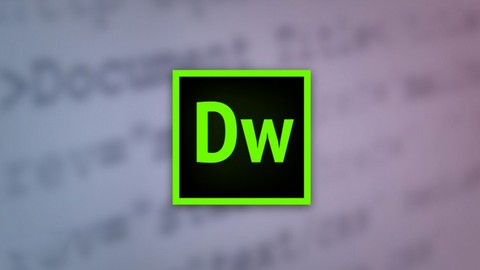
Master Adobe Dreamweaver CC. Training by Infinite Skills
Master Adobe Dreamweaver CC. Training by Infinite Skills, available at $54.99, has an average rating of 4.65, with 141 lectures, based on 264 reviews, and has 11375 subscribers.
You will learn about Master Dreamweaver And The Art Of Web Design A Definitive Course That Teaches The Key Skills This course is ideal for individuals who are Web Designers And Developers It is particularly useful for Web Designers And Developers .
Enroll now: Master Adobe Dreamweaver CC. Training by Infinite Skills
Summary
Title: Master Adobe Dreamweaver CC. Training by Infinite Skills
Price: $54.99
Average Rating: 4.65
Number of Lectures: 141
Number of Published Lectures: 141
Number of Curriculum Items: 141
Number of Published Curriculum Objects: 141
Original Price: $39.99
Quality Status: approved
Status: Live
What You Will Learn
- Master Dreamweaver And The Art Of Web Design
- A Definitive Course That Teaches The Key Skills
Who Should Attend
- Web Designers And Developers
Target Audiences
- Web Designers And Developers
This video based Adobe Dreamweaver CC training course from Infinite Skills introduces you to the latest advancement of this amazing web design application. Whether you are new to Dreamweaver or have used it before, Andy will take you through the basics of web design, from the planning stages of a new site all the way through to the finished product.
You will start out by learning how to build a basic site page, including how to create an external link and working with titles and text. Once you have that down, this video based training course will show you how to use the Dreamweaver layout tools, add text and pictures, add tables, and work with forms. You will learn about working with templates, library items, and snippets. Andy will walk you through how to construct a site from scratch, covering topics such as how to populate the pages with images, how to generate an image map, and how to generate hyperlinks.
By the completion of this Dreamweaver CC training course, you will be familiar with the tools and techniques available to you in order to create remarkable websites. Working files are included, allowing you to follow along with the author throughout the lessons.
Course Curriculum
Chapter 1: Getting Started
Lecture 1: Important – Working Files – Download These First
Lecture 2: 0101 Introduction
Lecture 3: 0103 Working With The Exercise Files
Lecture 4: 0104 Top Ten Dreamweaver Features From Andy
Chapter 2: The First Step In Web Design
Lecture 1: 0201 Introduction
Lecture 2: 0202 Working With Local And Remote Sites
Lecture 3: 0203 Generating A Local Site Folder
Lecture 4: 0204 Generating A Remote Server Definition
Lecture 5: 0205 Going Through File Panel Options
Lecture 6: 0206 Modifying Existing Sites
Lecture 7: 0207 Helping An Existing Site To Grow
Lecture 8: 0208 File Synchronization
Lecture 9: 0209 File And Folder Cloaking
Chapter 3: Building Basic Site Pages
Lecture 1: 0301 Introduction
Lecture 2: 0302 Generating A Work Site
Lecture 3: 0303 Creating, Naming, And Saving Site Pages
Lecture 4: 0304 Working With Titles And Text
Lecture 5: 0305 Creating An External Link
Lecture 6: 0306 Working With The Assets Panel
Lecture 7: 0307 Validating Pages With Multiple Browsers
Chapter 4: Adding And Formatting Text On A Site Page
Lecture 1: 0401 Introduction
Lecture 2: 0402 Setting Up The Site
Lecture 3: 0403 Working With Page Properties
Lecture 4: 0404 Basic Text Editing
Lecture 5: 0405 Copy And Paste Text Options
Lecture 6: 0406 Working With Paste Special
Lecture 7: 0407 HTML Text Formatting Options
Lecture 8: 0408 Creating A Downloadable Text Link
Chapter 5: Performing Text Searches On A Site
Lecture 1: 0501 Introduction
Lecture 2: 0502 Setting Up The Site
Lecture 3: 0503 Find And Replace Basics
Lecture 4: 0504 Advanced Find And Replace Options
Lecture 5: 0505 Using Regular Expressions
Lecture 6: 0506 Additional Search Features
Lecture 7: 0507 Checking Your Spelling
Chapter 6: Inserting And Manipulating Images
Lecture 1: 0601 Introduction
Lecture 2: 0602 Setting Up The Site
Lecture 3: 0603 HTML5 And CSS Page Structure 101
Lecture 4: 0604 Building A Page From Scratch
Lecture 5: 0605 All About Assets And Workspaces
Lecture 6: 0606 Inserting Images Into A Page
Lecture 7: 0607 Editing Images Within Dreamweaver
Lecture 8: 0608 The Photoshop Connection
Lecture 9: 0609 Adding A Background Image
Chapter 7: Using Dreamweaver Layout Tools
Lecture 1: 0701 Introduction
Lecture 2: 0702 Setting Up The Site
Lecture 3: 0703 Planning The Project
Lecture 4: 0704 Working With Grids, Guides, And Rulers
Lecture 5: 0705 Using Tracing Images
Lecture 6: 0706 Defining New Document Settings
Chapter 8: Working With Templates, Library Items And Snippets
Lecture 1: 0801 Introduction
Lecture 2: 0802 Setting Up The Site
Lecture 3: 0803 Template Basics
Lecture 4: 0804 Generating Editable Regions Within A Template
Lecture 5: 0805 Constructing Web Pages From A Template
Lecture 6: 0806 Working In The Dreamweaver Library
Lecture 7: 0807 Applying Library Items To An Existing Page
Lecture 8: 0808 Editing Library Items
Lecture 9: 0809 Detaching A Library Item
Lecture 10: 0810 Working With Snippets
Chapter 9: Site Construction: Begin With The End In Mind
Lecture 1: 0901 Introduction
Lecture 2: 0902 Setting Up The Site
Lecture 3: 0903 Planning And Setting Up Templates
Lecture 4: 0904 Generating The First Site Template
Lecture 5: 0905 Working With Float And Clear
Lecture 6: 0906 Troubleshooting Tips
Chapter 10: Constructing A Site From Scratch
Lecture 1: 1001 Introduction
Lecture 2: 1002 Setting Up The Site
Lecture 3: 1003 Planning Is Key
Lecture 4: 1004 Assembling The Raw Pages From Templates
Lecture 5: 1005 Activating The Navigation
Lecture 6: 1006 Populating The Pages With Images
Lecture 7: 1007 Troubleshooting A Template
Chapter 11: Fleshing Out The Site
Lecture 1: 1101 Introduction
Lecture 2: 1102 Setting Up The Site
Lecture 3: 1103 Generating Internal Page Navigation
Lecture 4: 1104 Creating An Additional Template
Lecture 5: 1105 Generating A Image Map
Lecture 6: 1106 Creating A Text Driven Page
Lecture 7: 1107 Basic Site Testing
Chapter 12: Filling In The Corners
Lecture 1: 1201 Introduction
Lecture 2: 1202 Setting Up The Site
Lecture 3: 1203 Borders And Backgrounds
Lecture 4: 1204 Behaviors And Navigation
Lecture 5: 1205 Behaviors And Library Items
Lecture 6: 1206 CSS And Text
Lecture 7: 1207 Generating Hyperlinks
Chapter 13: Working With Cascading Style Sheets
Instructors
-
Infinite Skills
High Quality Training
Rating Distribution
- 1 stars: 11 votes
- 2 stars: 7 votes
- 3 stars: 31 votes
- 4 stars: 68 votes
- 5 stars: 147 votes
Frequently Asked Questions
How long do I have access to the course materials?
You can view and review the lecture materials indefinitely, like an on-demand channel.
Can I take my courses with me wherever I go?
Definitely! If you have an internet connection, courses on Udemy are available on any device at any time. If you don’t have an internet connection, some instructors also let their students download course lectures. That’s up to the instructor though, so make sure you get on their good side!
You may also like
- Top 10 Language Learning Courses to Learn in November 2024
- Top 10 Video Editing Courses to Learn in November 2024
- Top 10 Music Production Courses to Learn in November 2024
- Top 10 Animation Courses to Learn in November 2024
- Top 10 Digital Illustration Courses to Learn in November 2024
- Top 10 Renewable Energy Courses to Learn in November 2024
- Top 10 Sustainable Living Courses to Learn in November 2024
- Top 10 Ethical AI Courses to Learn in November 2024
- Top 10 Cybersecurity Fundamentals Courses to Learn in November 2024
- Top 10 Smart Home Technology Courses to Learn in November 2024
- Top 10 Holistic Health Courses to Learn in November 2024
- Top 10 Nutrition And Diet Planning Courses to Learn in November 2024
- Top 10 Yoga Instruction Courses to Learn in November 2024
- Top 10 Stress Management Courses to Learn in November 2024
- Top 10 Mindfulness Meditation Courses to Learn in November 2024
- Top 10 Life Coaching Courses to Learn in November 2024
- Top 10 Career Development Courses to Learn in November 2024
- Top 10 Relationship Building Courses to Learn in November 2024
- Top 10 Parenting Skills Courses to Learn in November 2024
- Top 10 Home Improvement Courses to Learn in November 2024






















