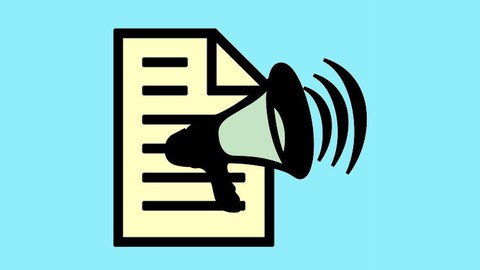
Introduction to Text To Speech With Python
Introduction to Text To Speech With Python, available at Free, has an average rating of 4.25, with 26 lectures, based on 95 reviews, and has 14962 subscribers.
You will learn about Learn how to install Virtualenv and Virtualenvwrapper Learn how to install Pycharm (Python IDE) Learn how to install required libraries and applications Learn how to convert text to speech using Python This course is ideal for individuals who are Python programmers who want to write their own Text-to-Speech scripts or Python programmers who want to practice AI from the beginning and want to create their own bots It is particularly useful for Python programmers who want to write their own Text-to-Speech scripts or Python programmers who want to practice AI from the beginning and want to create their own bots.
Enroll now: Introduction to Text To Speech With Python
Summary
Title: Introduction to Text To Speech With Python
Price: Free
Average Rating: 4.25
Number of Lectures: 26
Number of Published Lectures: 26
Number of Curriculum Items: 26
Number of Published Curriculum Objects: 26
Original Price: Free
Quality Status: approved
Status: Live
What You Will Learn
- Learn how to install Virtualenv and Virtualenvwrapper
- Learn how to install Pycharm (Python IDE)
- Learn how to install required libraries and applications
- Learn how to convert text to speech using Python
Who Should Attend
- Python programmers who want to write their own Text-to-Speech scripts
- Python programmers who want to practice AI from the beginning and want to create their own bots
Target Audiences
- Python programmers who want to write their own Text-to-Speech scripts
- Python programmers who want to practice AI from the beginning and want to create their own bots
We are in the AI and robotics era.
Our mobile phones understand what we say and speak. Also new model computers can talk.
Can we do something also?
What not make our computer speak?
In this course, we will learn the basics of Text-to-Speech (TTS).
We will use Python 3.6. A little better than beginner level of programming skill will be enough.
We will study very simple coding examples. But you can improve the scripts easily.
In the course we will use Pycharm Community IDE. Of course, this is not a must! You can write your scripts in a terminal too.
Our main operating system is Ubuntu Linux, version 18.04 LTS. But, our Python scripts will be also compatible with Windows 10 and Mac OS X which can run Python 3.6.
At the last section of our course, I will show simply how to install required libraries and applications and run our Python scripts in both Windows and Mac.
After this course, I will publish a more advanced course on Speech-to-Text (STT). This course will be helpful for it.
I hope I can help you to start working on TTS and STT with Python.
Course Curriculum
Chapter 1: Introduction
Lecture 1: Introduction and Requirements
Lecture 2: Required Python Libraries
Lecture 3: What will we learn?
Lecture 4: Who am I?
Chapter 2: Preparation
Lecture 1: Virtualenvwrapper System Installation
Lecture 2: How to Create a Virtual Environment
Lecture 3: Activate, Deactivate, List, Remove Virtual Environments
Lecture 4: What did we learn In this Section
Chapter 3: Pycharm
Lecture 1: What is Pycharm?
Lecture 2: Installation of Pycharm Community Edition
Lecture 3: Lets Create Our First Pycharm Project and Script
Chapter 4: Audio Players
Lecture 1: VLC – VideoLan Client
Lecture 2: Pygame
Lecture 3: Pyglet
Chapter 5: Text-to-Speech Libraries
Lecture 1: Pyttsx3
Lecture 2: Talkey
Lecture 3: Espeak
Chapter 6: Online Services
Lecture 1: gTTS – Google Text-to-Speech
Lecture 2: Some Web Services
Chapter 7: Micro Projects
Lecture 1: Internet Check
Lecture 2: Text Reader
Chapter 8: Windows 10
Lecture 1: Install virtualenvwrapper-win, VLC-Player, eSpeak, and AVbin
Lecture 2: Install Python Libraries
Lecture 3: Codes to be checked
Chapter 9: Mac OSX
Lecture 1: Mac OSX Installations
Lecture 2: Mac OSX Scripts
Instructors
-

Ahmet Aksoy
Python Yazılım Uzmanı
Rating Distribution
- 1 stars: 8 votes
- 2 stars: 5 votes
- 3 stars: 21 votes
- 4 stars: 26 votes
- 5 stars: 35 votes
Frequently Asked Questions
How long do I have access to the course materials?
You can view and review the lecture materials indefinitely, like an on-demand channel.
Can I take my courses with me wherever I go?
Definitely! If you have an internet connection, courses on Udemy are available on any device at any time. If you don’t have an internet connection, some instructors also let their students download course lectures. That’s up to the instructor though, so make sure you get on their good side!
You may also like
- Digital Marketing Foundation Course
- Google Shopping Ads Digital Marketing Course
- Multi Cloud Infrastructure for beginners
- Master Lead Generation: Grow Subscribers & Sales with Popups
- Complete Copywriting System : write to sell with ease
- Product Positioning Masterclass: Unlock Market Traction
- How to Promote Your Webinar and Get More Attendees?
- Digital Marketing Courses
- Create music with Artificial Intelligence in this new market
- Create CONVERTING UGC Content So Brands Will Pay You More
- Podcast: The top 8 ways to monetize by Podcasting
- TikTok Marketing Mastery: Learn to Grow & Go Viral
- Free Digital Marketing Basics Course in Hindi
- MailChimp Free Mailing Lists: MailChimp Email Marketing
- Automate Digital Marketing & Social Media with Generative AI
- Google Ads MasterClass – All Advanced Features
- Online Course Creator: Create & Sell Online Courses Today!
- Introduction to SEO – Basic Principles of SEO
- Affiliate Marketing For Beginners: Go From Novice To Pro
- Effective Website Planning Made Simple




















