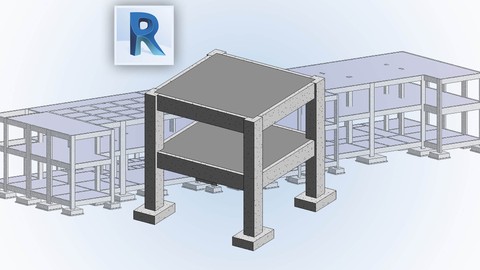
Autodesk Revit Structure Essential Training 2017 (Metric)
Autodesk Revit Structure Essential Training 2017 (Metric), available at $19.99, has an average rating of 4.3, with 33 lectures, based on 42 reviews, and has 370 subscribers.
You will learn about Create you Structure Project using Autodesk Revit Get any job in construction field Get any job as a BIM Modeler Get attractive salary working on Structure Project using Autodesk Revit Software This course is ideal for individuals who are BIM Modeler or Civil Engineers or Structure Engineers or Autodesk Revit Users or Autodesk AutoCAD Users It is particularly useful for BIM Modeler or Civil Engineers or Structure Engineers or Autodesk Revit Users or Autodesk AutoCAD Users.
Enroll now: Autodesk Revit Structure Essential Training 2017 (Metric)
Summary
Title: Autodesk Revit Structure Essential Training 2017 (Metric)
Price: $19.99
Average Rating: 4.3
Number of Lectures: 33
Number of Published Lectures: 33
Number of Curriculum Items: 33
Number of Published Curriculum Objects: 33
Original Price: $19.99
Quality Status: approved
Status: Live
What You Will Learn
- Create you Structure Project using Autodesk Revit
- Get any job in construction field
- Get any job as a BIM Modeler
- Get attractive salary working on Structure Project using Autodesk Revit Software
Who Should Attend
- BIM Modeler
- Civil Engineers
- Structure Engineers
- Autodesk Revit Users
- Autodesk AutoCAD Users
Target Audiences
- BIM Modeler
- Civil Engineers
- Structure Engineers
- Autodesk Revit Users
- Autodesk AutoCAD Users
In this Revit Structure 2017 training course, Mohammad Gulshad(Instructor) will teach you the fundamentals of building information modeling for structural engineering in Hindi | Urdu language. This course is designed for the absolute beginner, meaning no prior experience with Revit or other CAD/BIM software is required.
You will start with a tour of the user interface and learn about the new features in Structural Projects. Mohammad Gulshad�then teach you the basic creation and editing tools, then move on to showing you how to start a structural project. This course will also cover how to work with views, set up levels and grids, and add columns and walls to your model. You will learn how to add a foundation, create structural reinforcement, and place beams and framing. How to create floor systems and shaft openings, add detailing with all exercise files.
Once you have completed this computer based training course, you will have developed the knowledge necessary to use the tools and techniques in Revit Structure to create your own models. Working files are included, allowing you to follow along with the author throughout the lessons.
Course Curriculum
Chapter 1: Starting Your Course
Lecture 1: Important notice before starting
Lecture 2: Download Exercise File and library
Lecture 3: Starting New Project and User Interface
Lecture 4: Unit Setup
Chapter 2: Create Datum Elements
Lecture 1: Create Levels
Lecture 2: Create Grids
Chapter 3: Create Structure Elements
Lecture 1: Create Columns
Lecture 2: Create Columns with Grids
Lecture 3: Create Columns Schedule
Lecture 4: Create Foundation Wall
Lecture 5: Create Piers
Lecture 6: Create Foundation Wall Strip
Lecture 7: Create Isolated Foundation
Lecture 8: Create Retaining Wall
Lecture 9: Create Retaining Wall Footing
Lecture 10: Create Beams
Lecture 11: Create Beam System
Lecture 12: Create Structure Slab
Lecture 13: Create Structure Slab Edge
Lecture 14: Create Shaft
Lecture 15: Create Foundation Slab
Lecture 16: Create Sloped Concrete Elements
Chapter 4: Working On Reinforcement
Lecture 1: Create Rebar Cover
Lecture 2: Parallel Rebar
Lecture 3: Perpendicular Rebar
Lecture 4: Sketch Rebar
Lecture 5: Area Reinforcement
Lecture 6: Fabric Reinforcement
Lecture 7: Path Rebar
Lecture 8: Columns Rebar (Cage)
Chapter 5: 2d Details & Annotation
Lecture 1: Annotation
Chapter 6: What is next?
Lecture 1: What is next
Lecture 2: Your Review
Instructors
-
Gulshad Ansari
Sr. Architect BIM Modeler
Rating Distribution
- 1 stars: 2 votes
- 2 stars: 1 votes
- 3 stars: 4 votes
- 4 stars: 15 votes
- 5 stars: 20 votes
Frequently Asked Questions
How long do I have access to the course materials?
You can view and review the lecture materials indefinitely, like an on-demand channel.
Can I take my courses with me wherever I go?
Definitely! If you have an internet connection, courses on Udemy are available on any device at any time. If you don’t have an internet connection, some instructors also let their students download course lectures. That’s up to the instructor though, so make sure you get on their good side!
You may also like
- Top 10 Video Editing Courses to Learn in November 2024
- Top 10 Music Production Courses to Learn in November 2024
- Top 10 Animation Courses to Learn in November 2024
- Top 10 Digital Illustration Courses to Learn in November 2024
- Top 10 Renewable Energy Courses to Learn in November 2024
- Top 10 Sustainable Living Courses to Learn in November 2024
- Top 10 Ethical AI Courses to Learn in November 2024
- Top 10 Cybersecurity Fundamentals Courses to Learn in November 2024
- Top 10 Smart Home Technology Courses to Learn in November 2024
- Top 10 Holistic Health Courses to Learn in November 2024
- Top 10 Nutrition And Diet Planning Courses to Learn in November 2024
- Top 10 Yoga Instruction Courses to Learn in November 2024
- Top 10 Stress Management Courses to Learn in November 2024
- Top 10 Mindfulness Meditation Courses to Learn in November 2024
- Top 10 Life Coaching Courses to Learn in November 2024
- Top 10 Career Development Courses to Learn in November 2024
- Top 10 Relationship Building Courses to Learn in November 2024
- Top 10 Parenting Skills Courses to Learn in November 2024
- Top 10 Home Improvement Courses to Learn in November 2024
- Top 10 Gardening Courses to Learn in November 2024






















