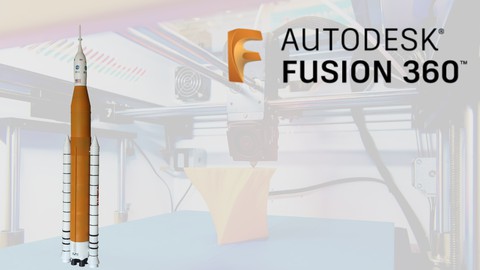
Fusion 360 Design for 3D Printing
Fusion 360 Design for 3D Printing, available at $64.99, has an average rating of 4.45, with 42 lectures, based on 86 reviews, and has 744 subscribers.
You will learn about Comprehensive course focused on using Autodesk Fusion 360 for 3D printing, a powerful and versatile CAD software. Specifically designed for people who want to learn 3D modelling and prepare designs for 3D printing. Step-by-step guidance to help learners master Fusion 360's interface, tools, and workflows. Teaches efficient techniques for optimizing designs for 3D printing, including file setup, orientation, and support generation. Practical exercises and real-world examples to apply learned concepts and enhance understanding. Troubleshooting tips and strategies to overcome common challenges encountered during the 3D printing process. Provides insight into design considerations for functional prints, prototyping, and product development. Lifetime access to course material, allowing learners to revisit the content as needed. Instructor support and Q&A forum to address learner questions and provide guidance. Highly-rated course with positive reviews from previous students. This course is ideal for individuals who are Users of Fusion 360 that would like to know more about designing for 3D printing or Owners of a 3D printer that would like to learn to design their own models It is particularly useful for Users of Fusion 360 that would like to know more about designing for 3D printing or Owners of a 3D printer that would like to learn to design their own models.
Enroll now: Fusion 360 Design for 3D Printing
Summary
Title: Fusion 360 Design for 3D Printing
Price: $64.99
Average Rating: 4.45
Number of Lectures: 42
Number of Published Lectures: 42
Number of Curriculum Items: 42
Number of Published Curriculum Objects: 42
Original Price: $199.99
Quality Status: approved
Status: Live
What You Will Learn
- Comprehensive course focused on using Autodesk Fusion 360 for 3D printing, a powerful and versatile CAD software.
- Specifically designed for people who want to learn 3D modelling and prepare designs for 3D printing.
- Step-by-step guidance to help learners master Fusion 360's interface, tools, and workflows.
- Teaches efficient techniques for optimizing designs for 3D printing, including file setup, orientation, and support generation.
- Practical exercises and real-world examples to apply learned concepts and enhance understanding.
- Troubleshooting tips and strategies to overcome common challenges encountered during the 3D printing process.
- Provides insight into design considerations for functional prints, prototyping, and product development.
- Lifetime access to course material, allowing learners to revisit the content as needed.
- Instructor support and Q&A forum to address learner questions and provide guidance.
- Highly-rated course with positive reviews from previous students.
Who Should Attend
- Users of Fusion 360 that would like to know more about designing for 3D printing
- Owners of a 3D printer that would like to learn to design their own models
Target Audiences
- Users of Fusion 360 that would like to know more about designing for 3D printing
- Owners of a 3D printer that would like to learn to design their own models
Take Your Fusion 360 Skills to New Heights in 3D Printing Design
Ready to supercharge your Fusion 360 skills specifically for 3D printing? Look no further than Fusion 360 – Design for 3D Printing. This specialized course is tailor-made for individuals who already have a foundational understanding of Fusion 360 and are eager to dive deeper into its applications for 3D printing. It’s also an excellent follow-up to our highly acclaimed Fusion 360 Complete Course.
Key Features and Benefits:
-
Perfect for Fusion 360 Users: Designed for learners who already have some familiarity with Fusion 360, this course focuses specifically on leveraging its capabilities for 3D printing. Expand your skill set and elevate your designs to new heights.
-
Master 3D Printing Design: Delve into advanced techniques and workflows specifically geared towards 3D printing, allowing you to optimize your designs for successful prints, enhance functionality, and push the boundaries of what’s possible.
-
Real-World Projects and Exercises: Apply your existing Fusion 360 knowledge to practical exercises and engaging projects that emphasize the unique considerations and challenges of 3D printing, enabling you to build a portfolio of impressive 3D prints.
-
Streamlined Learning Path: Benefit from a focused curriculum that hones in on the key skills and techniques you need to excel in 3D printing design. Build upon your existing knowledge and achieve a specialized expertise.
-
Material Selection and Techniques: Gain invaluable insights into choosing the right materials and techniques for 3D printing, ensuring optimal results and achieving the desired characteristics in your prints.
-
Optimization and Troubleshooting: Unlock advanced optimization strategies to enhance print quality and efficiency. Learn troubleshooting techniques to overcome common challenges and produce flawless prints.
-
Stay Up-to-Date: As a course participant, you receive lifetime access to the latest course updates and enhancements, ensuring that you’re always up to speed with the latest features and developments in Fusion 360.
-
Expert Instructor Support: Enjoy the benefit of personalized guidance and support from our experienced instructor, who will address your specific questions and provide expert insights throughout your learning journey.
Take the next step in your Fusion 360 journey and unlock the full potential of 3D printing design. This course is specifically designed for learners like you who want to leverage their existing Fusion 360 knowledge for exciting and innovative 3D printing projects. Enroll in Fusion 360 – Design for 3D Printing now and witness your designs come to life in the world of additive manufacturing.
Build a Stunning Model Rocket Using 3D Printing – Hands-On Experience
In the second part of the course, you’ll have the incredible opportunity to follow along as we embark on a captivating project: building a visually striking model rocket that can be 3D printed. This hands-on experience will take your Fusion 360 skills to new heights as you witness the transformation of your digital design into a tangible and awe-inspiring object.
Key Features of the Model Rocket Project:
-
Step-by-Step Guidance: Receive detailed, step-by-step instructions as we guide you through the entire process of designing and 3D printing a model rocket. Witness firsthand how Fusion 360 can bring your vision to life.
-
Apply Advanced Techniques: Apply the advanced techniques you’ve learned throughout the course to create intricate rocket components, optimize designs for performance, and ensure seamless assembly.
-
Celebrate Your Success: Witness the satisfaction of holding your finished model rocket in your hands, ready to take flight. Showcase your accomplishment and inspire others with a captivating display of your 3D printing design skills.
Take advantage of this unique opportunity to learn not only the theory and techniques behind 3D printing design but also to apply them in a tangible, exciting project. This hands-on experience will give you the confidence and expertise to tackle future design challenges and impress with your stunning creations.
Don’t miss out on the chance to build a stunning model rocket using Fusion 360 and 3D printing technology. Enroll in Fusion 360 – Design for 3D Printing now, and embark on an exhilarating journey of creativity, innovation, and accomplishment.
Course Curriculum
Chapter 1: Introduction
Lecture 1: Introduction
Lecture 2: Setting Up Fusion 360
Chapter 2: Designing Your First Part for 3D Printing
Lecture 1: Designing Your First Part 01
Lecture 2: Designing Your First Part 02
Chapter 3: Designing a Guitar Holder
Lecture 1: Designing a Guitar Holder 01
Lecture 2: Designing a Guitar Holder 02
Chapter 4: Designing Connections for 3D Printing
Lecture 1: Designing Connections Overview 01
Lecture 2: Designing Connections Overview 02
Lecture 3: Designing Connections – Push Fit 01
Lecture 4: Designing Connections – Push Fit 02
Lecture 5: Designing Connections – Bolted Connections
Lecture 6: Creating Threaded Connections
Chapter 5: Working from Reference Files
Lecture 1: Finding Design Information
Lecture 2: Designing a Phone Case 01
Lecture 3: Designing a Phone Case 02
Lecture 4: Designing an Enclosure 01
Lecture 5: Designing an Enclosure 02
Chapter 6: Using Image Planes
Lecture 1: Image Planes 01
Lecture 2: Image Planes 02
Chapter 7: Adding Details
Lecture 1: Adding Detail
Chapter 8: Example Model – Creating a Scaled Model Rocket
Lecture 1: Example Model Introduction
Lecture 2: Testing Connections
Lecture 3: Setting The Image Plane
Lecture 4: Modelling The Main Base 01
Lecture 5: Modelling The Main Base 02
Lecture 6: Modelling The Main Body 03
Lecture 7: Modelling The Inter-tank 01
Lecture 8: Modelling The Inter-tank 02
Lecture 9: Modelling The Main Top Body
Lecture 10: Modelling The Payload Section
Lecture 11: Modelling The Crew Module
Lecture 12: Modelling The Escape Tower
Lecture 13: Modelling The Main Engine Nozzles
Lecture 14: Modelling the SRB 01
Lecture 15: Modelling The SRB 02
Lecture 16: Modelling The SRB 03
Lecture 17: Modelling The SRB 04
Lecture 18: Modelling The SRB 05
Lecture 19: Final Details 01
Lecture 20: Final Details 02
Lecture 21: Final Details 03
Lecture 22: Outro
Instructors
-
Mike Freeman
Professional CAD Designer & Instructor
Rating Distribution
- 1 stars: 0 votes
- 2 stars: 2 votes
- 3 stars: 8 votes
- 4 stars: 30 votes
- 5 stars: 46 votes
Frequently Asked Questions
How long do I have access to the course materials?
You can view and review the lecture materials indefinitely, like an on-demand channel.
Can I take my courses with me wherever I go?
Definitely! If you have an internet connection, courses on Udemy are available on any device at any time. If you don’t have an internet connection, some instructors also let their students download course lectures. That’s up to the instructor though, so make sure you get on their good side!
You may also like
- Top 10 Video Editing Courses to Learn in November 2024
- Top 10 Music Production Courses to Learn in November 2024
- Top 10 Animation Courses to Learn in November 2024
- Top 10 Digital Illustration Courses to Learn in November 2024
- Top 10 Renewable Energy Courses to Learn in November 2024
- Top 10 Sustainable Living Courses to Learn in November 2024
- Top 10 Ethical AI Courses to Learn in November 2024
- Top 10 Cybersecurity Fundamentals Courses to Learn in November 2024
- Top 10 Smart Home Technology Courses to Learn in November 2024
- Top 10 Holistic Health Courses to Learn in November 2024
- Top 10 Nutrition And Diet Planning Courses to Learn in November 2024
- Top 10 Yoga Instruction Courses to Learn in November 2024
- Top 10 Stress Management Courses to Learn in November 2024
- Top 10 Mindfulness Meditation Courses to Learn in November 2024
- Top 10 Life Coaching Courses to Learn in November 2024
- Top 10 Career Development Courses to Learn in November 2024
- Top 10 Relationship Building Courses to Learn in November 2024
- Top 10 Parenting Skills Courses to Learn in November 2024
- Top 10 Home Improvement Courses to Learn in November 2024
- Top 10 Gardening Courses to Learn in November 2024






















