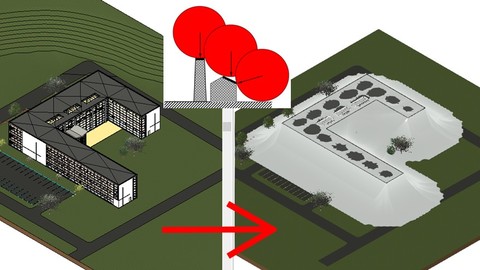
Lightning protection in Revit. Part 2.
Lightning protection in Revit. Part 2., available at $49.99, with 8 lectures, and has 2 subscribers.
You will learn about Learn how to design lightning protection system in Revit according to IEC/EN/BS/DIN 62305-1/3 standard. Rolling sphere method. Dynamo script for lightning protection volume. Study cases for : building, tanks, low/high voltage poles/substation. This course is ideal for individuals who are Revit users interested of lightning protection design. or Engineers. It is particularly useful for Revit users interested of lightning protection design. or Engineers.
Enroll now: Lightning protection in Revit. Part 2.
Summary
Title: Lightning protection in Revit. Part 2.
Price: $49.99
Number of Lectures: 8
Number of Published Lectures: 8
Number of Curriculum Items: 8
Number of Published Curriculum Objects: 8
Original Price: $84.99
Quality Status: approved
Status: Live
What You Will Learn
- Learn how to design lightning protection system in Revit according to IEC/EN/BS/DIN 62305-1/3 standard.
- Rolling sphere method.
- Dynamo script for lightning protection volume.
- Study cases for : building, tanks, low/high voltage poles/substation.
Who Should Attend
- Revit users interested of lightning protection design.
- Engineers.
Target Audiences
- Revit users interested of lightning protection design.
- Engineers.
Unlock the Power of Revit for Lightning Protection Design!
Welcome to “Mastering Lightning Protection in Revit: Advanced Techniques”, your ultimate guide to designing and simulating lightning protection systems using Revit and Dynamo. This course is designed for professionals and enthusiasts who want to deepen their understanding of lightning protection and apply it practically in their projects.
In this comprehensive course, you will:
-
Understand Lightning Phenomenology: Learn about the fascinating phenomenon of lightning, including the stages of electrical discharge and the role of storm clouds. Gain insights into the mechanisms that drive lightning strikes and how they interact with structures.
-
Master IEC 62305 Standards: Dive into the fundamentals of the IEC 62305 standard, which governs lightning protection. Understand the different Lightning Protection Levels (LPL) and how they influence the design and effectiveness of protection systems.
-
Apply the Rolling Sphere Method: Discover the electro-geometrical model and the Rolling Sphere Method, a crucial technique for identifying potential strike points. Learn how to implement this method in Revit using Dynamo, ensuring your structures are well-protected.
-
Design Air-Termination Systems: Explore various components of air-termination systems, including rods, catenary wires, and meshed conductors. Learn how to position these components effectively to minimize the risk of lightning damage.
This course offers lifetime access, allowing you to revisit the material anytime. Whether you’re an engineer, architect, or Revit user, this course will equip you with the knowledge and skills to design robust lightning protection systems confidently.
Enroll now and take the first step towards mastering lightning protection in Revit!
-
Training materials: Script.
-
Lifetime access: You can come back and watch the course anytime you want.
-
Certificate of completion: Downloadable upon course completion.
Why wait? Enroll now and transform your Revit skills!
Course Curriculum
Chapter 1: Introduction
Lecture 1: Introduction
Lecture 2: Storm Clouds and Lightning: A Study on the Phenomenology.
Chapter 2: Electro-geometrical model
Lecture 1: Electro-geometrical model.
Lecture 2: Air-termination systems
Chapter 3: Script. Revit. Dynamo.
Lecture 1: Rolling sphere method in Revit / Dynamo. The idea of script.
Lecture 2: The Script
Lecture 3: The Script. Full example.
Chapter 4: Practical Examples
Lecture 1: Example: Building, Tanks, Flues, HV Substation, Power Lines, Generators etc.
Instructors
-
Ion Oboroc
Electrical Engineer
Rating Distribution
- 1 stars: 0 votes
- 2 stars: 0 votes
- 3 stars: 0 votes
- 4 stars: 0 votes
- 5 stars: 0 votes
Frequently Asked Questions
How long do I have access to the course materials?
You can view and review the lecture materials indefinitely, like an on-demand channel.
Can I take my courses with me wherever I go?
Definitely! If you have an internet connection, courses on Udemy are available on any device at any time. If you don’t have an internet connection, some instructors also let their students download course lectures. That’s up to the instructor though, so make sure you get on their good side!
You may also like
- Top 10 Video Editing Courses to Learn in November 2024
- Top 10 Music Production Courses to Learn in November 2024
- Top 10 Animation Courses to Learn in November 2024
- Top 10 Digital Illustration Courses to Learn in November 2024
- Top 10 Renewable Energy Courses to Learn in November 2024
- Top 10 Sustainable Living Courses to Learn in November 2024
- Top 10 Ethical AI Courses to Learn in November 2024
- Top 10 Cybersecurity Fundamentals Courses to Learn in November 2024
- Top 10 Smart Home Technology Courses to Learn in November 2024
- Top 10 Holistic Health Courses to Learn in November 2024
- Top 10 Nutrition And Diet Planning Courses to Learn in November 2024
- Top 10 Yoga Instruction Courses to Learn in November 2024
- Top 10 Stress Management Courses to Learn in November 2024
- Top 10 Mindfulness Meditation Courses to Learn in November 2024
- Top 10 Life Coaching Courses to Learn in November 2024
- Top 10 Career Development Courses to Learn in November 2024
- Top 10 Relationship Building Courses to Learn in November 2024
- Top 10 Parenting Skills Courses to Learn in November 2024
- Top 10 Home Improvement Courses to Learn in November 2024
- Top 10 Gardening Courses to Learn in November 2024






















