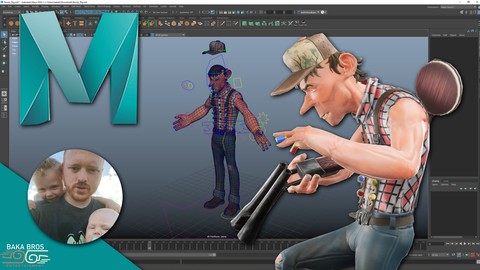
Rigging 101 for Game Characters | Maya
Rigging 101 for Game Characters | Maya, available at $64.99, has an average rating of 4.4, with 27 lectures, based on 18 reviews, and has 174 subscribers.
You will learn about Learn the tools and concepts to rig characters in Maya 2020.3. Learn the ins and outs of rigging a bipedal character – from absolute beginning to the end. Learn to build a rig, a skeleton, and controllers for your rig from the ground up. Completely rig and skin a character to get it ready for animation. This course is ideal for individuals who are Students that have already some 3D knowledge and want to expand their knowledge. or 3D Artists that want to get into Rigging. or Aspiring riggers and animators. or Those looking for a job in the video games industry. or Those wanting to make their own indie games who want to know industry standard pipelines. or Indie game developers. or Technical Artists in the games industry. or Game Developers It is particularly useful for Students that have already some 3D knowledge and want to expand their knowledge. or 3D Artists that want to get into Rigging. or Aspiring riggers and animators. or Those looking for a job in the video games industry. or Those wanting to make their own indie games who want to know industry standard pipelines. or Indie game developers. or Technical Artists in the games industry. or Game Developers.
Enroll now: Rigging 101 for Game Characters | Maya
Summary
Title: Rigging 101 for Game Characters | Maya
Price: $64.99
Average Rating: 4.4
Number of Lectures: 27
Number of Published Lectures: 27
Number of Curriculum Items: 28
Number of Published Curriculum Objects: 28
Original Price: $99.99
Quality Status: approved
Status: Live
What You Will Learn
- Learn the tools and concepts to rig characters in Maya 2020.3.
- Learn the ins and outs of rigging a bipedal character – from absolute beginning to the end.
- Learn to build a rig, a skeleton, and controllers for your rig from the ground up.
- Completely rig and skin a character to get it ready for animation.
Who Should Attend
- Students that have already some 3D knowledge and want to expand their knowledge.
- 3D Artists that want to get into Rigging.
- Aspiring riggers and animators.
- Those looking for a job in the video games industry.
- Those wanting to make their own indie games who want to know industry standard pipelines.
- Indie game developers.
- Technical Artists in the games industry.
- Game Developers
Target Audiences
- Students that have already some 3D knowledge and want to expand their knowledge.
- 3D Artists that want to get into Rigging.
- Aspiring riggers and animators.
- Those looking for a job in the video games industry.
- Those wanting to make their own indie games who want to know industry standard pipelines.
- Indie game developers.
- Technical Artists in the games industry.
- Game Developers
NOTE THAT THIS COURSE IS TARGETED TOWARDS INTERMEDIATE USERS
For the past eight years, I have worked on multiple video games spanning from indie titles to professional AAA works. I am so excited to share my knowledge of rigging in video games to help you with your projects or land a job in the games industry.
In this course, we will create a full character rig where you will learn the industry-standard methods that I have refined throughout my years of experience in the games industry.
The information is taught in a “big picture” way so that you can follow along with your own biped character models and learn as you create your own products. However, if you don’t have your own model we provide the model shown in the tutorial.
We want to make the learning process easy to understand for you, covering all tools and concepts of rigging. There will even be some tests, so be sure to take notes. Learning 3D rigging can be overwhelming so make sure to pace yourself.
For those with experience rigging, you’ll learn tips that will accelerate your current workflow and help you to polish your skills.
I will be available for you throughout the whole course, so feel free to send me a message if you encounter any issues. I will help you solve it as soon as possible over Udemy or Discord.
8 hours of video content and still updating!
I am so excited to see what you all come up with and the results you get for your characters!
Riggers, what are you waiting for?
Course Curriculum
Chapter 1: Intro And Resources
Lecture 1: Introduction
Chapter 2: Resources And Community Links
Lecture 1: Our Community Links
Lecture 2: Studio Update – June/2024 – Free Game Demo
Lecture 3: How To Ask For Help
Lecture 4: How to Use the Downloadable Resources
Chapter 3: Joint Placement
Lecture 1: Planning, Hierarchy, and Joint Placement
Lecture 2: Joint Naming and Parenting
Chapter 4: IK Handles
Lecture 1: Adding IK Handles to the Arms
Lecture 2: Adding IK Handles to the Legs
Chapter 5: Parenting, Controls, and Constraints
Lecture 1: Adding Control with Set Driven Keys
Lecture 2: Add Greater Movement with No Knee Flipping
Lecture 3: Adding Controls for the Eye Movement
Lecture 4: Adding Animation Controls
Lecture 5: Creating Custom Animation Controls
Lecture 6: Parenting the Animation Controls
Lecture 7: Adding Parent Constraints to the Joints
Lecture 8: Settings and Paint Weight Brushes
Chapter 6: Weight Painting and Face Controls
Lecture 1: Weight Painting Starting from the Root
Lecture 2: Weight Painting the Arms and Hands
Lecture 3: Weight Painting the Legs and Feet
Lecture 4: Adding Face Animation Controls
Lecture 5: Adding Paint Weights to the Face
Lecture 6: Polishing the Body Paint Weights
Lecture 7: Polishing the Face Paint Weights
Chapter 7: The Rest
Lecture 1: Adding the Head Follow Controls
Lecture 2: Adding the Eyelid Controls
Lecture 3: Adding Hat Following
Instructors
-
Daniel Peterson of Baka Bros. Entertainment
Indie Game Developer, YouTuber, Lecturer, Character Artist -
Tyler Gogan
https://www.linkedin.com/in/tyler-gogan-bb709b83/
Rating Distribution
- 1 stars: 0 votes
- 2 stars: 0 votes
- 3 stars: 6 votes
- 4 stars: 5 votes
- 5 stars: 7 votes
Frequently Asked Questions
How long do I have access to the course materials?
You can view and review the lecture materials indefinitely, like an on-demand channel.
Can I take my courses with me wherever I go?
Definitely! If you have an internet connection, courses on Udemy are available on any device at any time. If you don’t have an internet connection, some instructors also let their students download course lectures. That’s up to the instructor though, so make sure you get on their good side!
You may also like
- Best Emotional Intelligence Courses to Learn in March 2025
- Best Time Management Courses to Learn in March 2025
- Best Remote Work Strategies Courses to Learn in March 2025
- Best Freelancing Courses to Learn in March 2025
- Best E-commerce Strategies Courses to Learn in March 2025
- Best Personal Branding Courses to Learn in March 2025
- Best Stock Market Trading Courses to Learn in March 2025
- Best Real Estate Investing Courses to Learn in March 2025
- Best Financial Technology Courses to Learn in March 2025
- Best Agile Methodologies Courses to Learn in March 2025
- Best Project Management Courses to Learn in March 2025
- Best Leadership Skills Courses to Learn in March 2025
- Best Public Speaking Courses to Learn in March 2025
- Best Affiliate Marketing Courses to Learn in March 2025
- Best Email Marketing Courses to Learn in March 2025
- Best Social Media Management Courses to Learn in March 2025
- Best SEO Optimization Courses to Learn in March 2025
- Best Content Creation Courses to Learn in March 2025
- Best Game Development Courses to Learn in March 2025
- Best Software Testing Courses to Learn in March 2025























