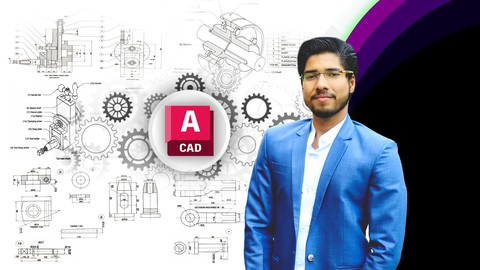
AutoCAD Mechanical with 80+ Drawings in HINDI
AutoCAD Mechanical with 80+ Drawings in HINDI, available at $19.99, has an average rating of 4.59, with 81 lectures, based on 68 reviews, and has 247 subscribers.
You will learn about You will learn AutoCAD by using lots of drawing practice. AutoCAD commands with practical uses. Mechanical Part drawings with all dimensions. Orthographic concept & lot's of practice drawings. Isometric Concept & Drawing Practice. Machine Drawing & Tolarances. Machine Assembly & Details. This course is ideal for individuals who are Who want to practice Lots of Drawings. or Specially for Mechanical & Automobile Engineers. or ITI & Drafts man Students who want to learn AutoCAD. or Who want to become beginner to Professional. It is particularly useful for Who want to practice Lots of Drawings. or Specially for Mechanical & Automobile Engineers. or ITI & Drafts man Students who want to learn AutoCAD. or Who want to become beginner to Professional.
Enroll now: AutoCAD Mechanical with 80+ Drawings in HINDI
Summary
Title: AutoCAD Mechanical with 80+ Drawings in HINDI
Price: $19.99
Average Rating: 4.59
Number of Lectures: 81
Number of Published Lectures: 81
Number of Curriculum Items: 81
Number of Published Curriculum Objects: 81
Original Price: ₹799
Quality Status: approved
Status: Live
What You Will Learn
- You will learn AutoCAD by using lots of drawing practice.
- AutoCAD commands with practical uses.
- Mechanical Part drawings with all dimensions.
- Orthographic concept & lot's of practice drawings.
- Isometric Concept & Drawing Practice.
- Machine Drawing & Tolarances.
- Machine Assembly & Details.
Who Should Attend
- Who want to practice Lots of Drawings.
- Specially for Mechanical & Automobile Engineers.
- ITI & Drafts man Students who want to learn AutoCAD.
- Who want to become beginner to Professional.
Target Audiences
- Who want to practice Lots of Drawings.
- Specially for Mechanical & Automobile Engineers.
- ITI & Drafts man Students who want to learn AutoCAD.
- Who want to become beginner to Professional.
Practice makes you perfect in AutoCAD software.
-
This AutoCAD 2018 to 2023 course is made for all students who want to learn AutoCAD by practicing lots of CAD drawings. This course is specially made for Mechanical Engineers & Automobile students as well as professionals to practice lots of drawings. Get Hands on experience by practicing real life drawings. You will also get drawings PDF with all dimensions absolutely Free of cost. This course is a huge collection of drawings with proper methodology to make those drawings easily.
Key feature of this course
-
Learning AutoCAD from basic with drawing practice.
-
Course is made for beginners to advance level students & professionals.
-
Best AutoCAD course for Mechanical as well as Automobile Students.
-
I used best method to learn AutoCAD software.
-
More than 80 drawings with all dimensions.
-
Learn with experienced trainer.
-
2D & 3D both available in this course.
-
More than 21 hours of content.
-
Drawing PDF & DWG file available in course.
-
Version of the software used is 2020 & 2023
-
Get certified by Udemy.
After completing this course you will able to make any drawings using best possible method & best possible speed in AutoCAD. Try to practice each and every drawing which is important to learn all commands & methods.
Happy Learning,
Course Curriculum
Chapter 1: Lets Started with Basic
Lecture 1: Introduction to AutoCAD Interface
Lecture 2: Initial Settings in AutoCAD
Chapter 2: Basic Level 1 Drawings
Lecture 1: Drawing 1
Lecture 2: Drawing 2
Lecture 3: Drawing 3
Lecture 4: Adding Dimensions
Lecture 5: Drawing 4
Lecture 6: Drawing 5
Lecture 7: Drawing 6
Lecture 8: Drawing 7
Lecture 9: Drawing 8
Lecture 10: Drawing 9
Lecture 11: Drawing 10
Lecture 12: Drawing 11
Lecture 13: Drawing 12
Lecture 14: Drawing 13
Lecture 15: Drawing 14
Lecture 16: Drawing 15
Chapter 3: Level 2 Drawings
Lecture 1: Drawing 16
Lecture 2: Drawing 17
Lecture 3: Drawing 18
Lecture 4: Drawing 19
Lecture 5: Drawing 20
Lecture 6: Drawing 21
Lecture 7: Drawing 22
Lecture 8: Drawing 23
Lecture 9: Drawing 24
Lecture 10: Drawing 25
Lecture 11: Drawing 26
Chapter 4: Level 3 Drawing Practice
Lecture 1: Drawing 27
Lecture 2: Drawing 28
Lecture 3: Drawing 29
Lecture 4: Drawing 30
Lecture 5: Drawing 31
Lecture 6: Drawing 32
Lecture 7: Drawing 33
Lecture 8: Drawing 34
Lecture 9: Drawing 35
Lecture 10: Drawing 36
Chapter 5: Difficulty Level 4 Drawings
Lecture 1: Drawing 37
Lecture 2: Drawing 38
Lecture 3: Drawing 39
Lecture 4: Drawing 40
Lecture 5: Drawing 41
Chapter 6: ISOMETRIC Drawings
Lecture 1: Introduction to Isometric Drawings
Lecture 2: Isometric Drawing & Isocircles
Lecture 3: More about Isocircle
Lecture 4: Drawing Practice 1
Lecture 5: Drawing Practice 2
Lecture 6: Applying Dimension's
Chapter 7: Orthographic Projections
Lecture 1: Introduction to Orthographic
Lecture 2: Drawing 2
Lecture 3: Drawing 3
Lecture 4: Drawing 4
Lecture 5: Drawing 5
Lecture 6: Drawing 6
Lecture 7: Drawing 7
Lecture 8: Drawing 8
Lecture 9: Making Simple 3D for Ortho
Lecture 10: 3D to 2D Ortho graphic drawings
Chapter 8: Muff Coupling Assembly & Details ( Machine Drawing)
Lecture 1: Creating Muff & Text
Lecture 2: Creating Shaft
Lecture 3: Making KEY
Lecture 4: Making Assembly Drawing
Chapter 9: Flexible Coupling Assembly
Lecture 1: Creating Main Body
Lecture 2: Flange (Driven)
Lecture 3: Shaft
Lecture 4: Key
Lecture 5: Bush & Washer
Lecture 6: Nut & Bolt
Lecture 7: Complete Assembly
Lecture 8: Title Block & Sheet
Chapter 10: Knuckle Joint Assembly
Lecture 1: Making Fork
Lecture 2: Eye
Lecture 3: Pin
Lecture 4: Collar & Taper Key
Lecture 5: Assembly
Chapter 11: GD & Tolarances
Lecture 1: Creating Datum Plane with Leader
Lecture 2: Geometrical Tolarances
Chapter 12: AutoCAD 3D Mechanical
Lecture 1: Basics & Introduction
Lecture 2: Complete Part Modeling
Instructors
-
Er. Muktar Ansari
CADD Trainer
Rating Distribution
- 1 stars: 0 votes
- 2 stars: 0 votes
- 3 stars: 4 votes
- 4 stars: 25 votes
- 5 stars: 39 votes
Frequently Asked Questions
How long do I have access to the course materials?
You can view and review the lecture materials indefinitely, like an on-demand channel.
Can I take my courses with me wherever I go?
Definitely! If you have an internet connection, courses on Udemy are available on any device at any time. If you don’t have an internet connection, some instructors also let their students download course lectures. That’s up to the instructor though, so make sure you get on their good side!
You may also like
- Top 10 Video Editing Courses to Learn in November 2024
- Top 10 Music Production Courses to Learn in November 2024
- Top 10 Animation Courses to Learn in November 2024
- Top 10 Digital Illustration Courses to Learn in November 2024
- Top 10 Renewable Energy Courses to Learn in November 2024
- Top 10 Sustainable Living Courses to Learn in November 2024
- Top 10 Ethical AI Courses to Learn in November 2024
- Top 10 Cybersecurity Fundamentals Courses to Learn in November 2024
- Top 10 Smart Home Technology Courses to Learn in November 2024
- Top 10 Holistic Health Courses to Learn in November 2024
- Top 10 Nutrition And Diet Planning Courses to Learn in November 2024
- Top 10 Yoga Instruction Courses to Learn in November 2024
- Top 10 Stress Management Courses to Learn in November 2024
- Top 10 Mindfulness Meditation Courses to Learn in November 2024
- Top 10 Life Coaching Courses to Learn in November 2024
- Top 10 Career Development Courses to Learn in November 2024
- Top 10 Relationship Building Courses to Learn in November 2024
- Top 10 Parenting Skills Courses to Learn in November 2024
- Top 10 Home Improvement Courses to Learn in November 2024
- Top 10 Gardening Courses to Learn in November 2024






















