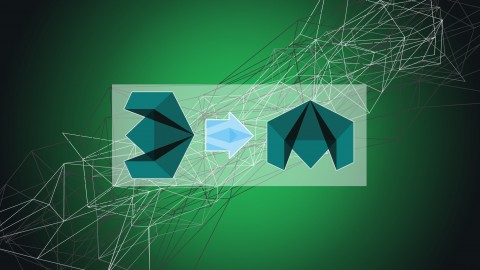
Learning Maya after knowing 3ds Max : Modeling
Learning Maya after knowing 3ds Max : Modeling, available at $39.99, has an average rating of 4.55, with 29 lectures, based on 279 reviews, and has 1776 subscribers.
You will learn about Overview of fundamental UI differences Location of most used tools and techniques for modeling Explaining high poly modeling workflow Creating and editing UV's Baking out maps from inside of Maya This course is ideal for individuals who are Intended for Intermediate to Advanced users of 3ds max that want to transfer their skill set into Maya It is particularly useful for Intended for Intermediate to Advanced users of 3ds max that want to transfer their skill set into Maya.
Enroll now: Learning Maya after knowing 3ds Max : Modeling
Summary
Title: Learning Maya after knowing 3ds Max : Modeling
Price: $39.99
Average Rating: 4.55
Number of Lectures: 29
Number of Published Lectures: 26
Number of Curriculum Items: 29
Number of Published Curriculum Objects: 26
Original Price: $49.99
Quality Status: approved
Status: Live
What You Will Learn
- Overview of fundamental UI differences
- Location of most used tools and techniques for modeling
- Explaining high poly modeling workflow
- Creating and editing UV's
- Baking out maps from inside of Maya
Who Should Attend
- Intended for Intermediate to Advanced users of 3ds max that want to transfer their skill set into Maya
Target Audiences
- Intended for Intermediate to Advanced users of 3ds max that want to transfer their skill set into Maya
*This course has been updated to the latest version of Maya 2017
It can be hard feeling completely lost when you already know the fundamentals and the software is the only thing getting in your way. You may be pulling your hair out, because your speed and process have been thrown out the door. You may be knowing what you want to create but getting nowhere trying to accomplish it.
Most tutorials for learning Maya are fundamentals videos that are long and drawn out, covering topics that you already understand. You’re just looking for the information on how to transfer the skills you already have from working in 3ds max. You may be spending large amounts of time scanning through tons of beginner videos only to find the videos overlook the advanced techniques you use. Sometimes the techniques you use aren’t even available in Maya. This becomes irritating and wastes your time.
This video series is designed to get you up to speed inside of Maya and have you wondering why it ever seemed so hard to transfer between software in the first place. All of the main tools and techniques that are used in everyday video game art development (modeling, unwrapping, and baking) will be explained and cross referenced to what you would use inside of 3ds max. So if you’re in need of getting up to speed inside of Maya for a new job position or are a student looking to improve your resume to become more attractive to employers this video series is perfect for you.
Course Curriculum
Lecture 1: Overview of course
Chapter 1: Navigating Maya's UI
Lecture 1: Basic UI Layout
Lecture 2: Rotating, Zooming, Panning the Camera
Lecture 3: Viewport Navigation
Lecture 4: Creating Primitives
Chapter 2: Modeling Inside of Maya
Lecture 1: Selecting different sub-object modes
Lecture 2: Duplicating meshes
Lecture 3: Snapping tools in Maya
Lecture 4: Editing object's pivot point
Lecture 5: Marking Menus
Lecture 6: Creating high poly models in Maya
Lecture 7: Combining and separating meshes
Lecture 8: Using Symmetry
Lecture 9: Smoothing groups inside of Maya
Lecture 10: Creating and editing a custom shelf
Lecture 11: Setting up a custom grid
Lecture 12: Attributes Editor
Lecture 13: Deleting History
Lecture 14: Freezing Transforms
Lecture 15: Using the Outliner
Chapter 3: Maya's Material Editor
Lecture 1: Using the Material Editor inside of Maya
Chapter 4: Unwrapping Inside of Maya
Lecture 1: UV Editor Overview / Basic UV controls
Lecture 2: UV Editor Overview / Basic UV controls part 2
Lecture 3: Creating a second lightmap channel
Chapter 5: Baking Maps in Maya
Lecture 1: Baking normal maps
Chapter 6: Conclusion
Lecture 1: Course conclusion
Instructors
-
Bradley Wascher
Senior Technical Artist in the Video Game Industry
Rating Distribution
- 1 stars: 4 votes
- 2 stars: 3 votes
- 3 stars: 35 votes
- 4 stars: 97 votes
- 5 stars: 140 votes
Frequently Asked Questions
How long do I have access to the course materials?
You can view and review the lecture materials indefinitely, like an on-demand channel.
Can I take my courses with me wherever I go?
Definitely! If you have an internet connection, courses on Udemy are available on any device at any time. If you don’t have an internet connection, some instructors also let their students download course lectures. That’s up to the instructor though, so make sure you get on their good side!
You may also like
- Top 10 Video Editing Courses to Learn in November 2024
- Top 10 Music Production Courses to Learn in November 2024
- Top 10 Animation Courses to Learn in November 2024
- Top 10 Digital Illustration Courses to Learn in November 2024
- Top 10 Renewable Energy Courses to Learn in November 2024
- Top 10 Sustainable Living Courses to Learn in November 2024
- Top 10 Ethical AI Courses to Learn in November 2024
- Top 10 Cybersecurity Fundamentals Courses to Learn in November 2024
- Top 10 Smart Home Technology Courses to Learn in November 2024
- Top 10 Holistic Health Courses to Learn in November 2024
- Top 10 Nutrition And Diet Planning Courses to Learn in November 2024
- Top 10 Yoga Instruction Courses to Learn in November 2024
- Top 10 Stress Management Courses to Learn in November 2024
- Top 10 Mindfulness Meditation Courses to Learn in November 2024
- Top 10 Life Coaching Courses to Learn in November 2024
- Top 10 Career Development Courses to Learn in November 2024
- Top 10 Relationship Building Courses to Learn in November 2024
- Top 10 Parenting Skills Courses to Learn in November 2024
- Top 10 Home Improvement Courses to Learn in November 2024
- Top 10 Gardening Courses to Learn in November 2024






















